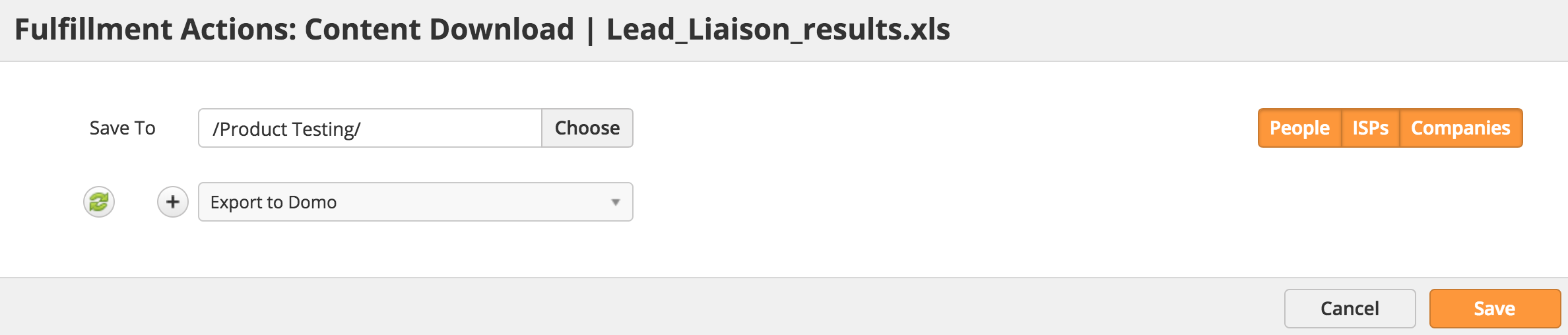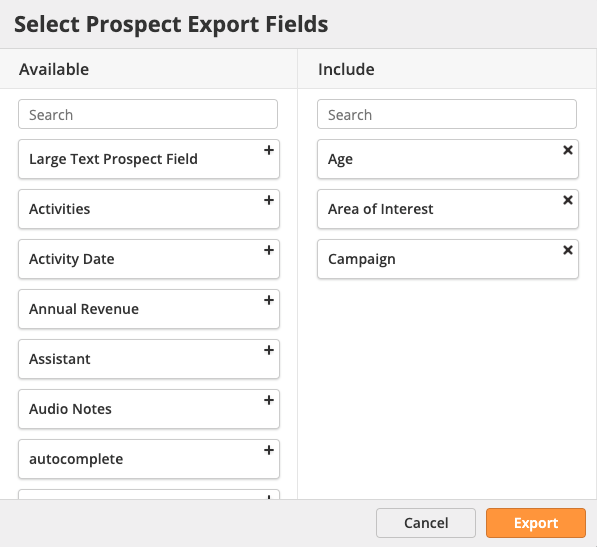| Table of Contents |
|---|
Overview
...
Create a Fulfillment Action and use the Export to Domo step.
Excluding Fields From Export
You can exclude specific fields from being exported to domo by using the "Do Not Export to Domo" option found on an individual field level settings. This option is enabled by default but you can disable it to include the field in domo export.
On-Demand
Bulk Export
To export data to Domo on-demand do the following:
...
- If you included the Prospects object in the data you want to export then select which Prospect fields to include.
- The fields you select in the Include section will be saved for the next time you export.
- Next, click the Export button.
Account Level Export Settings
The account level export settings are found on the App Setup > Connectors > Domo page. You can either choose All data, None, or Specific attributes to export for Event Metadata and Submissions metadata.
Exported DataSets
...