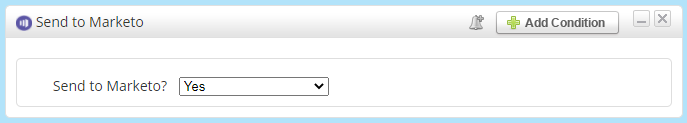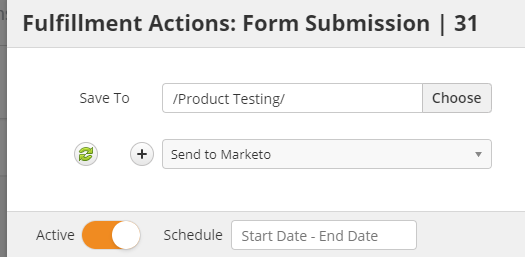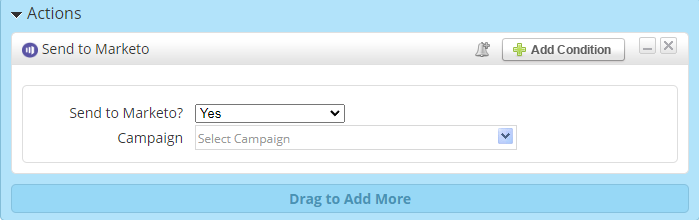...
You can send Leads to Marketo through the Send to Marketo action. This action–available in Automations, Fulfillment Actions, and Bulk Actions–will create a new Lead in Marketo using your field mappings. Note: the Prospect must have at least an email address in order to sync to Marketo.
Optionally, you can also add the Lead to a Smart Campaign by using the Campaign drop-down field. Leave this field blank if you do not want to add them to a campaign. The system syncs new Smart Campaigns every 24 hours, though you can manually sync by running the connector again.
When used in an Automation, you can also add Conditions to the Send to Marketo action. In the example below we are only sending the Lead if the Prospect is marked as a VIP.
...