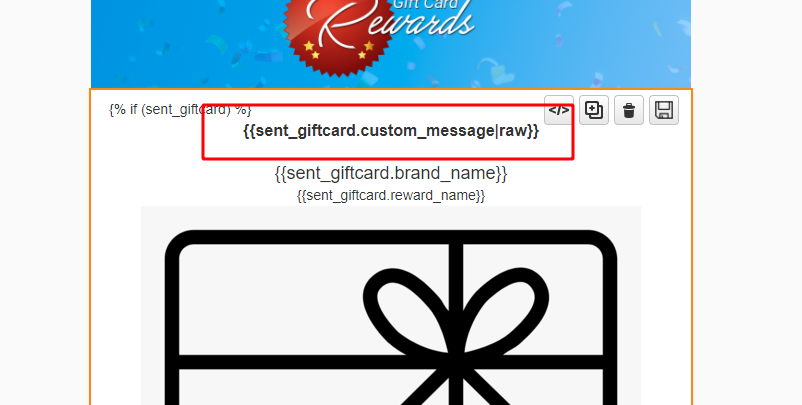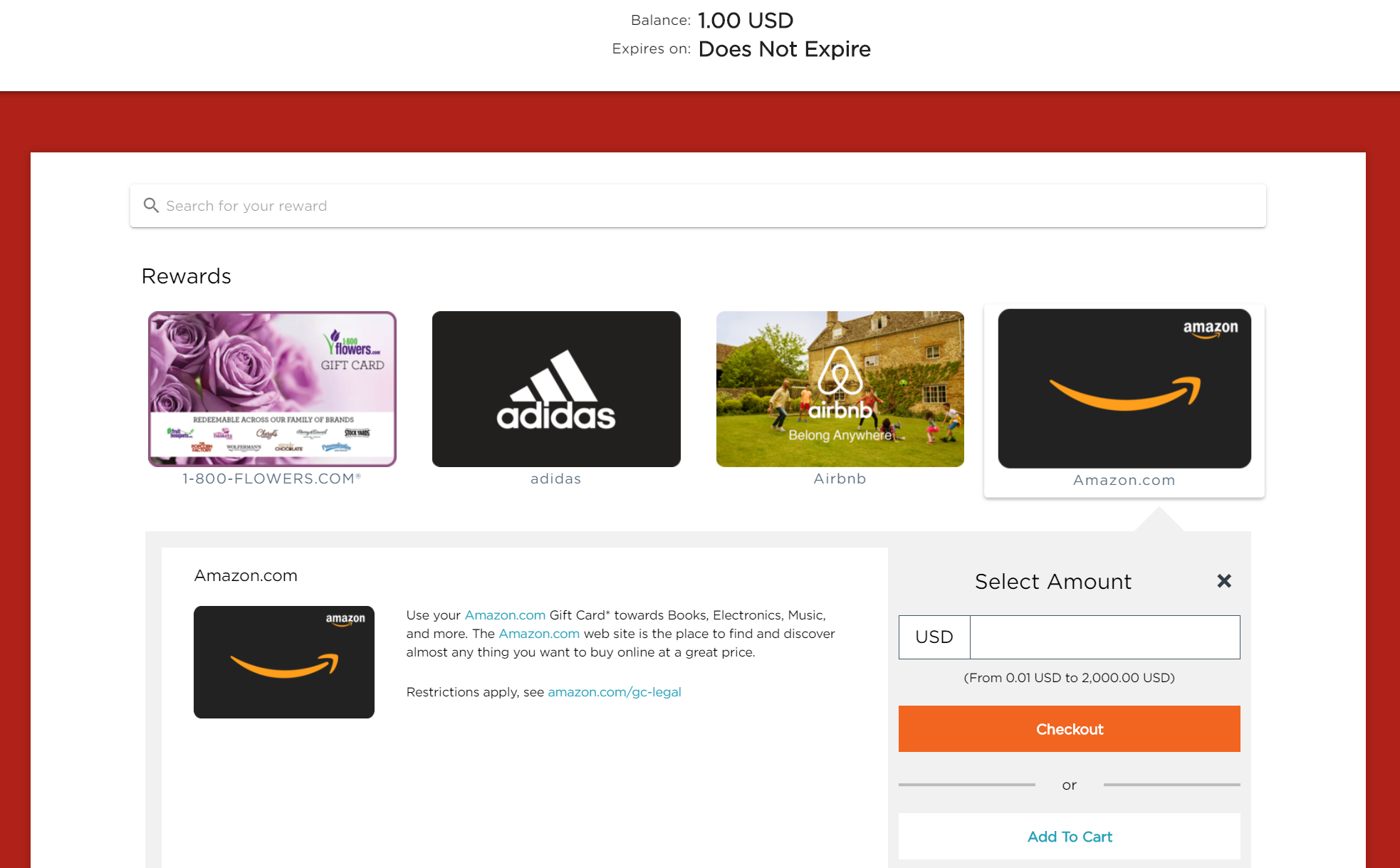| Table of Contents |
|---|
...
- Send Using – select how to deliver the gift card.
- Mobile Phone – with SMS or Both selected, select which phone field to use.
- SMS Message – compose the message for your text message. DO NOT delete the Personalization Fields included in the default message.
- Insert Field – add additional Personalization Fields to your SMS message.
- Email Campaign – with Email or Both selected, select which email to send with your gift card template.
- Custom Email Message – Gift card email templates support displaying a custom message, such as "Congratulations, Here is your Starbucks Reward Card" which will merge into the gift card section of your email. You can use the merge field '{{sent_giftcard.custom_message|raw}}' to display this message.
| Info |
|---|
Merge tokens will not work recursively. So you can not use something like 'Here is your Gift Card %%FirstName%%' as your Custom Email Message. |
...
Once Prospects receive their emails, they can click on a personalized link. Once in the Rewards Center, they can use their credit to buy whatever gift cards they would like. They can use it all on one gift card or spread it across several providers. Once they have made their selections and checked out, they will receive their gift cards via email.
Reward Center Catalog
The Reward Catalog offers over 250 different gift cards. You can view all available brands, countries, rewards, reward types, values, denominations, and currencies in the Reward Center Catalog on this spreadsheet. Preview below:
...