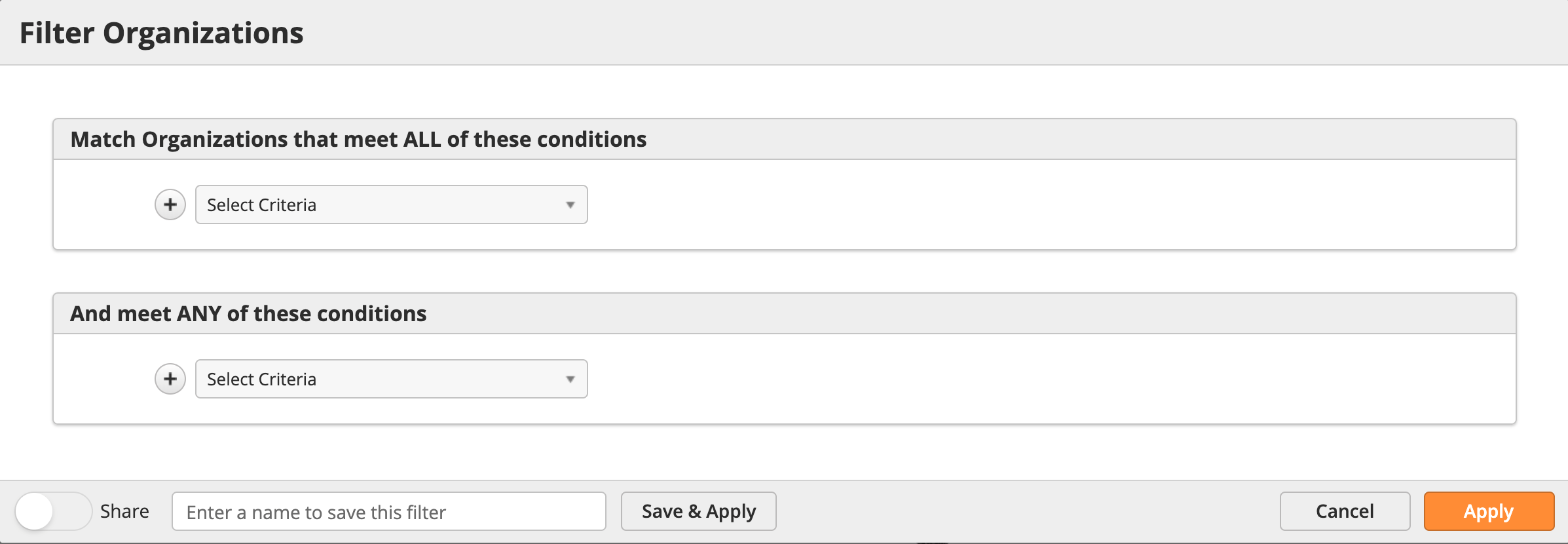| Table of Contents |
|---|
Overview
OneFocus™ adds an Organization Profile to the Lead Liaison platform. You can view any Prospects, Attachments, Activities, Deals, and Contracts associated with the Organization. You can also add Notes, Tasks, and new Attachments.
...
The Timelines section shows you all activities associate with the Organization. Organization timelines include manually-entered notes and activities. The Organization will also show Notes and Tasks associated with Prospects from within the Organization. That means if you're working with multiple contacts, all of your interactions will be in one place.
Managing Organizations
Filter through Organizations using the quick filters for Users and Filters that might have been saved for later use. Clicking the Filter icon as shown in the top-right of the screen below brings up an advanced search box that can use any Standard and Custom fields for your Organizations.
At the bottom of the advanced search box you've got options to save the filter and/or share it with your team.