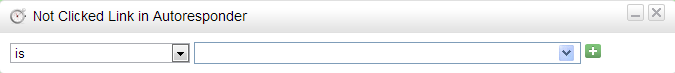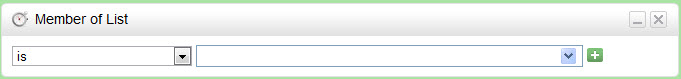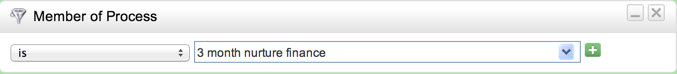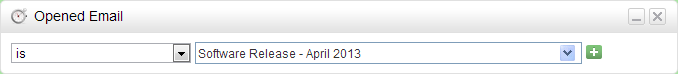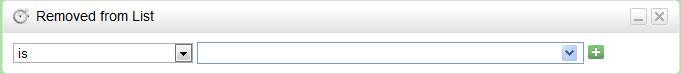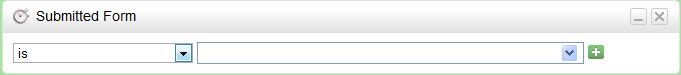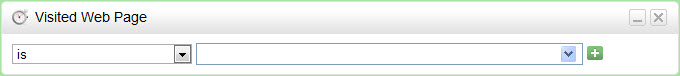...
- Description = Selects people who have been sent an Autoresponder
- Example = Select people who have been sent Autoresponder A
- Operators:
- is (when the name of the Autoresponder equals a certain value)
- is not (when the name of the Autoresponder is not equal to a certain value)
- is any (any Autoresponder)
- is any but not (is any Autoresponder but not a certain value)
- is empty (not sent an Autoresponder)
...
- Description = Selects people who have opened an Autoresponder
- Example = Select people who have opened Autoresponder A
- Operators:
- is (when the name of the Autoresponder equals a certain value)
- is not (when the name of the Autoresponder is not equal to a certain value)
- is any (any Autoresponder)
- is any but not (is any Autoresponder but not a certain value)
- is empty (not sent an Autoresponder)
...
- Description = Selects people from the Lead Liaison Prospect Database who have clicked a link in an Autoresponder.
- Example = Select people who have clicked a link in an Autoresponder called "Summer 2020 Tradeshow in Chicago".
- Operators:
- is (when the name of the Autoresponder equals a certain value)
- is not (when the name of the Autoresponder is not equal to a certain value)
- is any (any Autoresponder)
- is any but not (is any Autoresponder but not a certain value)
- is empty (no Autoresponder)
- Screenshot:
...
- Description = Selects people from the Lead Liaison Prospect Database who have not clicked a link in an Autoresponder.
- Example = Select people who have not clicked a link in an Autoresponder called "Summer 2020 Tradeshow in Chicago".
- Operators:
- is (when the name of the Autoresponder equals a certain value)
- is not (when the name of the Autoresponder is not equal to a certain value)
- is any (when the name of the Autoresponder is any name)
- is empty (no Autoresponder)any but not (is any Autoresponder but not a certain value)
- is empty (no Autoresponder)
- Screenshot:
Website Activity
...
- Description = Selects people from the Lead Liaison Prospect Database who have clicked a link in an email.
- Example = Select people who have clicked a link in our email campaign called "Summer 2020 Tradeshow in Chicago".
- Operators:
- is (when the name of the email campaign equals a certain value)
- is not (when the name of the email campaign is not equal to a certain value)
- is any (any email campaign)
- is any but not (when the name of the email campaign is any name but not a certain value)
- is empty (no email campaign)
- Screenshot:
...
- Description = Selects people from the Lead Liaison Prospect Database who have not clicked a link in an email.
- Example = Select people who have not clicked a link in our email campaign called "Summer 2020 Tradeshow in Chicago".
- Operators:
- is (when the name of the email campaign equals a certain value)
- is not (when the name of the email campaign is not equal to a certain value)
- is any (when the name of the email campaign is any name)
- is any but not (when the name of the email campaign is any name but not a certain value)
- is empty (no email campaign)
- Screenshot:
...
- Description = Selects people from the Lead Liaison Prospect Database who are in a list.
- Example = Select people who are in a contact list called "Summer 2020 Tradeshow in Baltimore".
- Operators:
- is (when the name of the List equals a certain value)
- is not (when the name of the List is not equal to a certain value)
- is any (any List)
- Screenshot:
- is any but not (when the name of the List is any list but not equal to a certain value)
- is empty (no List)
- Screenshot:
Member of Process
- Description = Selects members of an automation (nurture process, lead distribution, etc.)
- Example = Select people who are in the "3 month nurture finance" process
- Operators:
- is (when the name of the process equals a certain value)
- is not (when the name of the process is not equal to a certain value)
- is any (any process)
- is any but not (when the name of the process is any process but not equal to a certain value)
- is empty (no email campaign)
- Screenshot:
Downloaded Content
- Description = Selects people who have downloaded content (media).
- Example = Select people who have downloaded my datasheet, my-datasheet.pdf
- Operators:
- is (when the name of the content downloaded equals a certain value)
- is not (when the name of the content downloaded is not equal to a certain value)
- is any (any content was downloaded)
- is any but not (when the name of the content downloaded is any content but not equal to a certain value)
- is empty (no content was downloaded)
...
- Description = Selects people from the Lead Liaison Prospect Database who have been sent specific email messages.
- Example = Select people who have been sent an email message called "Software Release - April 2013".
- Operators:
- is (when the name of the email marketing message sent is equal to a certain valuevalue)
- is not (when the name of the email marketing message sent is not equal to a certain value)
- is any (any email marketing message sent)
- is not any but not (when the name of the email marketing message sent is any name but not equal to a certain value)
- is any (any email marketing message sent)is empty (when no email marketing message has been sent)
- Screenshot:
...
- Description = Selects people from the Lead Liaison Prospect Database who have opened specific email messages.
- Example = Select people who have opened the email message called "Software Release - April 2013".
- Operators:
- is (when the name of the email marketing message is equal to a certain value)
- is not (when the name of the email marketing message is not equal to a certain value)
- is any (any email marketing message)
- is any but not (when the name of the email marketing message opened is any name but not equal to a certain value)
- is empty
- Screenshot:
Pages Visited
...
- Description = Selects people from the Lead Liaison Prospect Database who have been removed from a List.
- Example = Select people who have been removed from a List called "Summer 2020 Tradeshow in Beijing".
- Operators:
- is (when the name of the List equals a certain value)
- is not (when the name of the List equals List is not equal to a certain value)
- is not any (any List)
- is any but not (when the name of the List is any list but not equal to a certain value)
- is any empty (any no List)
- Screenshot:
Responded to S&T Email
...
- Description = Selects people from the Lead Liaison Prospect Database who have submitted a web form.
- Example = Select people who have submitted a form with the name "30 Day Trial Form".
- Operators:
- is (when the name of the web form equals a certain value)
- is not (when the name of the web form is not equal to a certain value)
- is any (any web form)
- is any but not (when the name of the web form submitted is any list but not equal to a certain value)
- is any empty (any no web form submitted)
- Screenshot:
Used Search Terms
...
- Description = Selects people from the Lead Liaison Prospect Database who visited a web page anytime during their visit(s).
- Example = Select people who visited our pricing page (http://www.leadliaison.com/revenue-generation-solution/lead-liaison-pricing/).
- Operators:
- is (when the URL of the web page equals a certain value)
- is not (when the URL of the web page is not equal to a certain value)
- is any (any URL)
- is any but not (when the name of the URL is any list but not equal to a certain value)
- is empty (no URL)
- Screenshot:
Played Video
- Description = Selects people from the Lead Liaison Prospect Database who played a video anytime during their visit(s).
- Example = Select people who played a video named "Lead Liaison Video Explainer" (as shown below).
- Operators:
- is (when the video played is a certain video)
- is not (when the video played is not a certain video)is any (when any video is playedvideo)
- is any (when any video is played)
- is any but not (when the name of the video played is any video but not equal to a certain value)
- is empty (when no video has been played)
- Screenshot:
...
- Description = Selects people from the Lead Liaison Prospect Database who watched more than 75% of a video anytime during their visit(s).
- Example = Select people who watched more than 75% of a video named "Lead Liaison Video Explainer" (as shown below).
- Operators:
- is (when someone watches more than 75% of a certain video)
- is not (when someone did not watch more than 75% of a certain video)
- is any (when any video was watched more than 75%)
- is any but not (when any video is watched more than 75% but not equal to a certain video)
- is empty (when no video has been watched more than 75%)
- Screenshot:
...
- Description = Selects people from the Lead Liaison Prospect Database who entered their email address while watching a video during their visit(s).
- Example = Select people who entered their email address while watching a video named "Lead Liaison Video Explainer" (as shown below).
- Operators:
- is (when the conversion occurred for a certain video)
- is not (when the conversion occurred and was not for a certain video)
- is any (when the conversion occurred for any video)
- is any but not (when the conversion came from any video but not equal to a certain video)
- is empty (when the conversion has not occurred at all)
- Screenshot:
...