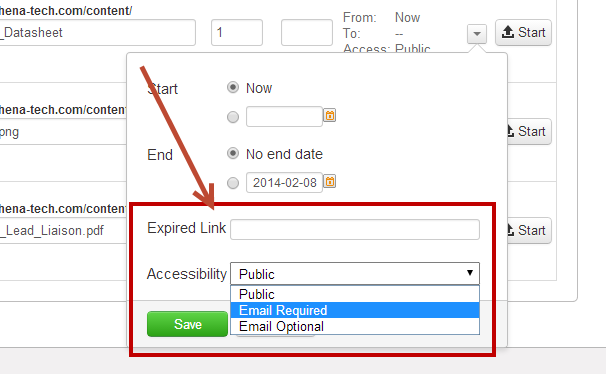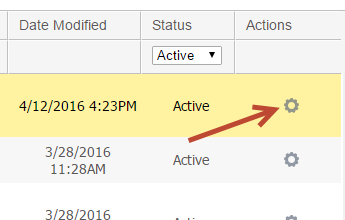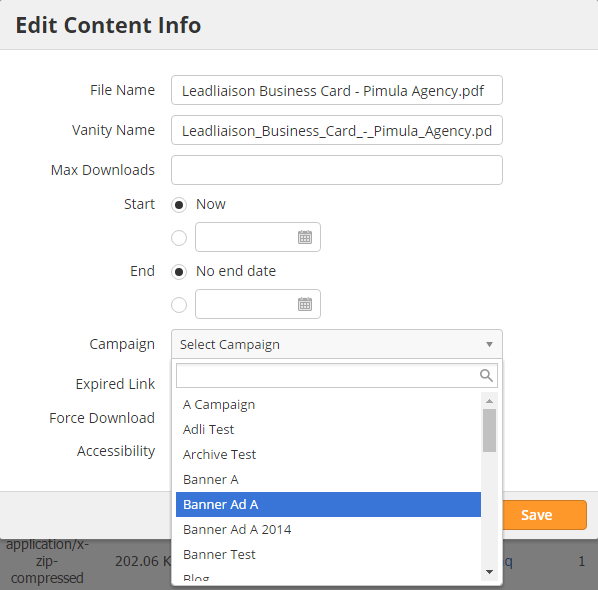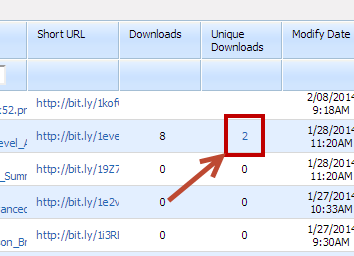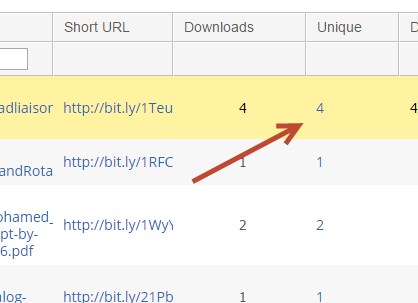...
- Expired Link = Redirects the viewer to any link specified here once the media is outside of the Availability Window or past the End date. Use any link here, such as a customized web page setup in your own environment.
- Accessibility= Helps convert anonymous viewers to known Prospects. The settings are as follows:
- Public = Anyone with the link can download the document.
- Email Required = Will show an email prompt in front of the document and collect the viewer's email before they can download the document.
- Email Optional = Will show an email prompt in front of the document; however, there will be an option for the user to "Skip" the process wherein they're not required to enter in their email to download the media.
- After the content has been uploaded click the gear under the Actions column to see all config options.
- In the screenshot below the user is assigning the Trackable Content to a Lead Liaison Campaign. In this case, if the Trackable Content link is included in an email (behind a link or a button) and the Prospect clicks the link then they'll be added to this Campaign. Since the Trackable Content link was in an email, the First Touch Campaign would be the Campaign of the email and a subsequent Campaign Touch would be recorded for the Campaign of the Trackable Content.
Upload Progress
The below screenshot explains how to gage upload progress:
...
- Click Content > Trackable Content
- Click the number under the Unique Downloads column
- The Membership page is displayed with more information on the Prospects
Building Personas
...