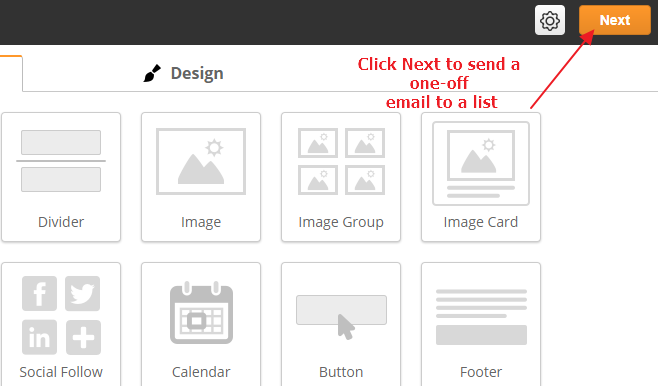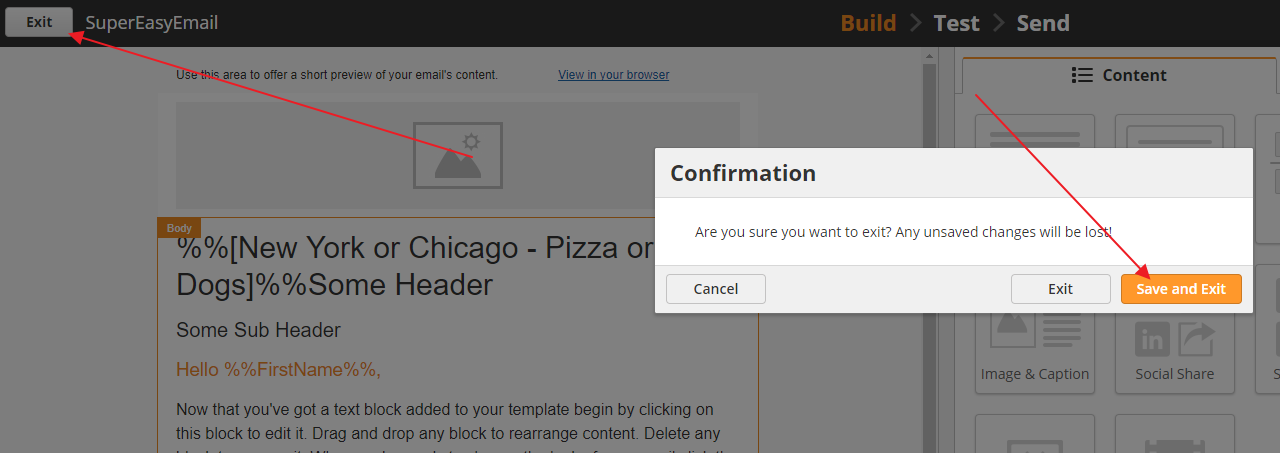...
- https://templates.mailchimp.com/resources/inline-css/
- https://inliner.cm/
- https://inlinestyler.torchbox.com/
Sending Your Email
Once you have created your email, you can either send it as a one-off email to a list or use it in a Fulfillment Action or Automation.
Send to a List
If you want to send this as a one-off email to a list, click the Next button in the top-right corner of the screen.
Learn more about sending emails here.
Use in a Fulfillment Action/Automation
You can use Fulfillment Actions and Automations to automatically send your emails to prospects. For example, you might want to send an email in response to filling out a form. You might also want to build an email drip campaign for prospect nurturing.
If you want to use this email in a Fulfillment Action or Automation, simply click the Exit button and Save and Exit.
Once the email is saved, it will appear in the drop-down menu for the Send Email action in Fulfillment Actions and Automations. Learn more about Fulfillment Actions and Automations from here.