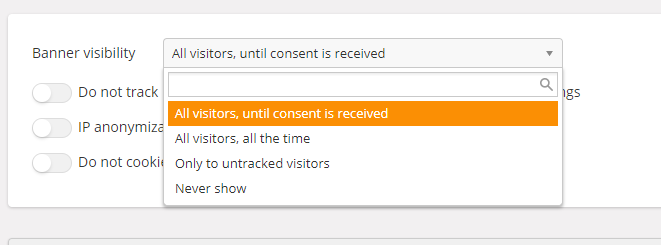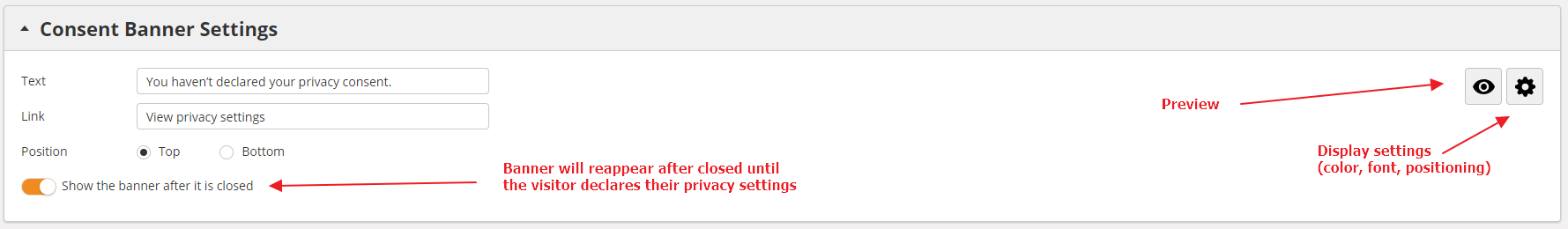...
| Setting | Description |
|---|---|
| Automatically store company name | When enabled, Lead Liaison will use its proprietary IP to company technology to identify the visitor's company name and store the information in the Prospect's Profile. |
| Automatically store location using geolocation information | When enabled, Lead Liaison will use its proprietary IP and geolocation technology to identify the visitor's location and store the information in the Prospect's Profile. |
| Do note set cookies for assets if visitor is not already cookied | When enabled, Lead Liaison assets such as landing pages, trackable content, or sales emails will not cookie the user's browser. The user will only be cookied if they visit the website with the Lead Liaison tracking code. |
| Do not identify prospects for assets if visitor is not already tracked | When enabled, Lead Liaison assets such as landing pages, trackable content, or sales emails will not track or identify the visitor. Use this option if you want to give users the right to opt in to visitor tracking. |
| Data Retention Period | Sets how long Lead Liaison will store tracked data of anonymous Prospects. Note, Lead Liaison will store Known Prospect data indefinitely. |
| Default Consent Handler | Optionally choose a Consent Handler that will be shown to all visitors, even if they are not in the Handler's specified region. Note: if there is another Consent Handler that does target the visitor's region, they will see that Handler instead of the default. |
Privacy Fields
There are several fields on the Prospect Profile that can change how we interact with the Prospect. Many of these fields are for your own records, but some can also change the way Lead Liaison works with that Prospect.
...
| Setting | Description |
|---|---|
| Do not track | Disables all visitor tracking |
| Consider browser do not track settings | Disables all visitor tracking if the user's browser has a do not track request enabled. |
| IP address anonymization | Hides the user's individual IP address by replacing the final digits with zeros. |
| Do not store or process geolocation | Prevents Lead Liaison from using IP geolocation technology to store location data |
| Do not cookie | Uses IP address and browser information to track instead of using a tracking cookie |
You will also need to set your default banner settings.
Consent Banner
If you are in a region that requires users to declare their tracking preferences, you can use Lead Liaison's Consent Banner. This banner will display until a user declares their settings.
Below is an example of the banner with default display settings using the text shown above.
...