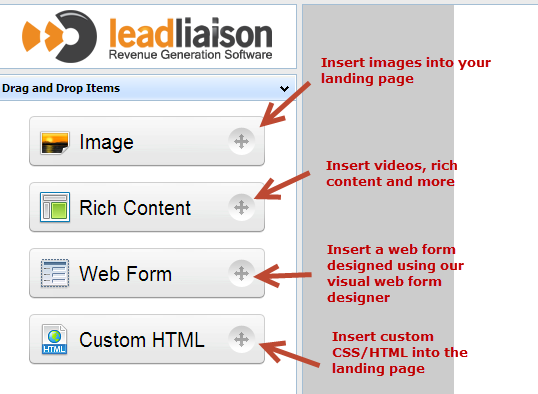...
- Click New > Landing Page
- Fill out the short form and select "Visual" as the Design Type
Responsive Design
All contents in the visual landing page designer are responsive. Since the layout is free-form, the contents will be displayed as mobile responsive in the order in which the contents are added to the landing page. As such, it's best to create your landing page from the top down (logo on top, contents, form, etc.).
Adding 3rd Party Code
It might be necessary to add 3rd party JavaScript or HTML code to the landing page. For example, if you have a live chat system. It might help to add the live chat code, usually a block of JavaScript, into the landing page. Case in point, if your landing page is serving up the page for visitors coming from a Google AdWords campaign you want to make sure you do whatever you can to convert the visitor. Placing a web form, phone number and live chat on the page will increase conversion probability.
...