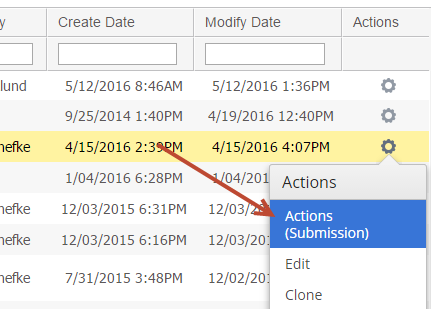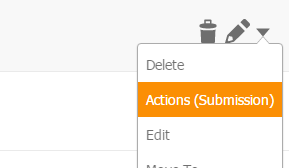...
- Navigate to Content > Web Form
- Under the Actions column choose Actions (Submission) as shown below.
- Select which actions you'd like to apply. Click the green refresh icon to allow the action to be applied only once to the same Prospect. When the action is repeatable, the action will trigger each time the Prospect trips the Fulfillment Action, in this case, submits the web form.
...