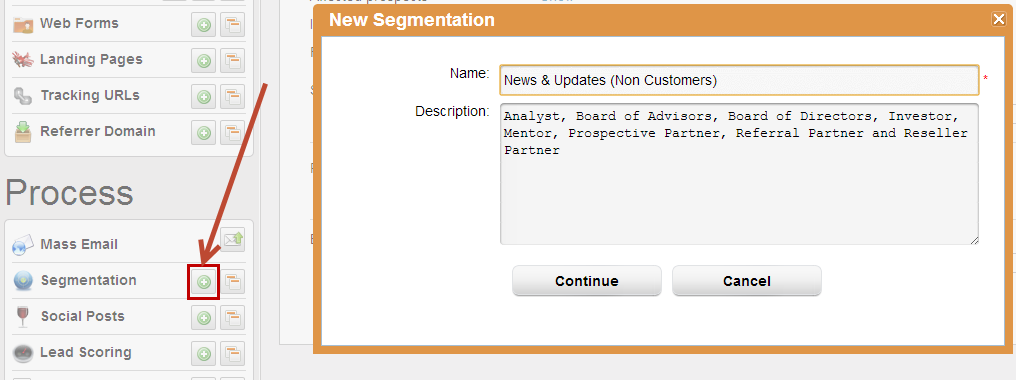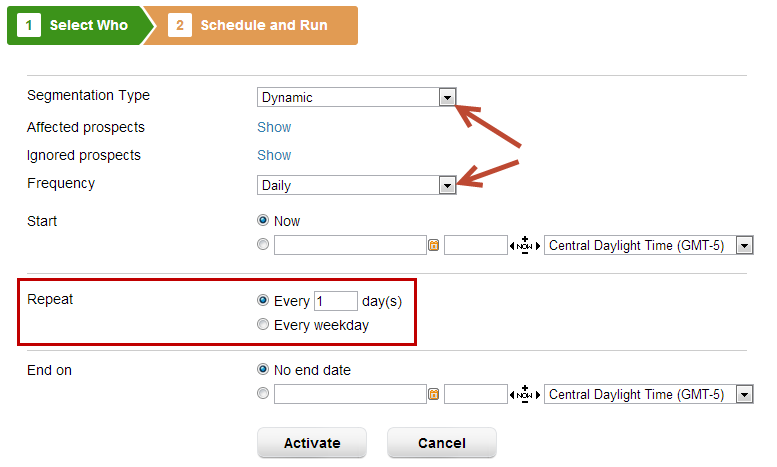...
Create a new segmentation by clicking the green plus next to Segmentation under the Design tab.
Step 2: Filter the Database
...
Step 5: Schedule and Run
Choose "ContinuouslyDynamic" from the Match prospects drop down to build a dynamic list. A dynamic list is always built for you, which prevents the need to go into the system and re-run the same process to build the list. Choose the "Frequency" in which you want to have the list built. Usually Daily is more than sufficient for dynamic segmentations. Choose how often you want to repeat the list building process.
| Info | ||
|---|---|---|
| ||
If you plan to use your segmentation for email marketing purposes, make sure to click the "Show Advanced Settings" link at the bottom of the Save and Schedule page and select the "Build List" option. This will build an email marketing list which you can use for communication. |
Validate your list members by clicking the Manage tab and then Lists on the left hand menu. Click the number next to the list you've built to see the memberships.
...