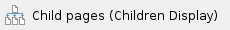
Viewing Date/Time of Web Form Submissions
Here's how you can see the date/time of a web form submission:
- This information can be viewed from the Prospect Profile page
- Type in the name or email of the Prospect you're searching for in the search box at the top of the page.
- Once on the Prospect Profile page go to the "Activity History" section. Under the Type column select "Web Form Submission".
- You'll see a list of forms submitted by the prospect along with the date and time of the form submission.