Double Opt In is a process wherein a person makes a request to opt in; however, by default they are opted out of marketing email communication until they receive an email with a call to action. When the recipient triggers the call to action (link/button click) the system will opt them in. The instructions below explain how to set up Double Opt In.
Create your double opt in email and make sure to choose Opt In for the Email Type. These settings are found under the Advanced section. If you do not see this option on your account please contact support. Make sure to include a link or button with a link inside your email.
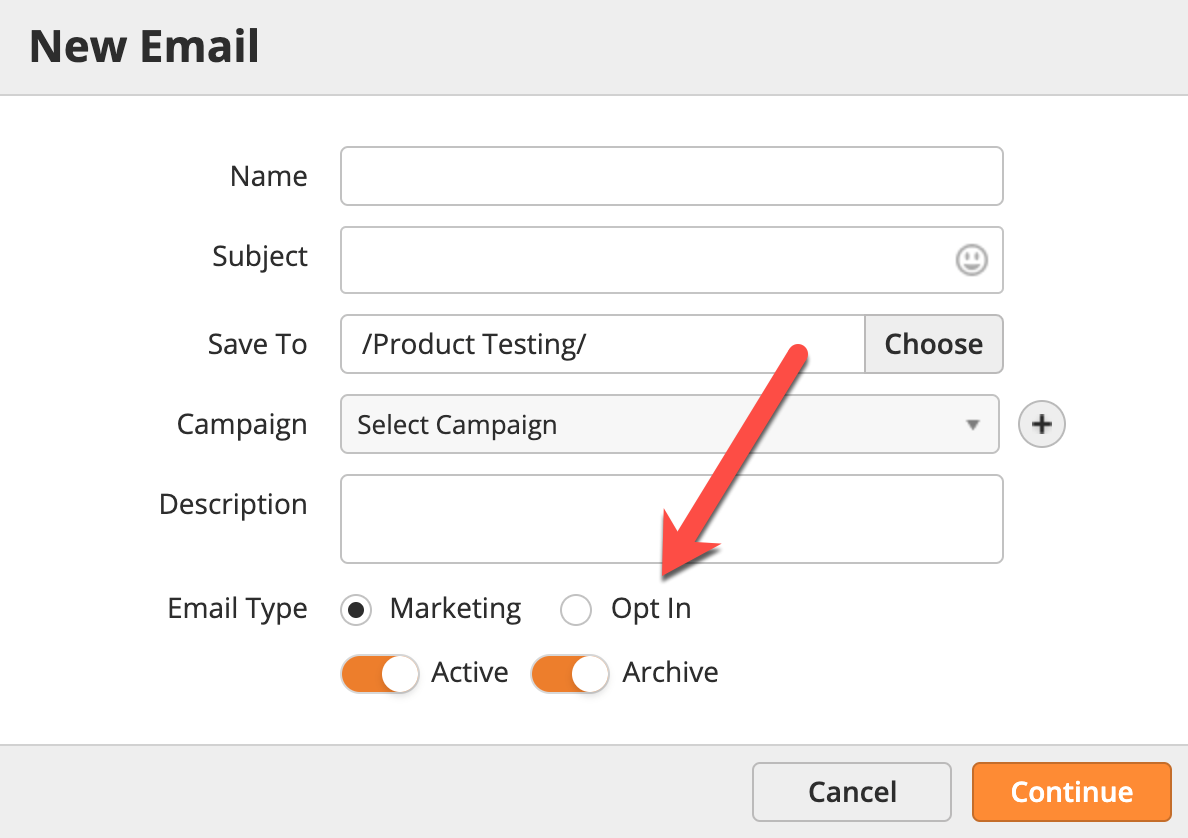
Create a thank you or confirmation page that appears when the recipient clicks your link or button in the email you created.
Create a landing page and form inside the platform that users can fill out to subscribe and request double opt in. Follow these steps on how to create a landing page and form.
On your form invoke the Fulfillment Action feature:
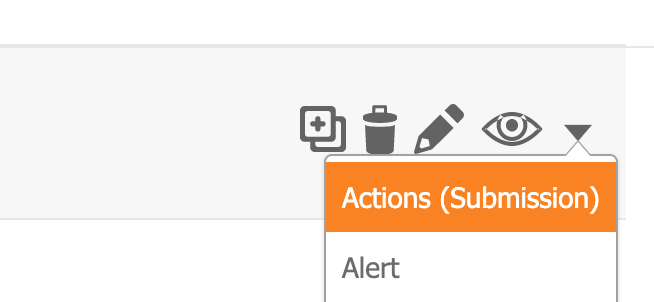
Add two actions:
Change Data Value = Set the standard Email Opt Out field to true. This ensures the Prospect is opted out by default.
Send Email = Select the double opt out email you created in a prior step. Note, since the Email Type is Opt Out you will be able to see this email listed in the drop down.
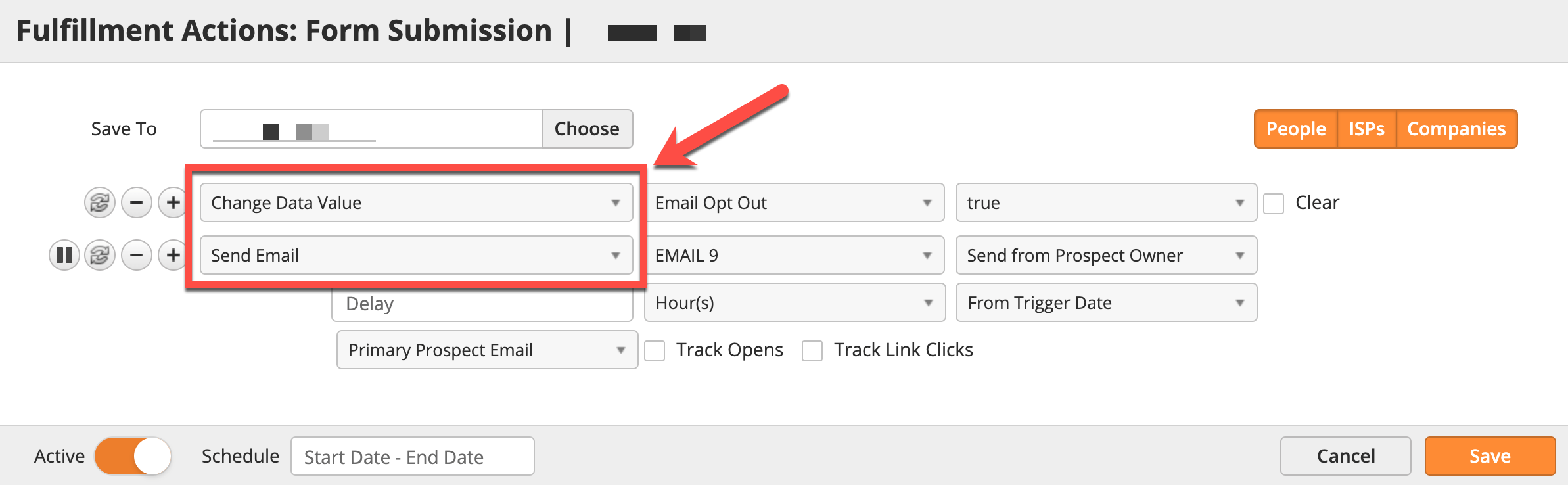
Invoke the Fulfillment Action feature by selecting the Actions (Click) option.
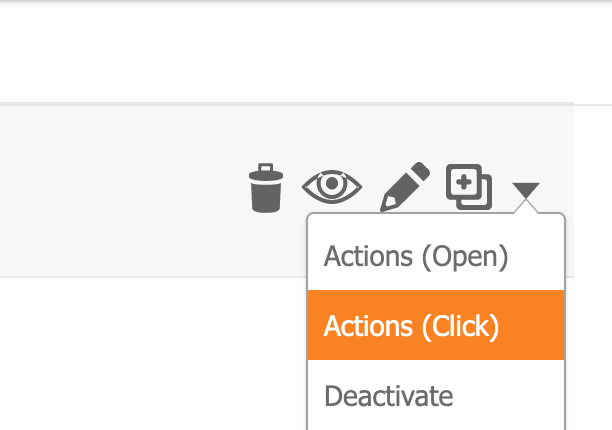
Add a Change Data Value action and set Email Opt Out to false.
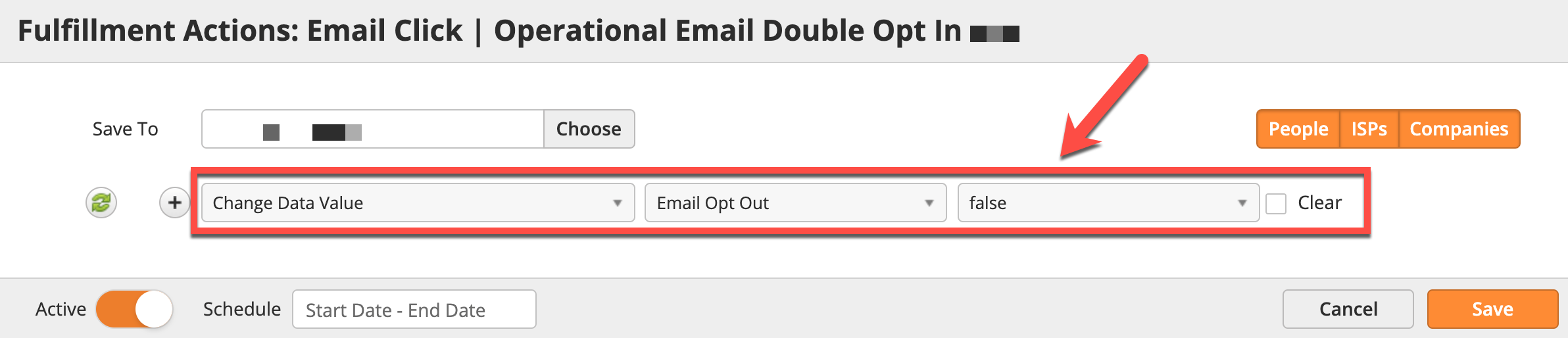
Now, when the Prospect clicks the link in your double opt in email it will opt them into marketing communication.
See this resource for further information on building a Custom Unsubscribe page to manage individual list or category subscriptions. |
Emails with type Opt In can only be sent via Fulfillment Actions. They cannot be sent in bulk to a list. |