Lead Liaison allows Admins to set up Teams across their organization. Each user can be part of multiple teams. If a user is part of multiple Teams then the rights/permissions for each Team is inherited. For example, if permissions for feature X is off in Team A but on in Team B and the user is part of both Team A and Team B then the user will have access to feature X since it was on in Team B.
This section covers adding, deleting and editing Teams.
To add a Team do the following:
To delete a Team do the following:
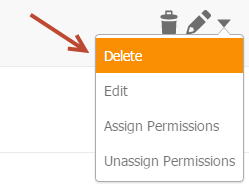
To edit a Team name do the following:
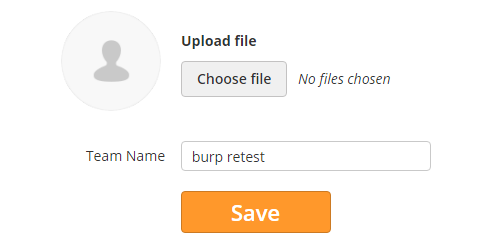
From the Event Designer:
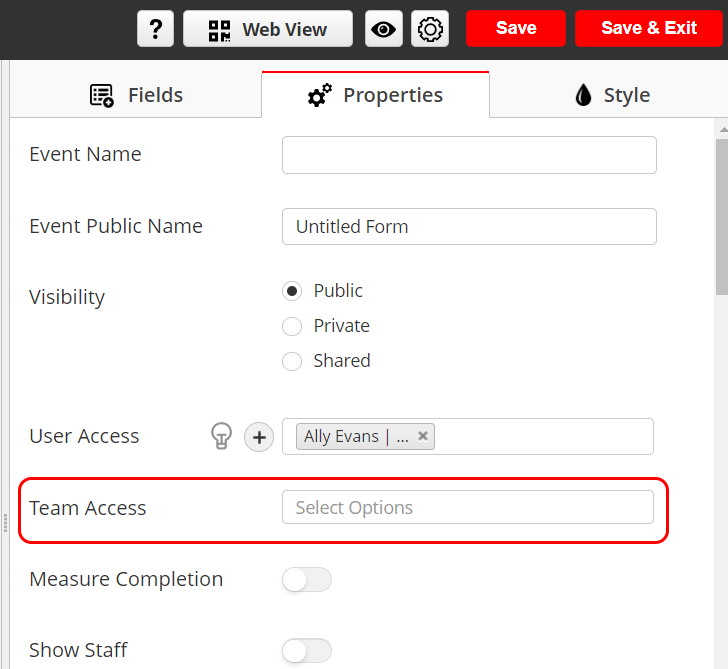
The team members will then be moved to Below User Access as shown: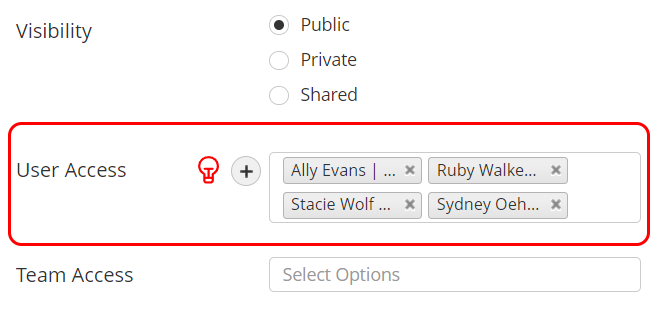
To remove a user from a Team do the following:
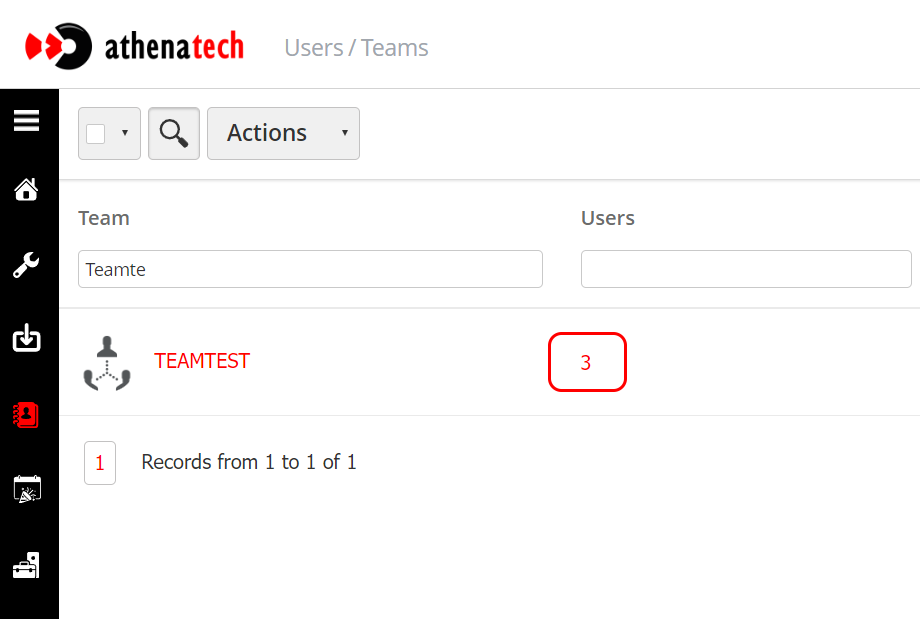
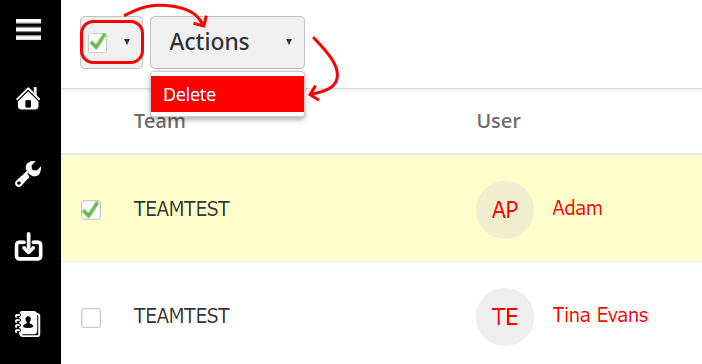
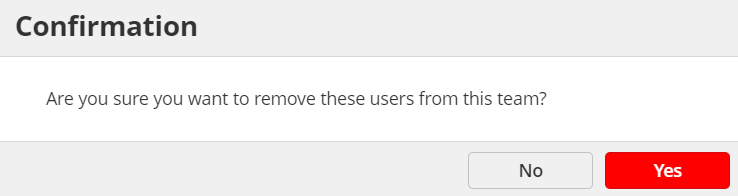
Note: Removing a user from a team does not remove them directly from the capture forms they are assigned access to. Since they are saved below User Access. They must be removed from the User Access of the intended capture form as well. |