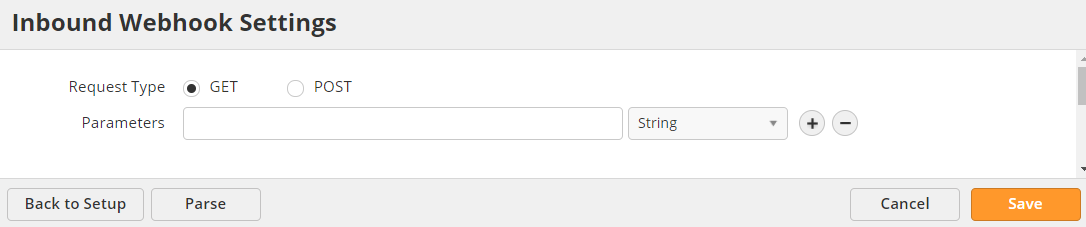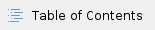
Overview
You can use Webhooks to create or update Prospects, lookup data, or even trigger actions. If your system can send Webhooks, then you can connect it with Lead Liaison.
Creating an Inbound Webhook
To create an Inbound Webhook, navigate to Settings > App Setup > Webhooks and click the Inbound tab. Click the New button.
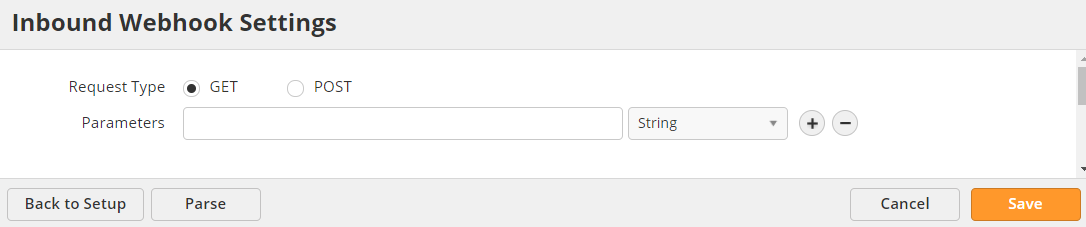
You can send a Webhook with either a GET or POST command.
- GET – lookup data in Lead Liaison and return it to the service calling the Webhook.
- POST – send information to Lead Liaison to create or update a Prospect record. When using POST, you will also need to select a body type.
- Form – send form data. The system will create or update a Prospect connecting the parameter values to the mapped field.
- JSON – send data in a custom JSON template. When using this option, you will need to upload your JSON template to generate parameters.