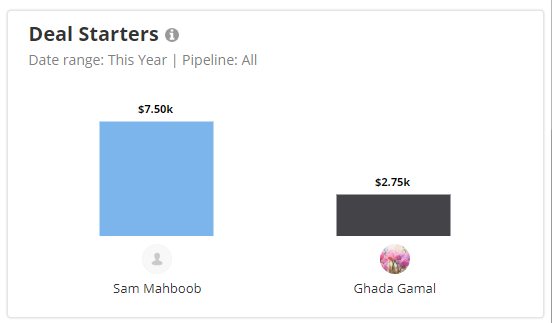Overview
The sales dashboard is a central place to view how your sales deals and pipelines are performing.
Finding the dashboard
You can find all your dashboards from the menu on the left side of your screen.
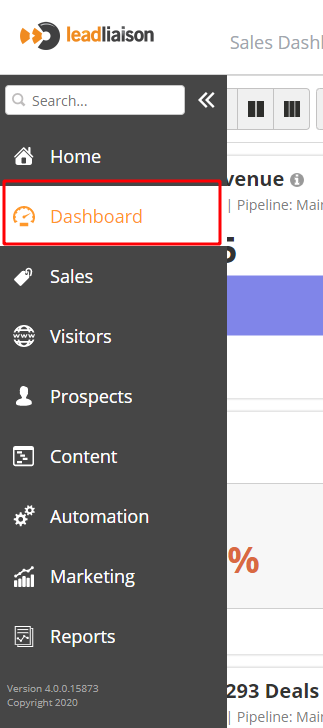
If you do not see the Sales Dashboard upon entering the Dashboard screen, you can use the drop down menu in the top left to select Sales.
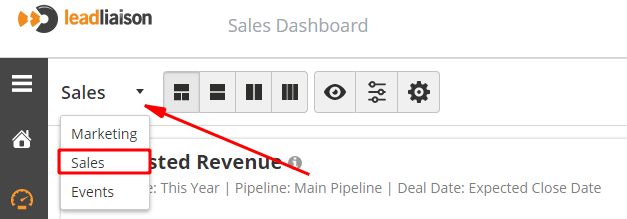
Top Menu
These four buttons allow you to adjust the display of the Sales Dashboard

This button allows you to save or load different view setups of the Sales Dashboard.
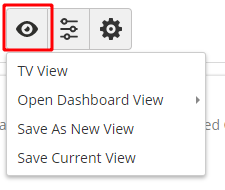
This button brings up the settings for all Sales Dashboard Reports. Changing any of the options will set it as the default, however every option for the reports can be individually setup by clicking the down arrow in the top right corner of a report and selecting Settings.
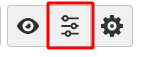
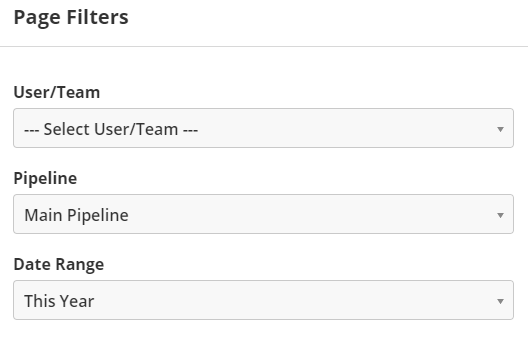
This button allows you to turn on or off the individual sales reports that are displayed.
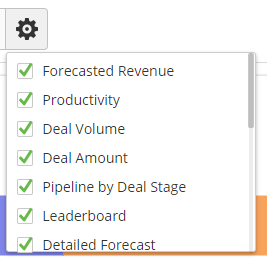
Reports
Below are descriptions of the reports available. Reports will display data from Page filter, but you can also adjust filters for individual reports using the drop-down menu in the top-right corner of the report card.
Forecasted Revenue
This report gives a quick overview of your estimated upcoming revenue. This gets calculated based upon deal stages, probability configuration, and close date. You can configure this report to be based on deal close date, or deal creation date.
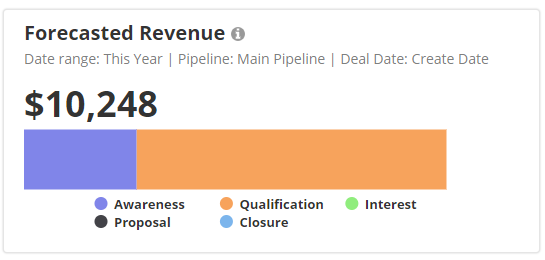
Productivity
This report gives a brief overview of activities over a configured time frame and a comparison to the previous time period matching that frame. So if you configure it to show this month, it will compare to last month as an example.
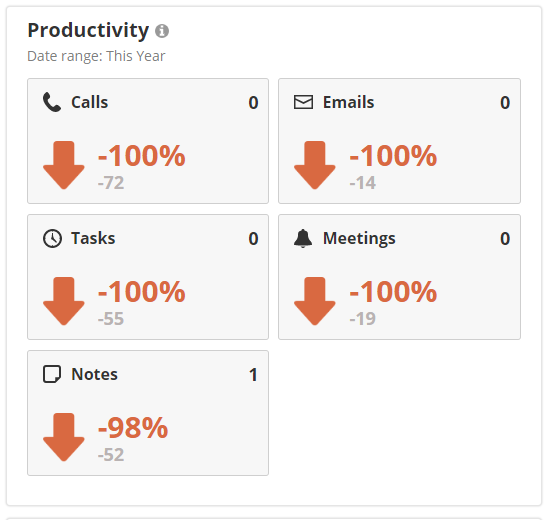
Deal Volume
Shows a count of all the deals for a particular pipeline based on stages. Can be configured to display the report based on either Deal creation date or closed date during the configured time frame.
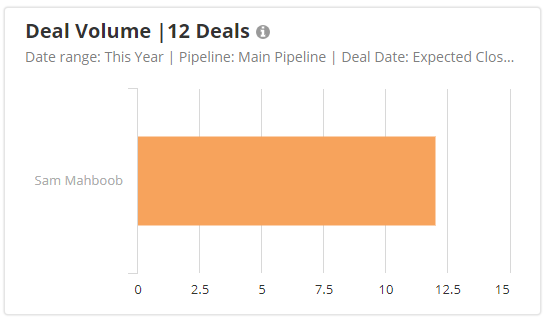
Deal Amount
Gives a dollar value of all the deals for a particular pipeline based on stages. Can be configured to display the report based on either Deal creation date or closed date during the configured time frame.
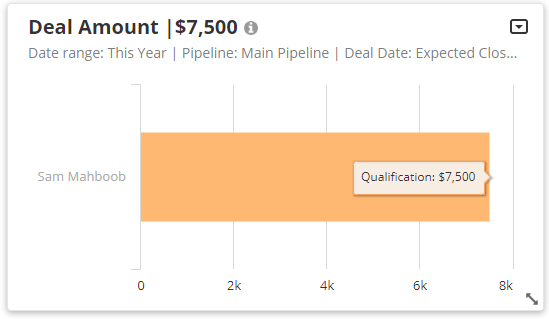
Closed Deal Amount and Value
Gives an overview of closed won deals during a specified time frame.
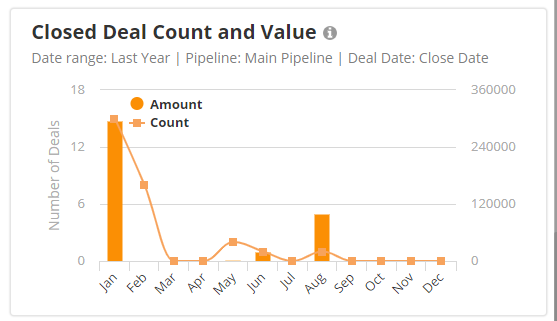
Top Customers
Gives a list of top customers based on closed deal values during specified time frame.
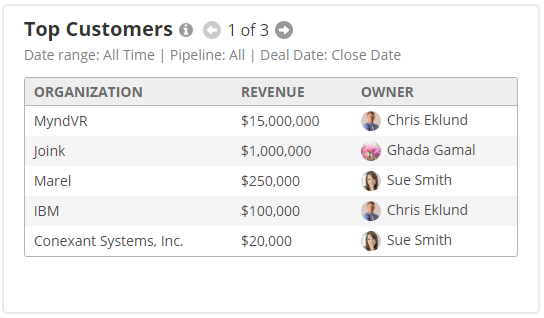
Detailed Forecast
Gives a listing of sales agents and their prospected forecast for the specified time frame.
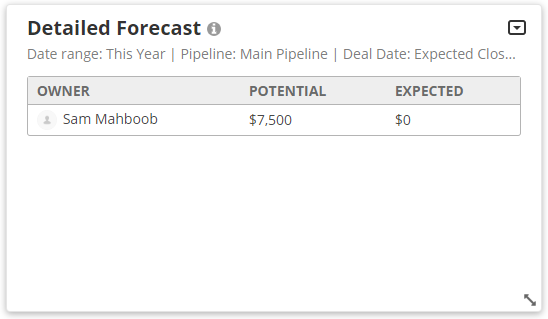
Leaderboard
Gives a listing of top performers based on closed deals during the specified time frame.
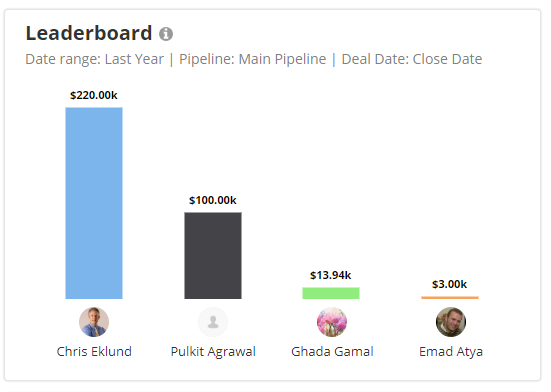
Productivity by Rep
Shows the number of tasks completed by reps for a specified time frame in comparison to the previous time frame.
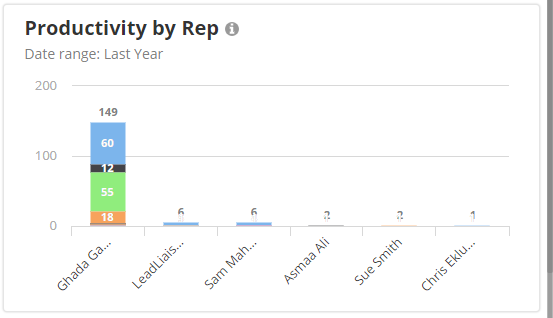
Sales Trend Report
Shows a comparison of all closed deals during current specified time period, and the previous matching time frame.
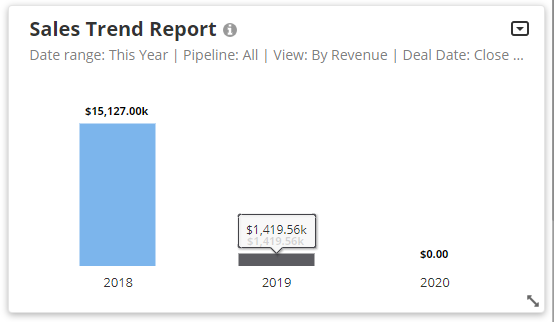
Sales Cycle
Helps you to identify any bottle necks in your pipeline stages, showing how many are currently in each one for the specified time frame.
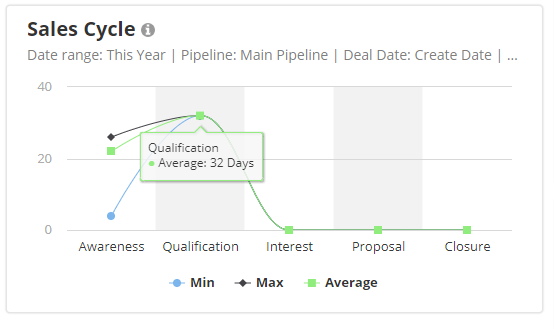
Lost Deal Trend
Shows a tally of lost deals for a specified time frame. Also provides a tally of the lost deals for the previous two time periods matching the specified time frame.
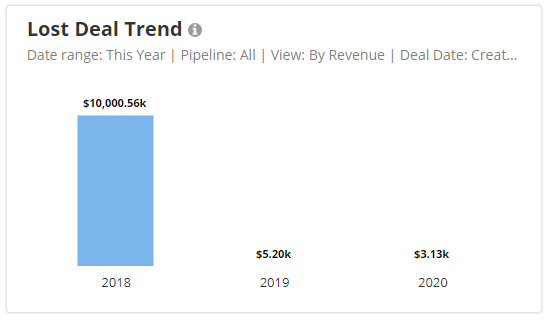
Total Sales Cycle
Calculates and shows an average time period for your company to close deals within a specified time frame.

Lost Deals
Shows all the lost deals that occurred within a specified time frame and pipeline.
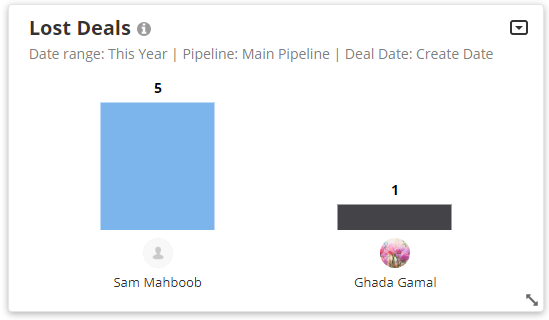
Deals Source
Shows a breakdown of all your deal sources and how much revenue that source is bringing for a specified time frame.
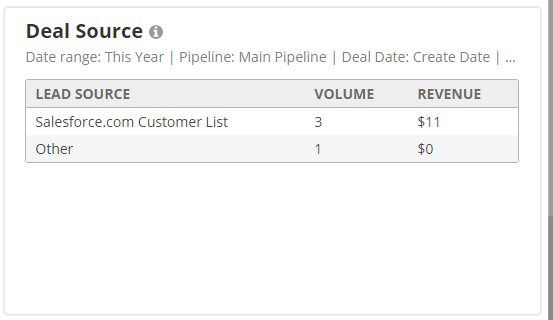
Pipeline by Deal Stage
Shows the volume and size of all deals within your pipeline by stage.
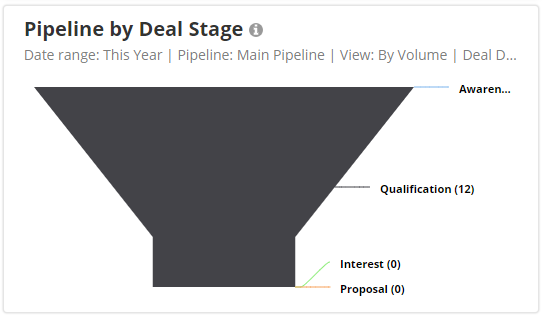
New Deal Trend
Shows all new business over the past periods of time as configured by the time frame. Also provides insight into how your doing in the current time frame.
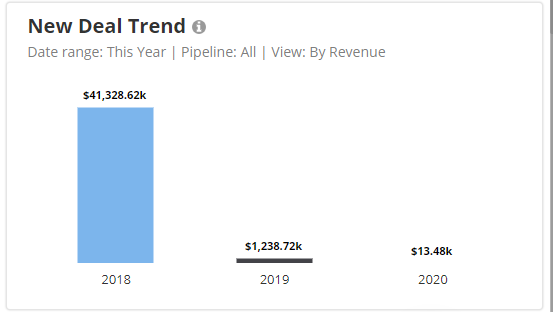
Deal Starters
Gives a breakdown of your sales reps performance and value within a specified time frame.