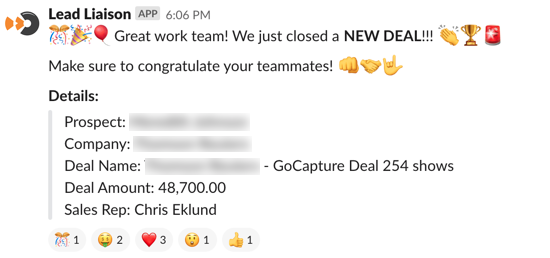Slack integration allows customers to connect one or more Slack accounts to Lead Liaison. The integration can post notifications for any number of reasons using automation actions or Fulfillment Actions. For example, whenever the sales team closes a big deal, let everyone know! Or, whenever a contract is about to expire, remind your contracts team via the contracts channel. The Lead Liaison and Slack integration fosters more communication across your organization.
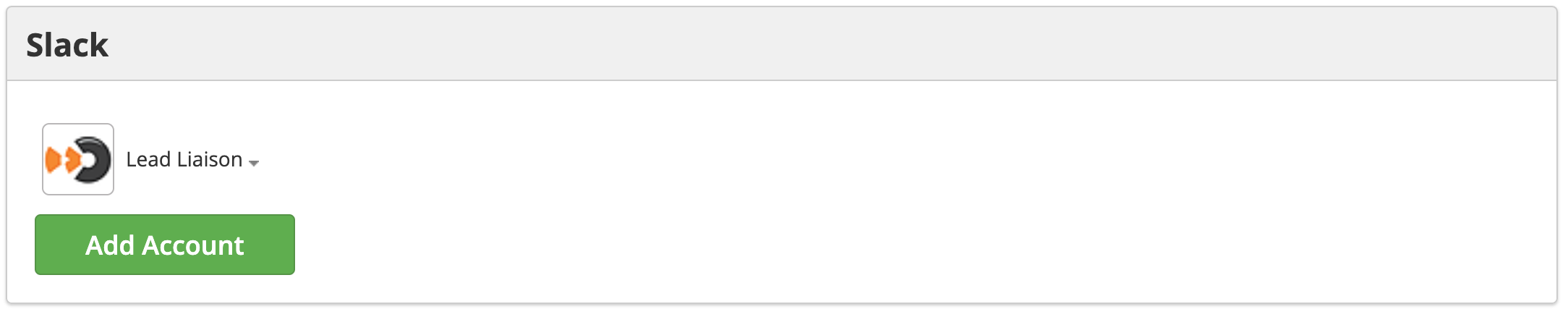
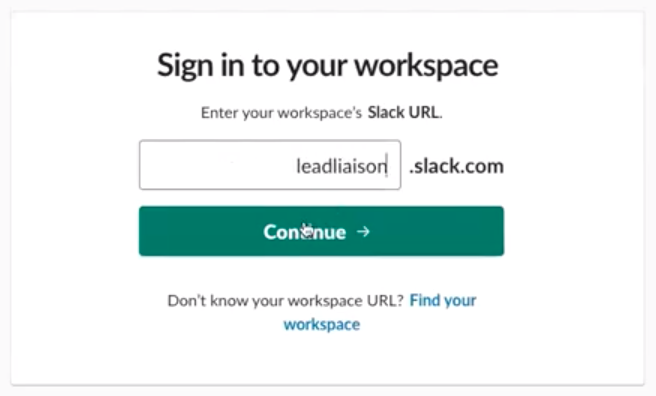
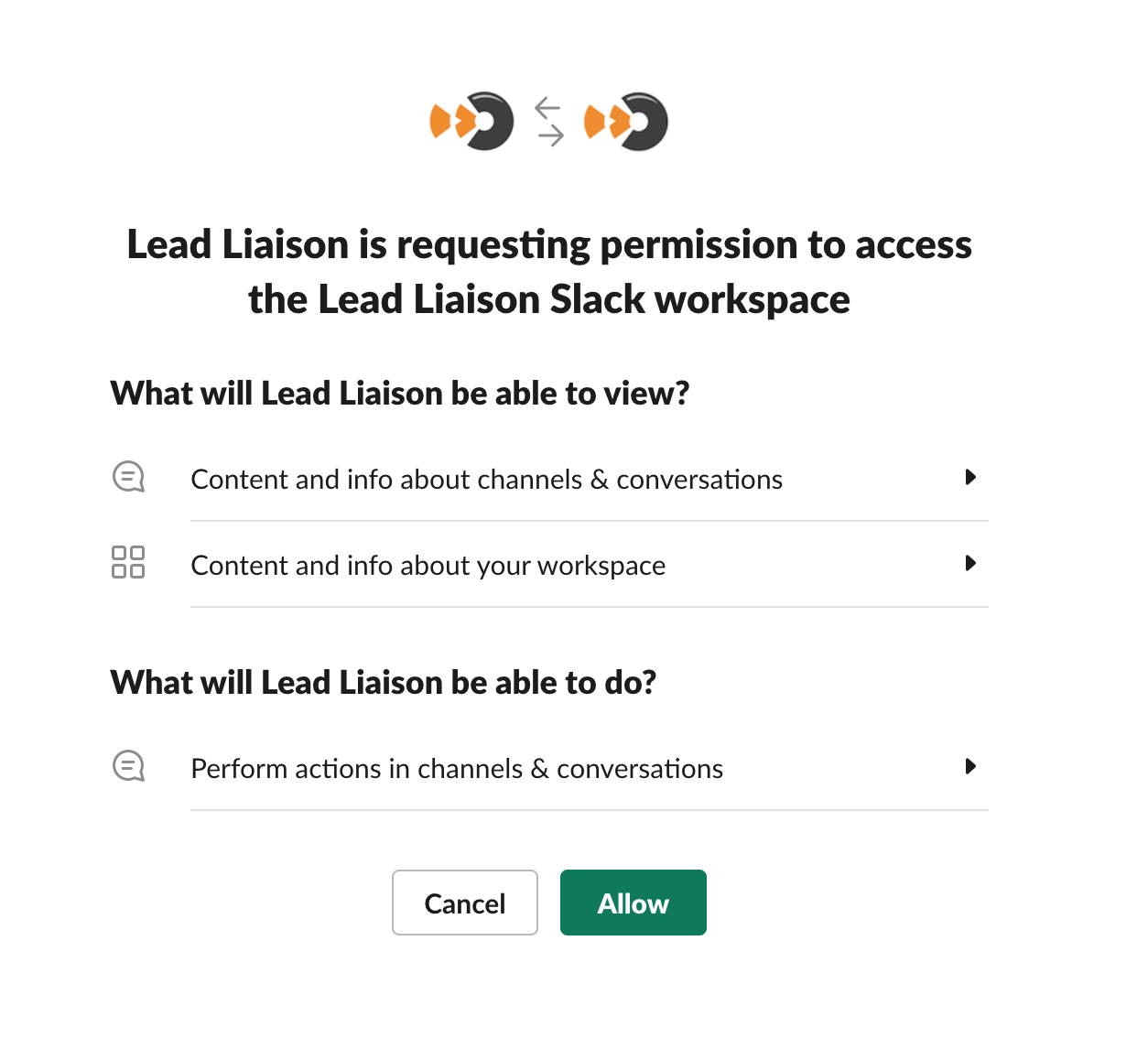
An automation action and Fulfillment Action may be used in any automated process. Add the Post to Slack action. When setting up the action, enter the Slack Channel, message, and any merge fields.
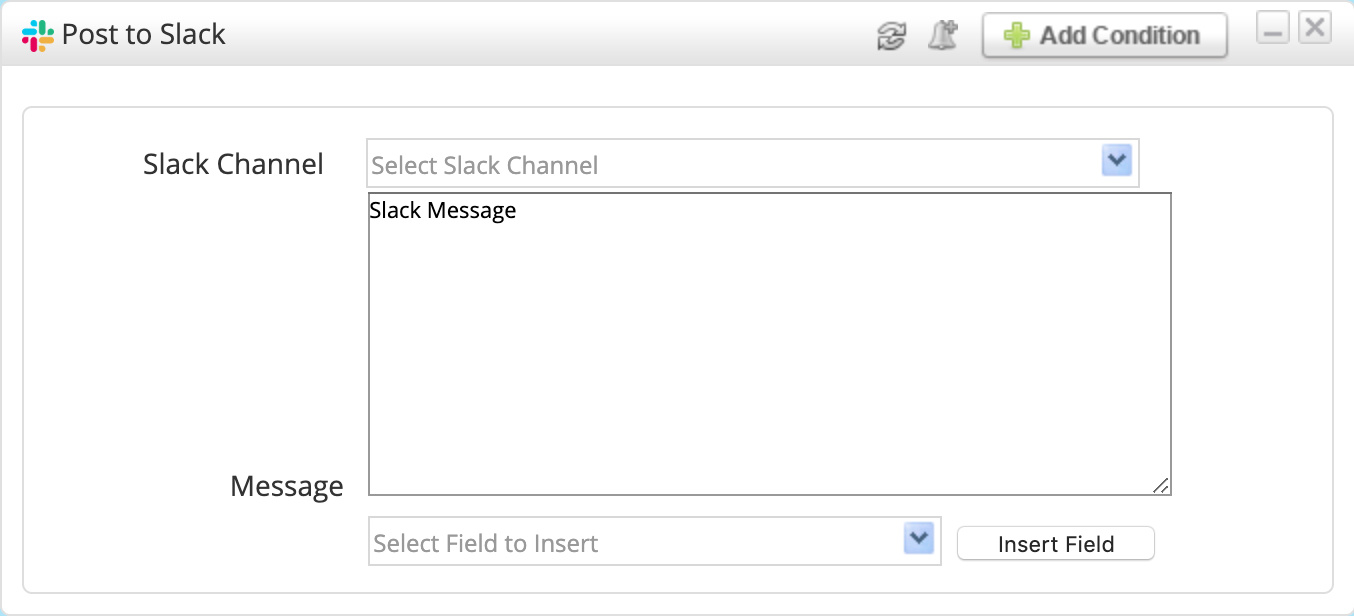
Automation actions are posted to the Prospect's timeline. To see the post, navigate to the Audit section on a Prospect Profile and click the Post to Slack action to expand it.
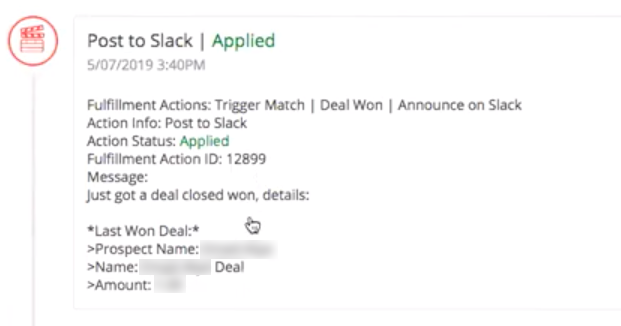
Once Slack is integrated, Lead Liaison pulls in all channels and users. After initial integration, an update is required to sync new channels and users. To run an update do the following:
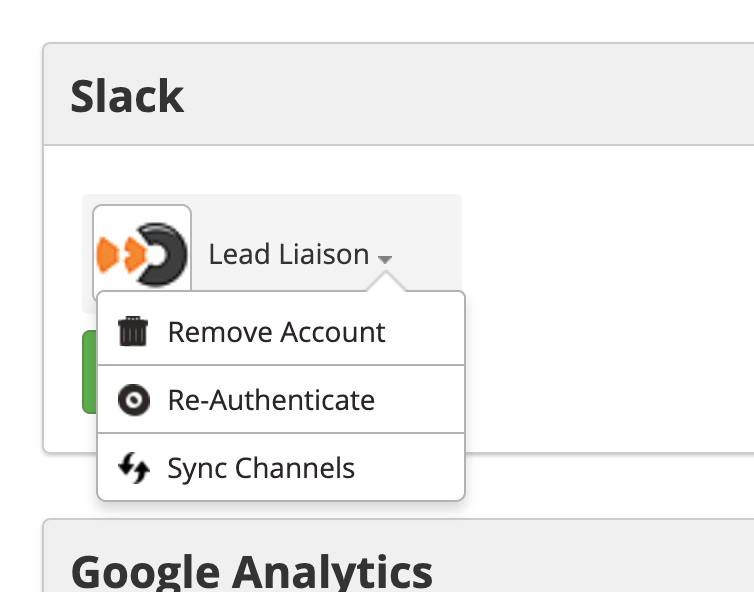
To post to private Slack channels do the following:
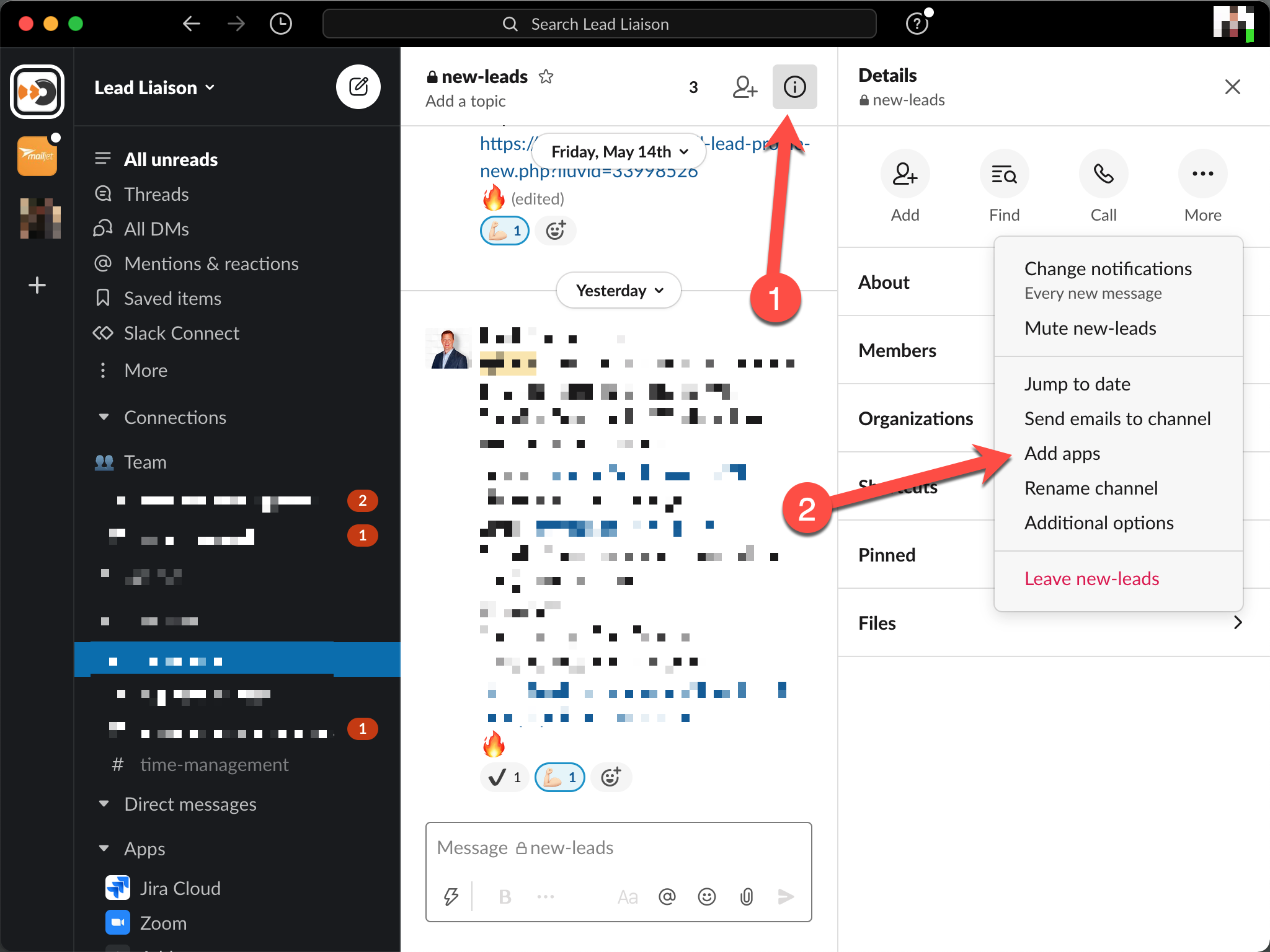
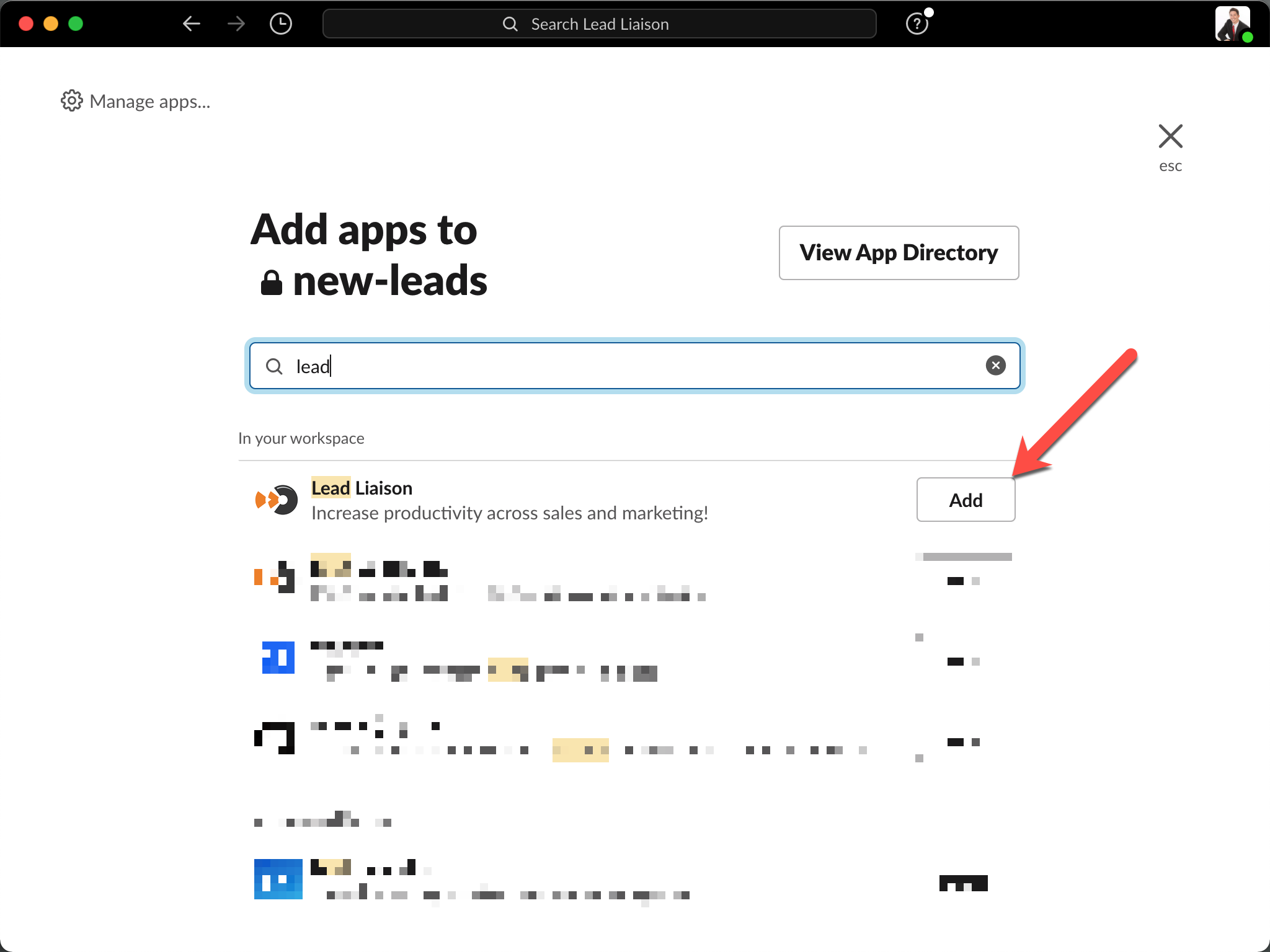
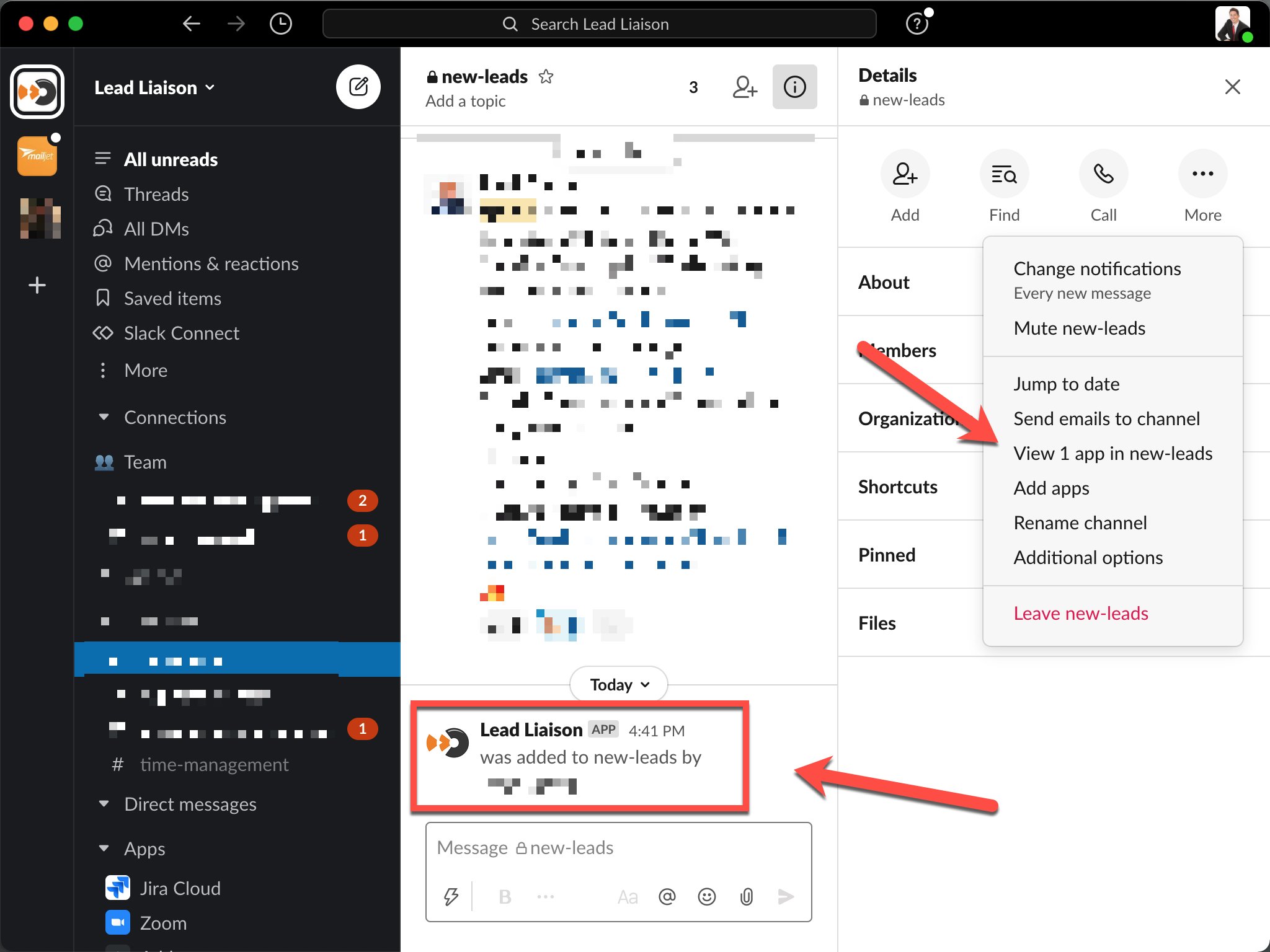
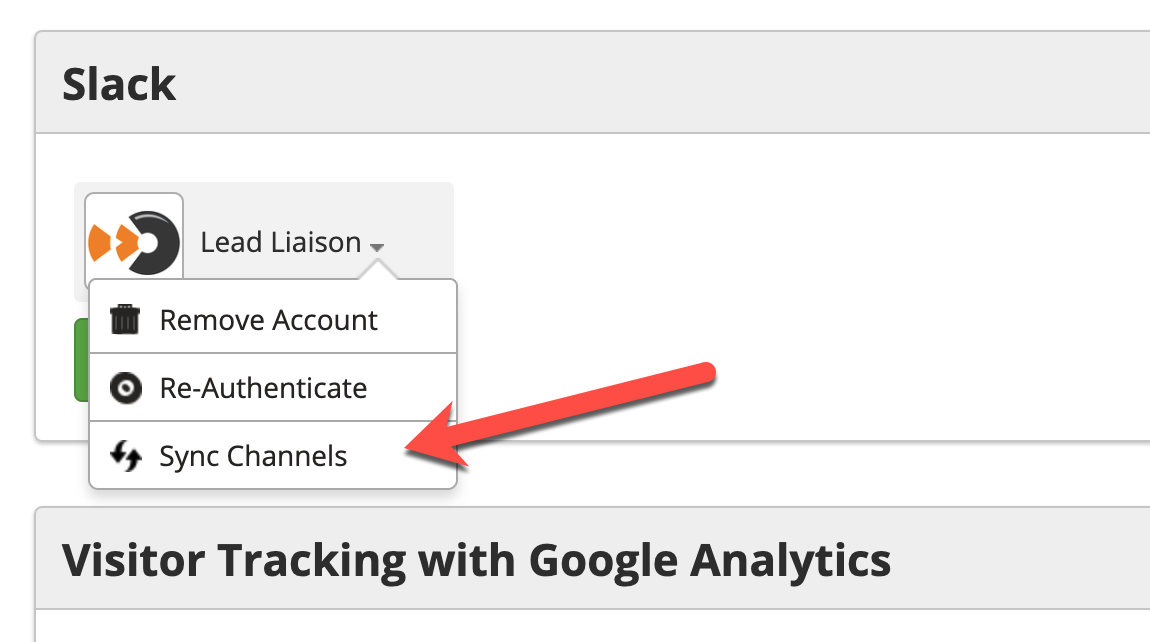
In the example below we set up a Slack Notification that posts a message to Slack every time the team closes a new deal.
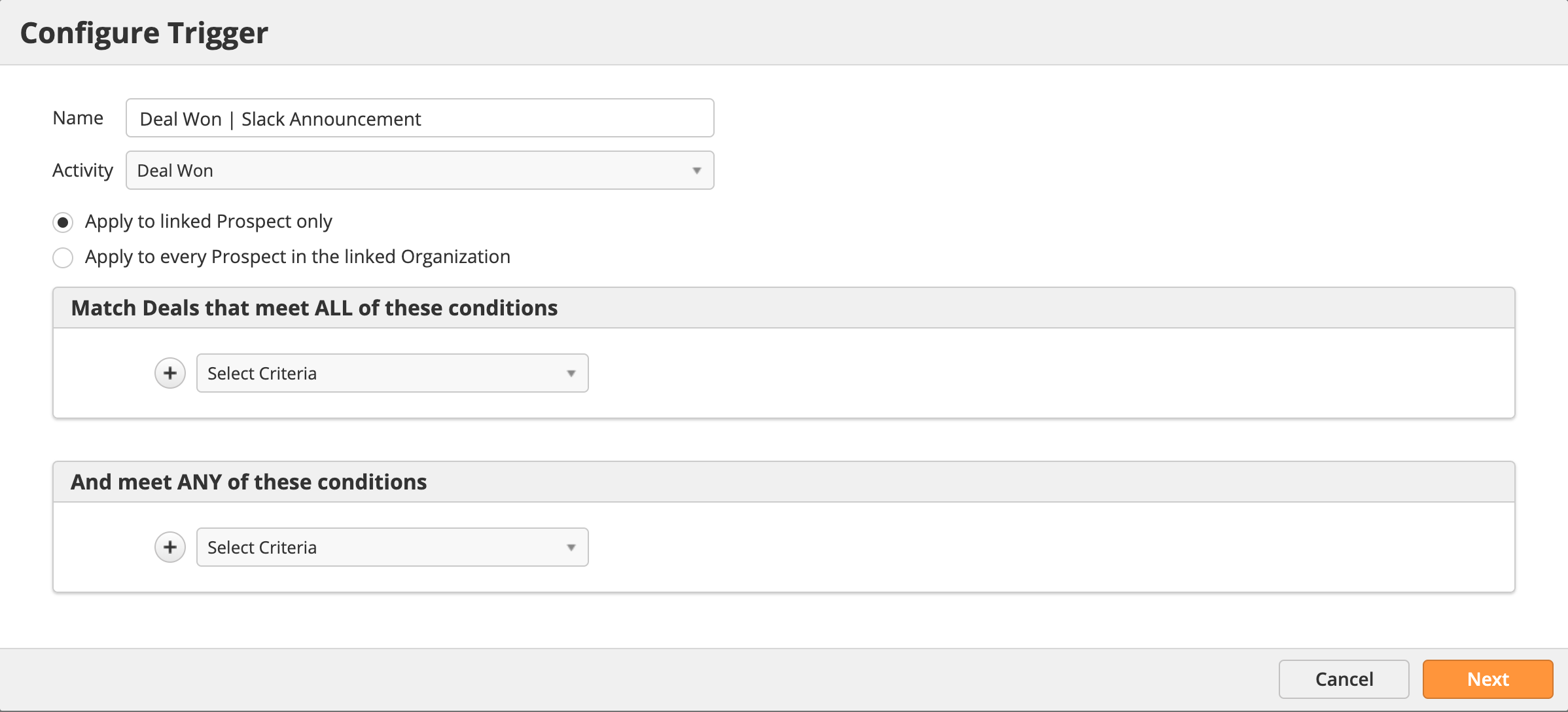
Post a message to the Slackbot that includes all the emojis you want to use. Copy and paste the message into the text box. Doing so will enter the text codes for the emojis so you don't have to look them up. |
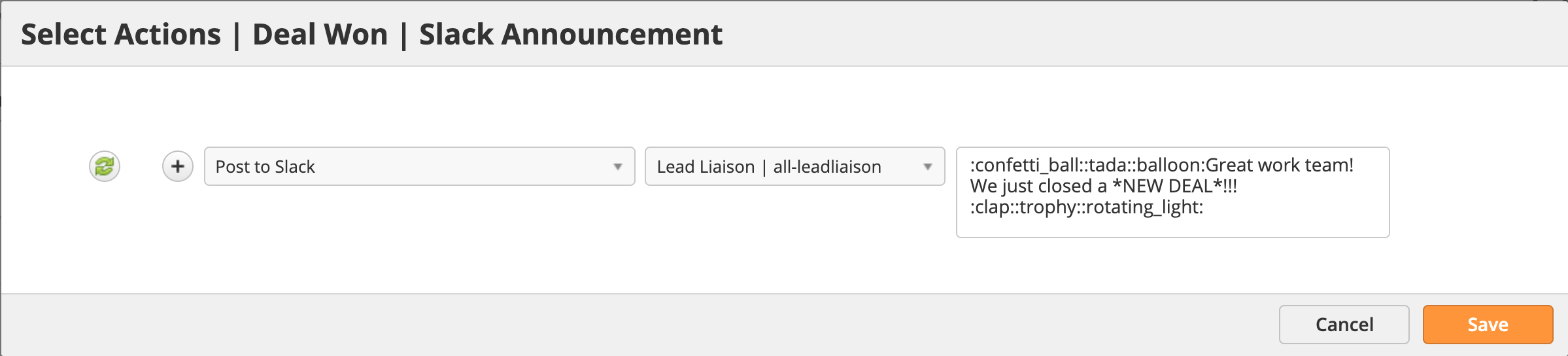
:confetti_ball::tada::balloon:Great work team! We just closed a *NEW DEAL*!!! :clap::trophy::rotating_light: Make sure to congratulate your teammates! :facepunch::handshake::i_love_you_hand_sign: *Details:* >Prospect: %%FirstName%% %%LastName%% >Company: %%organization.Name%% >Deal Name: %%deal.last.won.Name%% >Deal Amount: %%deal.last.won.Amount%% >Sales Rep: %%leadowner%% |