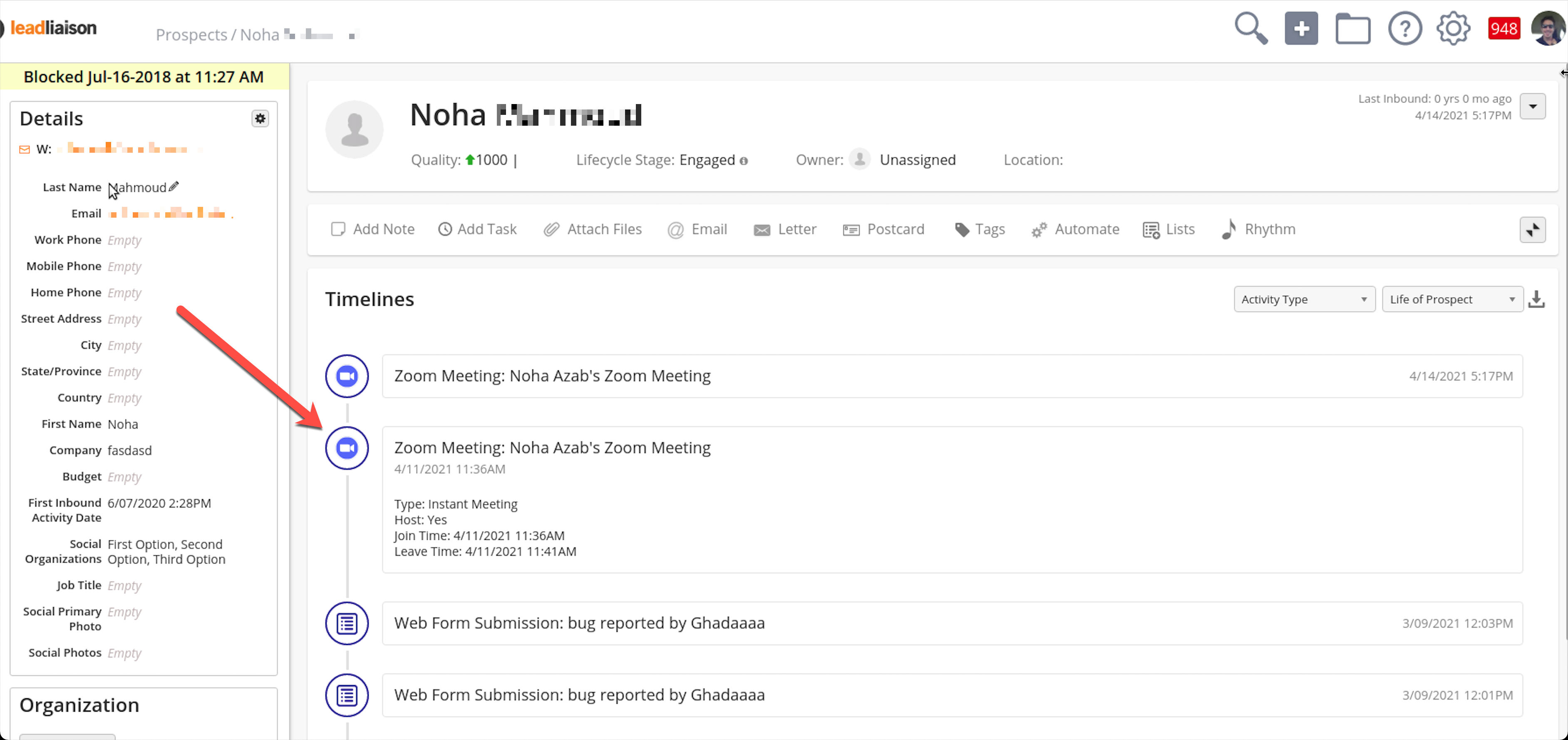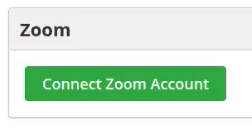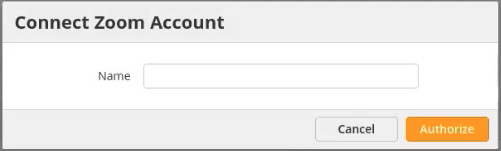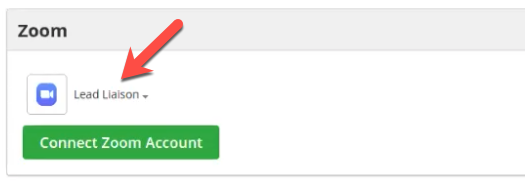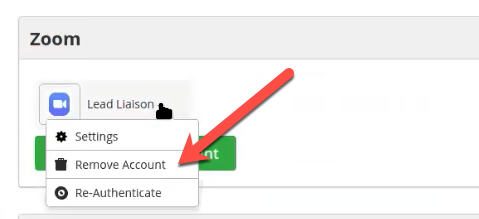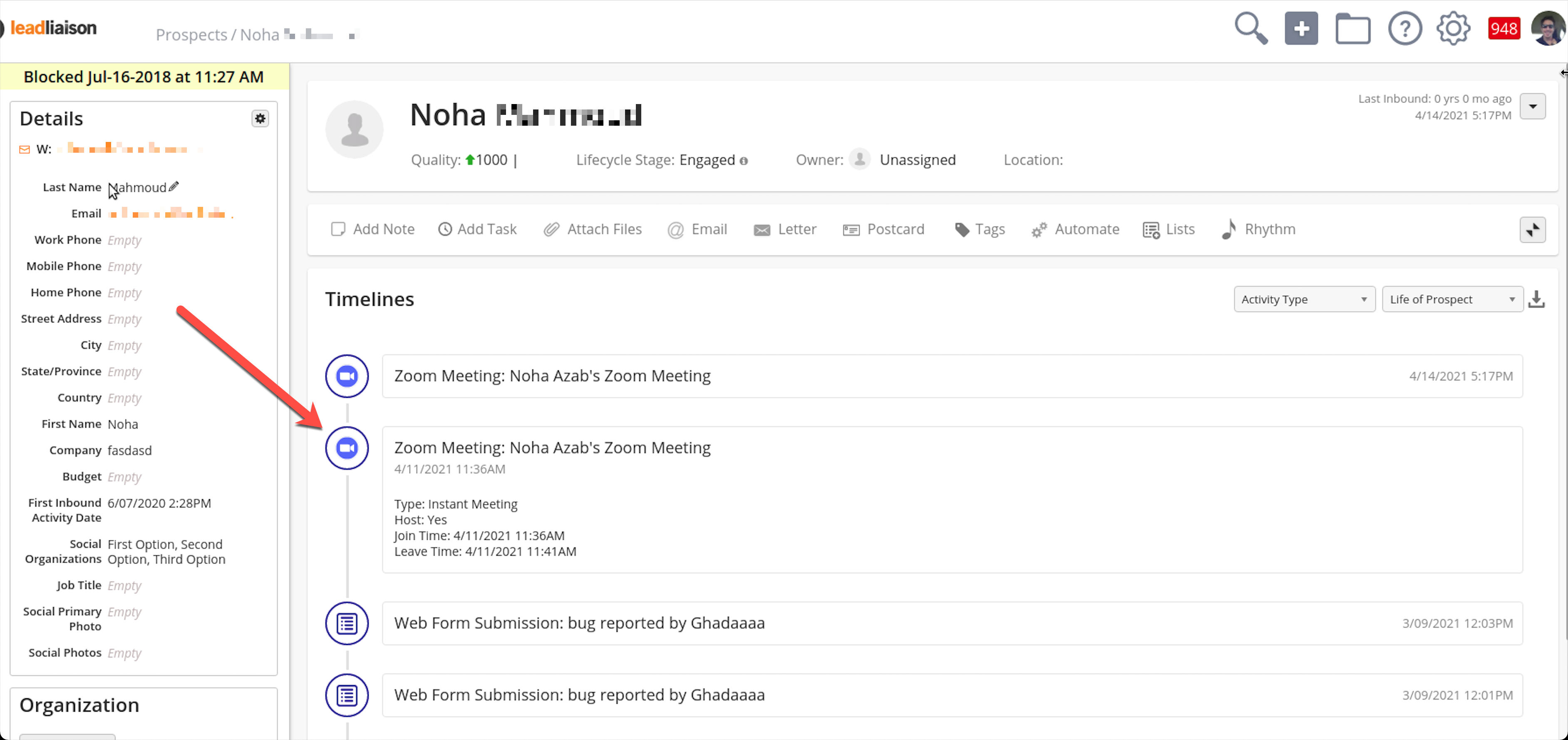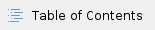
Overview
Zoom integration allows users to connect one or more Zoom accounts with the platform. Connecting an account will enable the following functionality:
Prospects are created from attendees.
Timeline activity is logged on the Prospect’s record for meeting or webinar participation.
Installing the Zoom Connector
To install the Zoom Connector:
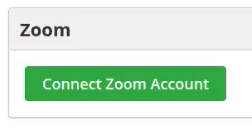
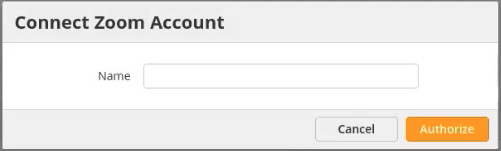
On the next screen, click Pre-approve and then click Authorize to allow the platform to connect with your Zoom Account.
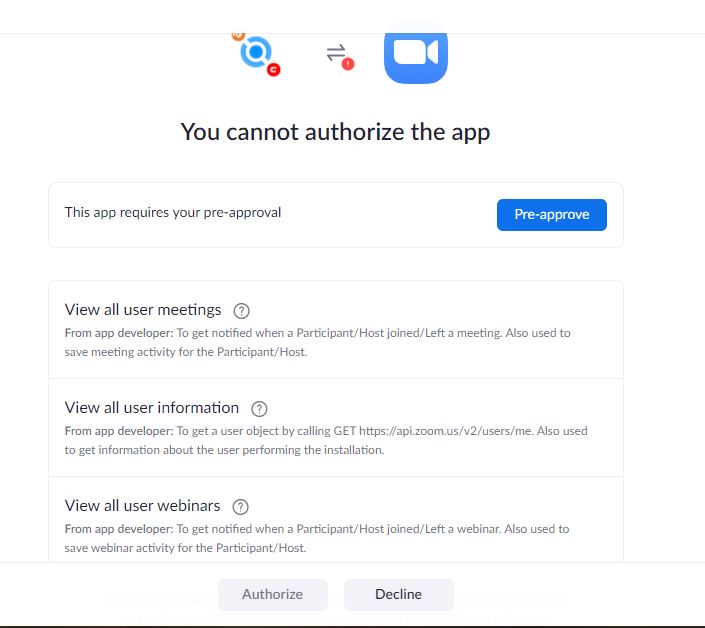
If you receive a message similar to the one in below screenshot then you’d need to first check your Zoom role permissions to make sure you are allowed to:
- view all user information
- view all user webinars
- view all user meetings
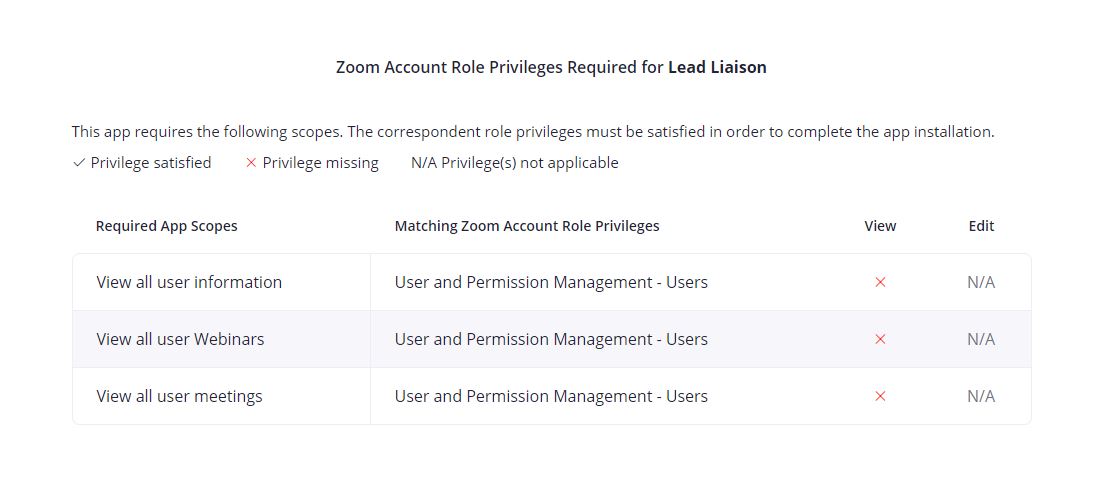
You may find more about using role management in Zoom documentation here.
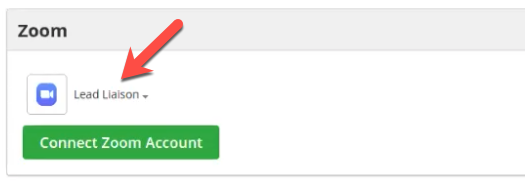
Uninstalling the Zoom Connector
To uninstall the Zoom Connector:
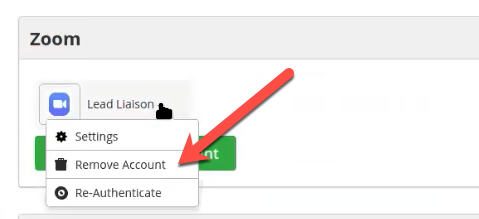
Prospect Creation
If the Prospect does not currently exist (based on email address) then the system will create a new Prospect based on the attendee’s information and a timeline entry will appear in the new Prospect’s profile.
Timeline Logs
When a Prospect joins a meeting or webinar a timeline entry will be created with the following information:
Type: Instant Meeting or Webinar.
Host: Was the Prospect the meeting/webinar host?
Join Time: The date and time the Prospect joined the meeting/webinar
Leave Time: The date and time the Prospect left the meeting/webinar