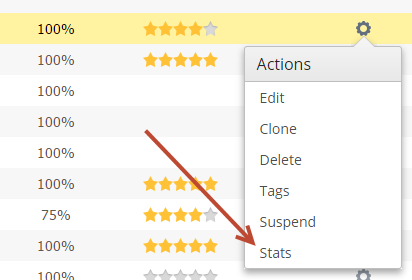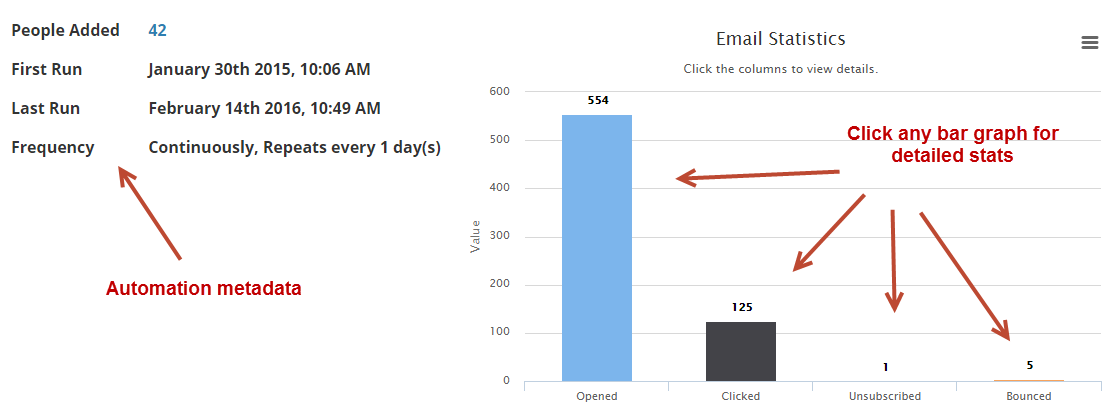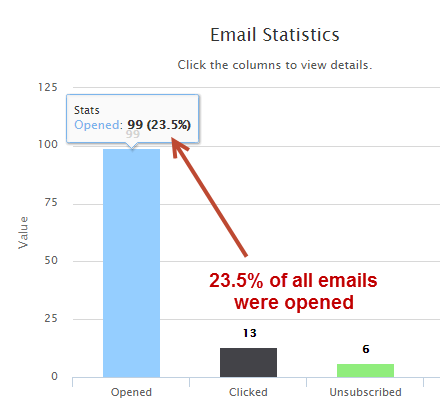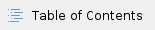
Statistics provides valuable information on the performance of your automation. High level statistics are available on the Automations page, such as effectivity and completeness, as described below:
- Effectivity =
- Completed =
To view automation stats do the following:
- Click Automation on the left-hand menu
- Under the Actions column, click Stats
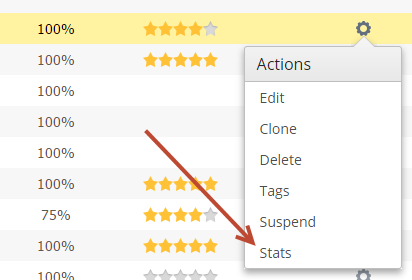
Stats Page
Metadata
The stats page shows opens, clicks, unsubscribes, and bounces in a graphical view on the right when at least one Send Email action is in the automation. On the left, key runtime data is provided. Each metric is described below:
- People Added = The number of Prospects added into the automation.
- First Run = The first time the automation ran.
- Last Run = The last time the automation ran.
- Frequency = How often the automation runs.
- Opened = Total number of unique email opens. Unique is defined per Prospect per email. For example, if the same Prospect opens two different emails this would count as two unique opens.
- Clicked = Total number of clicked links. These are not unique, every link click counts, even multiple clicks by the same Prospect.
- Unsubscribed = Total number of Prospects who have unsubscribed.
- Bounced = Total number of bounced emails.
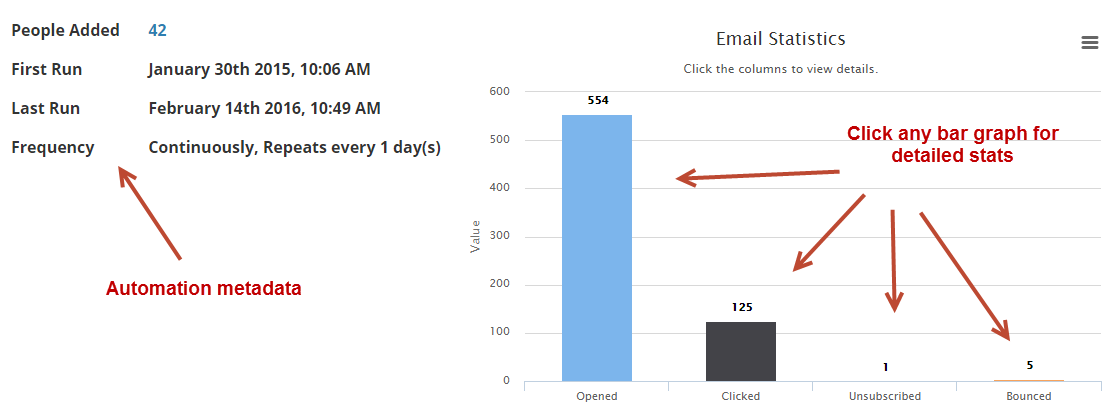
Email Activity Details
When hovering over any column the chart will also show a percentage value. This value is determined by taking the chart value and dividing it by the total number of emails sent by the automation. In the example below, this value indicates 23.5% of all emails sent from this automation were opened.
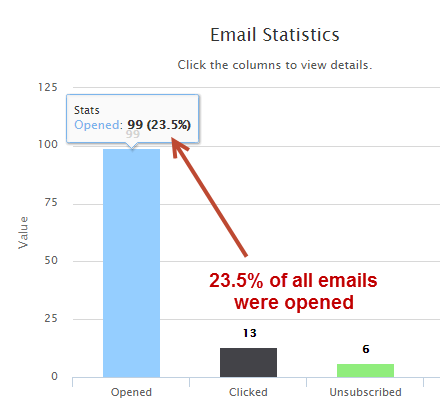
Clicking any column shows detailed stats in the tables below.
If Prospects are deleted from an automation or an associated list then they will not be shown in the detailed table view; however, their activity (opens, clicks, etc.) will still be shown in the graphical data. |
Opened = Shows all Prospects who have opened this email campaign (email address) and the “Date & Time” of the open activity. All values are shown, not only the unique opens. If the same Prospect opens an email multiple times, then this will show multiple times in the grid. Date and time is in the user's timezone.
Clicked = Shows all link clicks, even multiple clicks by the same Prospect.
Unsubscribed = Shows all Prospects who have unsubscribed.
- Bounced = Shows all Prospects who have bounced.
Automation Actions
The Automation Actions section helps identify where Prospects are in the overall flow of the automation. Each column is explained below:
- Action = The name of the specific automation action.
- Order = The order of the action in the automation.
- In stage = Number of people at this stage/action right now. In other words, this action is the next action to be applied on the Prospect.
- Pending = Number of people this action is scheduled to run on, but did not run yet. This value includes people in stage as well as not in stage.
- Applied = Number of people this action has run on and was applied to.
- Dismissed = Number of times this action has run on a person but was dismissed (skipped).
- Details = Shows the details of this specific action. At the moment, only the “Send Email” action will have any details, which are:
Stats are collected after February 7th, 2016 for all Send Email actions. Data is not available prior to this date. |
- Sent = Total number of emails sent by this specific action.
- Opened = Total number of unique email opens triggered from this action. If the same Prospect opens the same email multiple times then it counts as one unique open.
- Clicked = Total number of email link clicks in emails sent from this specific action. All clicks, including multiple clicks from the same Prospect within the same email, will count.
- Unsubscribed = Total number of unsubscribes from people clicking the unsubscribe link in an email sent from this action.
- Bounced = Total number of bounces from emails sent from this specific action
Notes:
- The “Opens”, “Clicks”, “Unsubscribes”, and “Bounces” values under the Details column are clickable. When clicked a grid at the bottom is displayed with activities for emails sent from this specific action. For example, if the user clicks the “Opens” icon, then we'll filter the “Unique Email Opens (Initial Open)” grid by all people who have opened an email sent from this specific action.
- For the “Send Email” action, if the default condition has a selected email campaign, we show the name of the email campaign in this format: [Send Email:] [Email Campaign Name]
- For the Order, In Stage, Pending, Applied or Dismissed columns, all the values shown are for all people within the automation, both known and unknown.