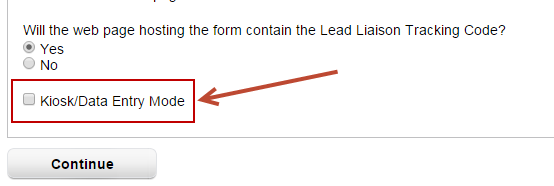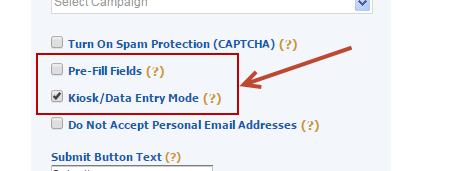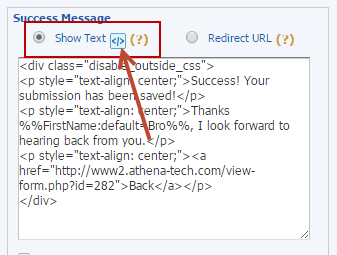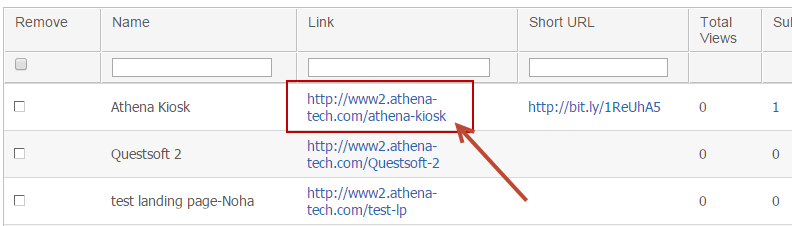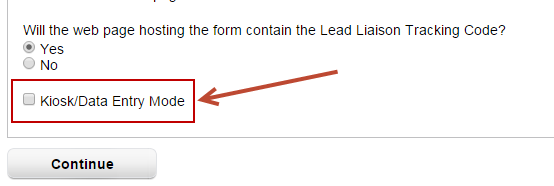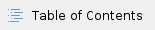
Overview
Lead Liaison's web forms have a unique feature that makes it easy to set up a referral process. For example, a home services business might want to set up a referral campaign that offers their clients 10% off their next months service for every referral they make that becomes a customer. To make this happen, it's important not to cookie the web browser as the person submitting the form (the referrer). Lead Liaison's "Kiosk/Data Entry Mode" will not cookie the browser. A referral form can be built using the following methods:
- Standalone Lead Liaison form
- Lead Liaison form embedded into a landing page
- External form that Lead Liaison scans
In the example below, we'll visually build a form in Lead Liaison and add it into a landing page, which was also built in Lead Liaison.
Configure the Web Form
- Build a web form by going to Create > Web Forms
- Click the Form Properties tab and enable Kiosk/Data Entry Mode
- Uncheck Pre-Fill Fields since each new user shouldn't see the previous submission data
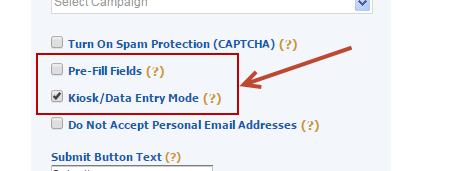
- In the Success Message section click the small blue icon to open the WYSIWYG HTML Editor. This will allow you to add custom code to the thank you page.
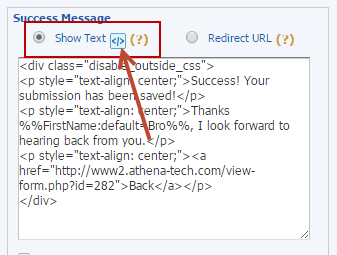
- We'll add a "Back" link pointing back to the original landing page so the next person who submits the form sees the original form and not the thank you page. We also use a data merge value
You could also set the Redirect URL value to be the URL of the landing page. After submission, the form will go back to the original page. |

Configure the Landing Page
- Build a landing page by going to Create > Landing Pages
- Add the web form above to the landing page
- Use the URL of the landing page and load it into your kiosk! Go to Manage > Landing Pages and grab the link
- All done!
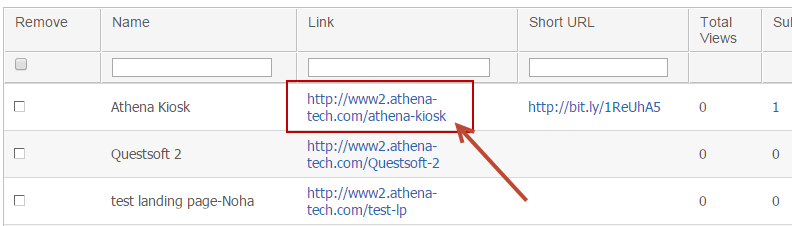
Setting up an External Form
- Build a web form by going to Create > Web Forms
- Choose "Existing form on my website"
- In Step 1 make sure to enable Kiosk/Data Entry Mode