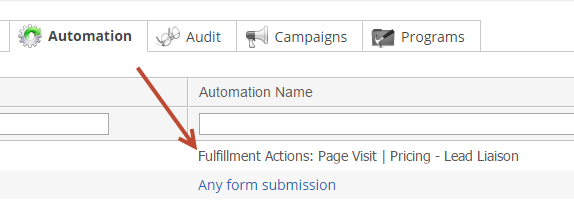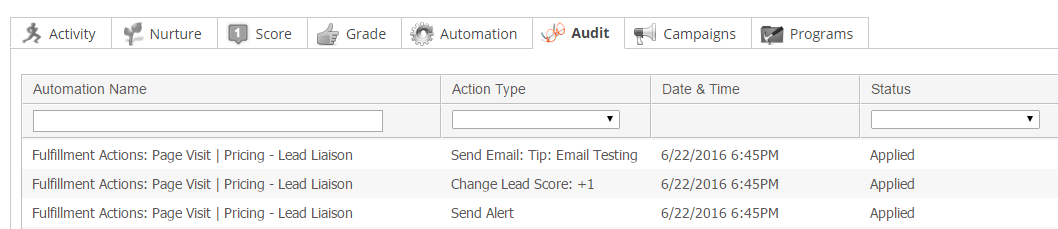Fulfillment Actions are one or more actions that can be applied to a Prospect once they exhibit a specific behavior, such as download a document, visit a web page, submit a form, watch a video, etc. Fulfillment Actions are added directly inline with marketing assets (Web Form, Trackable Content, Videos, etc.) and eliminate the need to create a full Automation - making it much faster and easier to integrate automation with your marketing efforts. Fulfillment Actions are triggered in true real-time, with emails sending within one (1) minute, and give you the ability to have very granular level control over actions related to specific marketing items.
Fulfillment Actions can be added to the following marketing assets and behaviors:
To add a Fulfillment Action to a marketing asset first identify which asset you'd like to build the action(s) on. In this example, we'll add a Fulfillment Action on a Web Form.
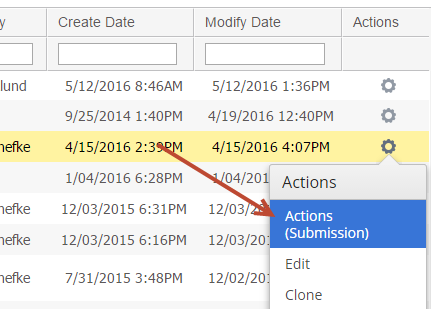
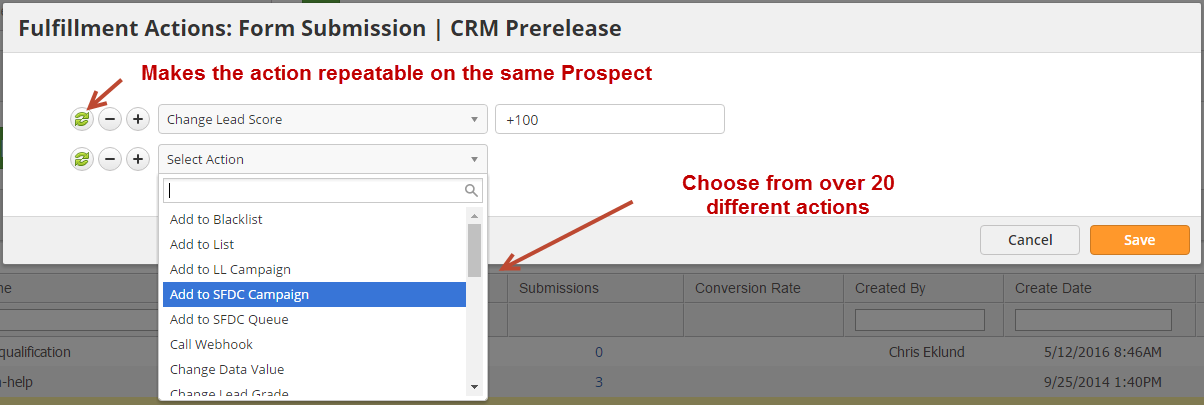
Each web page is tracked in Lead Liaison when a visitor visits the page. To see your web pages and add a Fulfillment Action do the following:
A good use case for Fulfillment Actions on web pages is page level lead scoring. For example, your Pricing page might be a very meaningful page on your website. If someone visitors your pricing page that's a good indication that they're interested, and more qualified than someone kicking tires. You could add 500 points to each person that visits the pricing page by using the Change Lead Score action within the Fulfillment Action.

To view your Fulfillment Actions do the following:

When triggered, the Fulfillment Action is logged on a person's Prospect Profile as an Automation with each specific action recorded under the Audit tab. See the screenshots below to see how this looks: