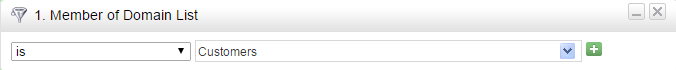
Domain Lists are general purpose lists of domain names that can be used in automations, web forms and other areas of the application. For example, use a Domain List to make a list of competitors. When any of your competitors submit a web form you can redirect your competitors to a different URL than what non-competitors would see. Domains can be removed or edited at any time. New domains may also be added.
While building a Workflow, select the Member of Domain List filter. Choose one or more of your Domain Lists from the dropdown.
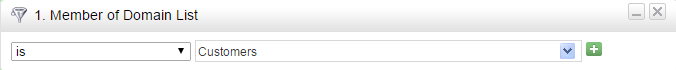
In the examples below, we'll look at building a Domain List using competitors. To add competitors do the following:
To edit or delete a competitor do the following:
See the directions here for more information.