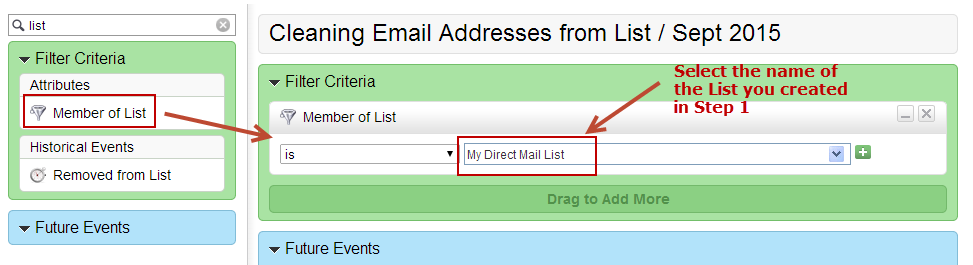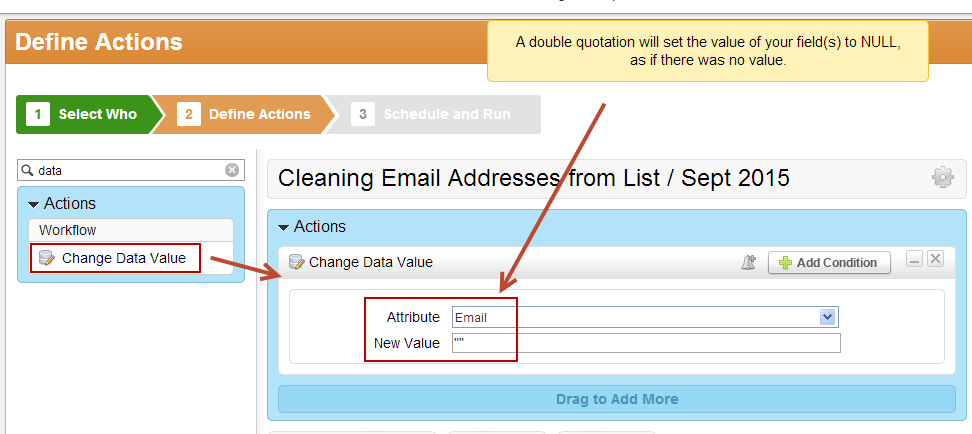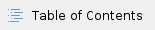
Overview
It may be necessary to clear values in a system field. For example, perhaps you're running a direct mail campaign but you don't have email addresses for your audience. At the time of this document, it's not possible to upload contacts into Lead Liaison without an email address. In this case, upload contacts with the physical mailing address and use a dummy email address, such as "dummy@dummy.com", into your contact list. Once the contacts are in the system run an automation to clear out the email addresses. Once the data has been cleansed, execute your direct mail campaign. The example below demonstrates how to set this up.
Example (Wiping Email Addresses)
Follow these steps to upload contacts into the system who do not have an email address.
Step 1: Upload Contacts
Step 2: Clean Emails Using an Automation
We will create an automation. The automation is like a separate program within the system that we'll run to wipe the email addresses from the Contact List we just created
- Create a new automation by going to New > Automation.
- Select Property for the automation type.
- In Step 1 of the Automation, add the Member of List criteria to the canvas as shown below
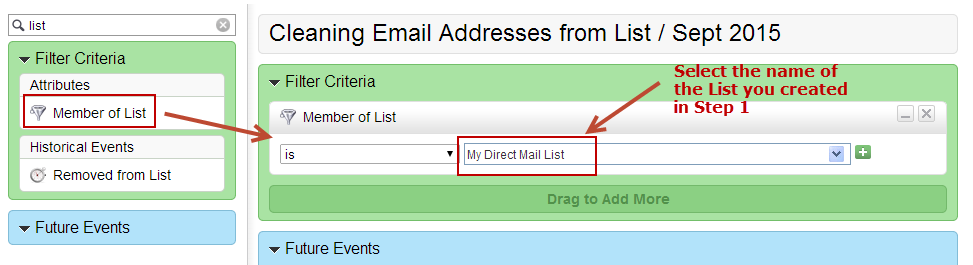
- Click the Next button
- In Step 2, add the Change Data Value action to the canvas.
- For the Attribute field select the field that stores your email address. In most cases, this should be Email.
- For the New Value field, enter in double quotations. Double quotations tells the system to set the value to NULL, as if no value existed.
- Doing this will wipe the email address from the records in your contact list.
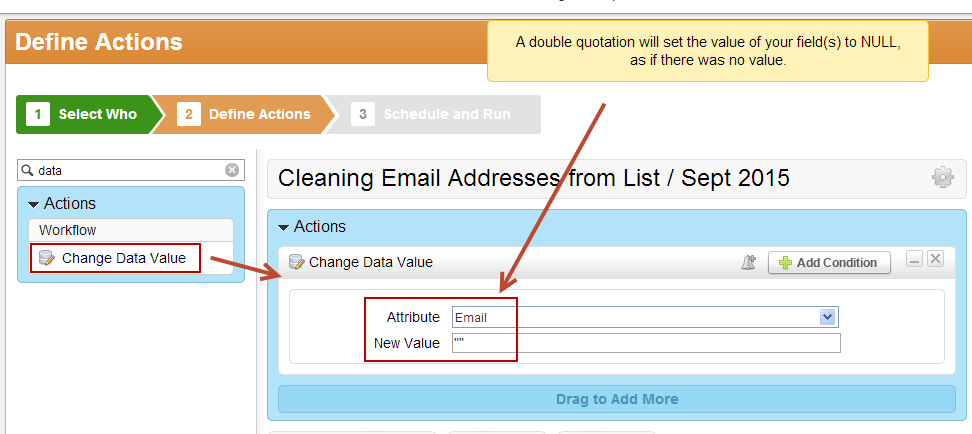
- Click the Next button.
- Match Prospects Only once, run the automation Immediately and click Activate.
Step 3: Validate Results
- Check the memberships page and validate results when you're done. Open up the Prospect Profile for some of the contacts in your list and confirm their email address has been removed.
Step 4: Send your Direct Mail Campaign