Lead Liaison offers private labeling, also called white labeling or branding, for companies looking to brand Lead Liaison as their own solution. This document discusses how to setup private labeling for your organization.
Private Labeling is a feature of Lead Liaison and must be enabled by a Lead Liaison Representative on your account. |
To set up private labeling do the following:
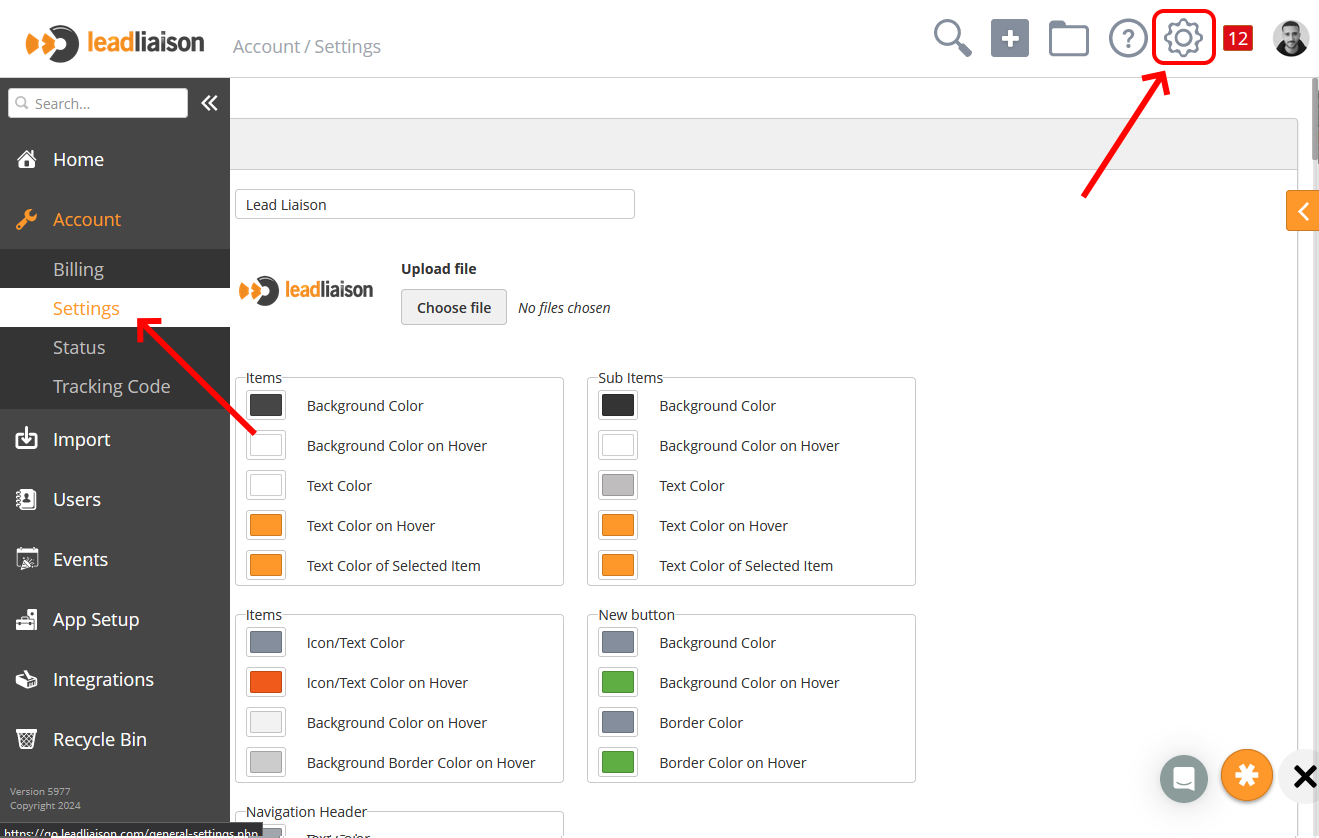
Select your colors from the color palette. Each area of the application will have its own color scheme.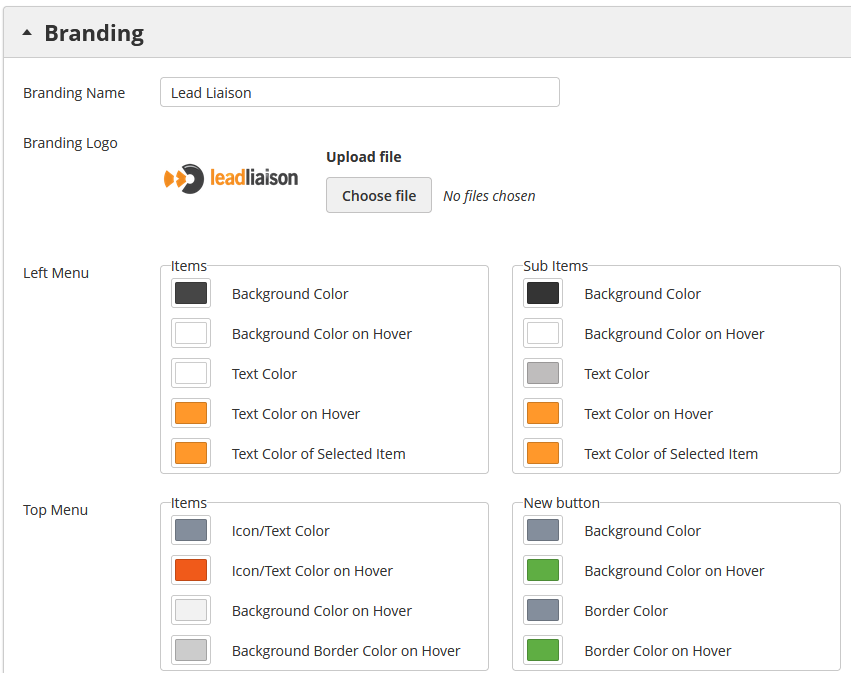
If you'd like to start fresh, click the Reset button at the bottom of the Branding area. |
To customize your login page, scroll down to the Login Page area.
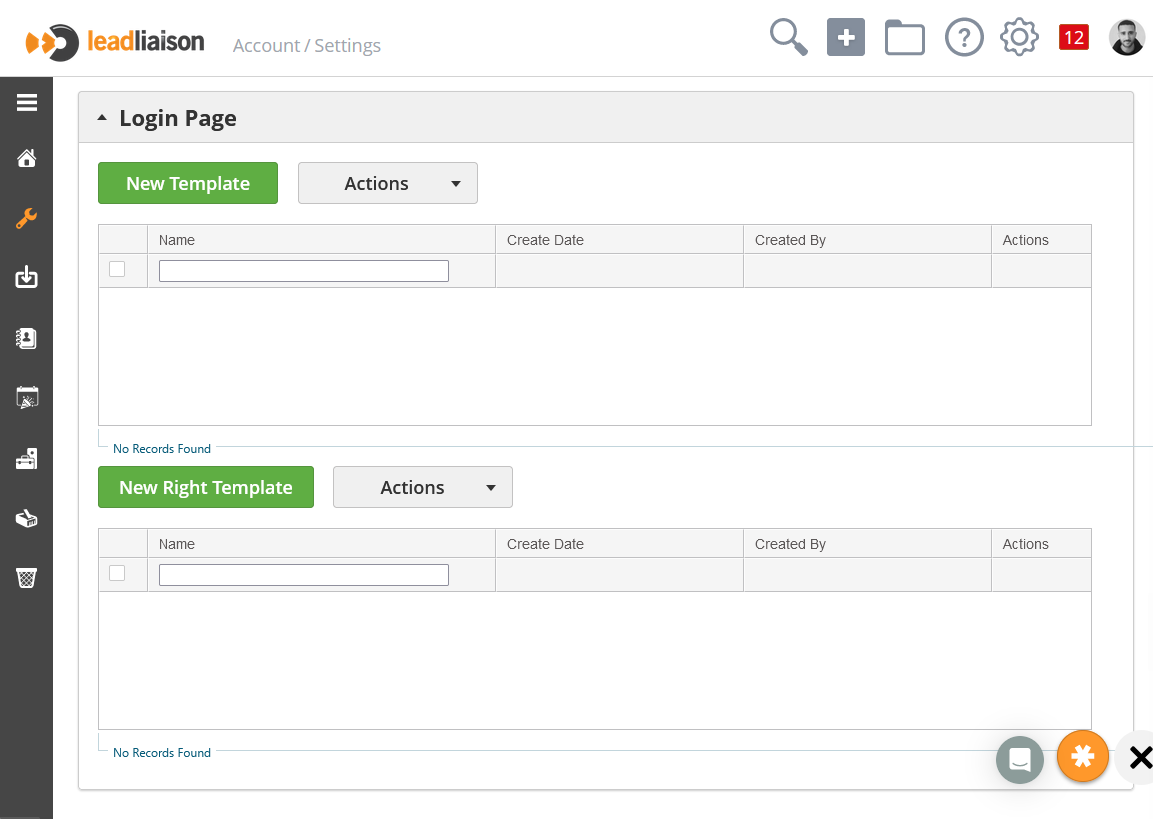
Before creating a template, you are required to create a Right Template.
A right template consists of an image, text, and (optionally) a button that appears on the right side of the login page.

You can use multiple right templates for the same login screen, so the image and text will be dynamic and will change each time you refresh the login page. |
To create a Right Template,
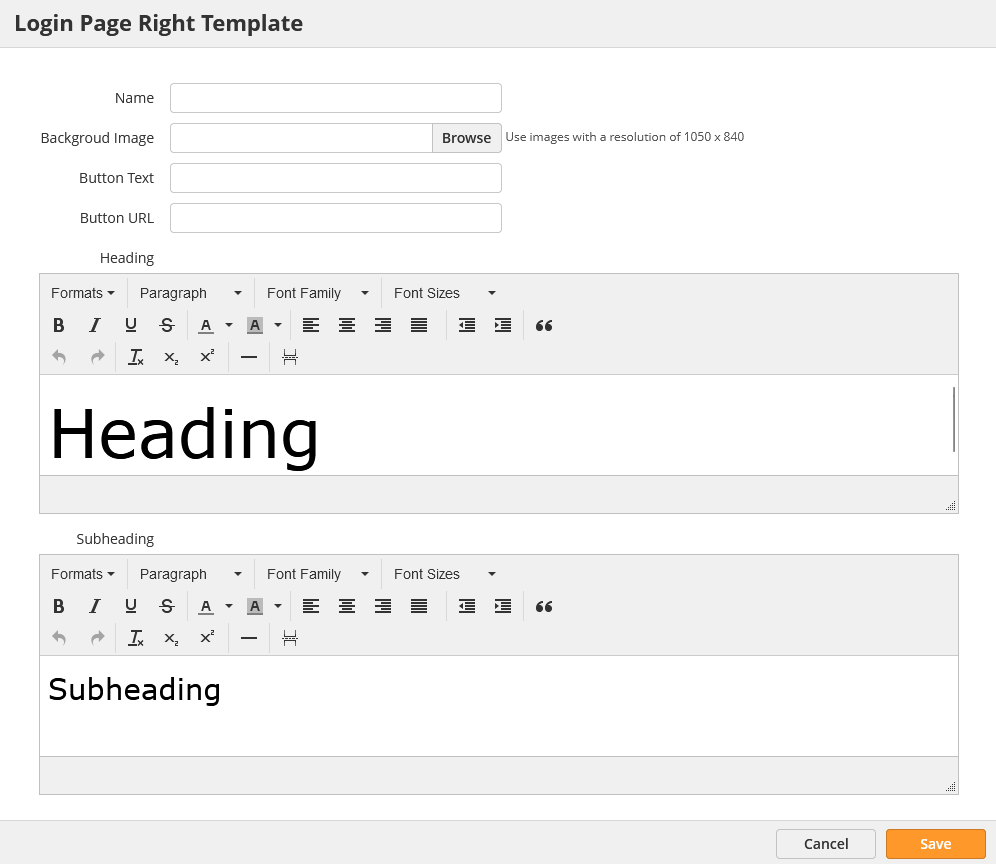
After creating a Right Template, you are now ready to create a login page template.
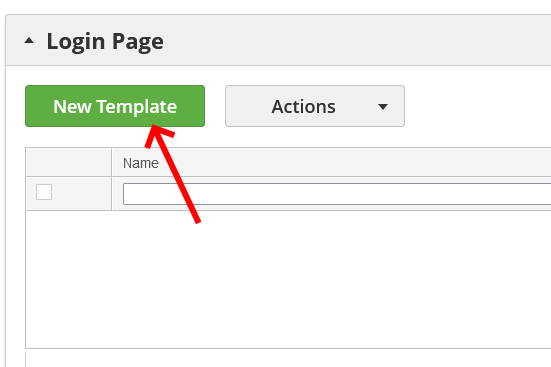
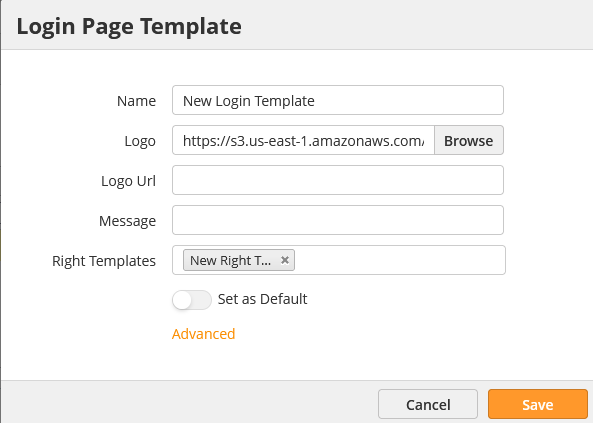
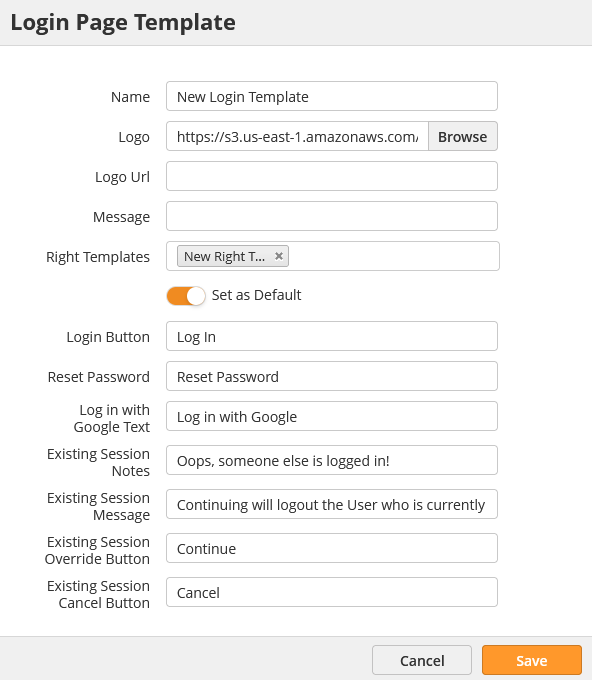
Here is an example of a customized login page:
