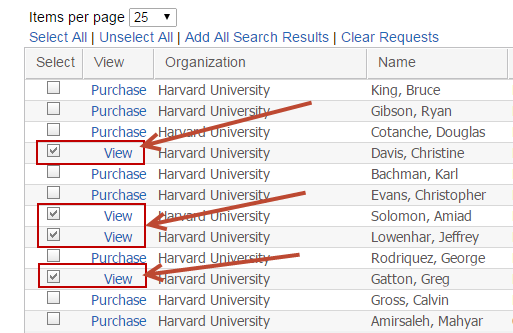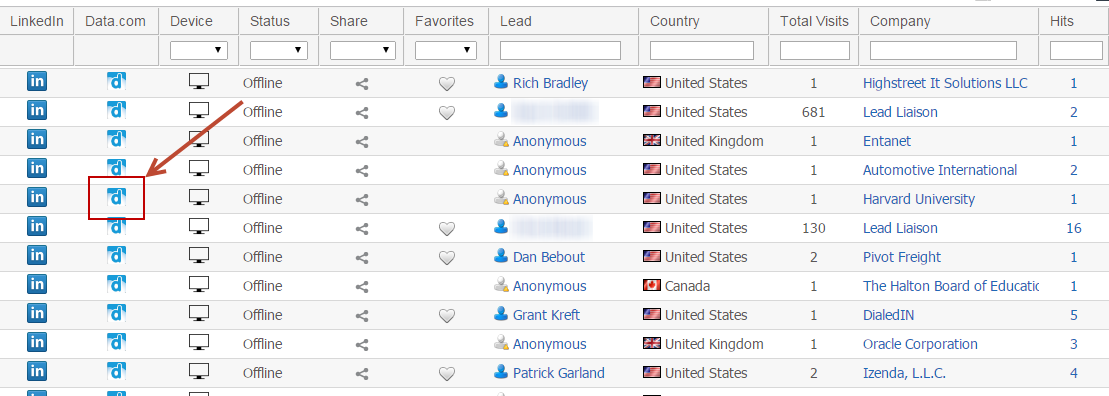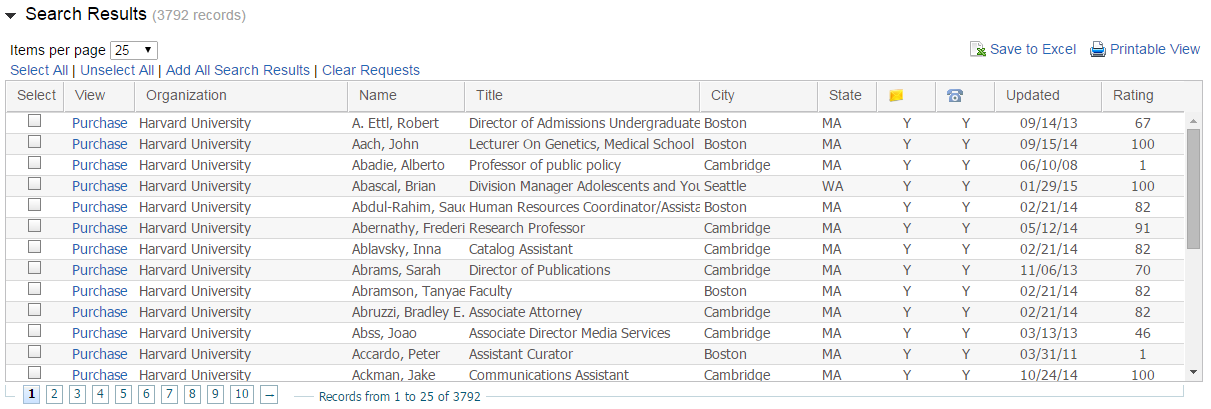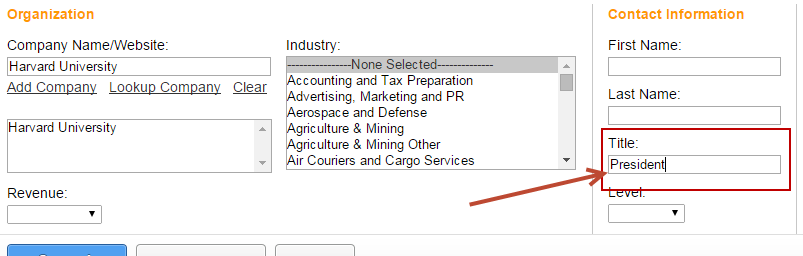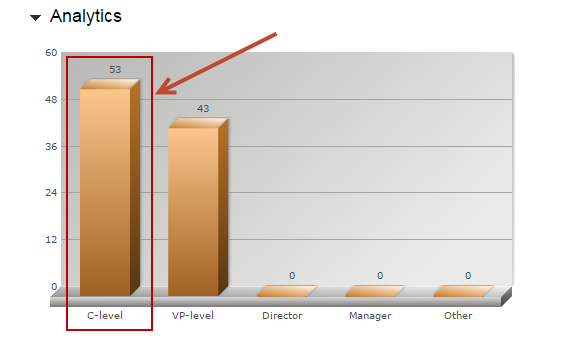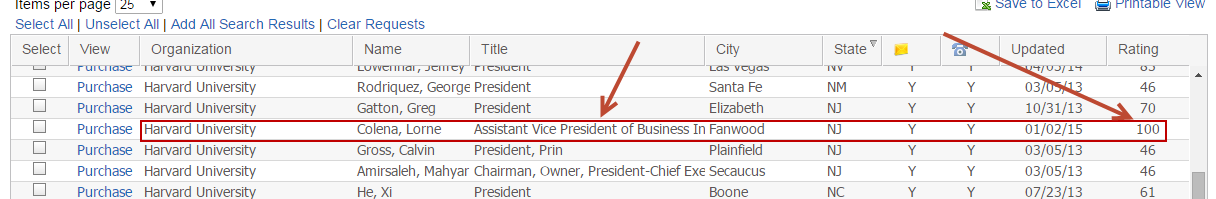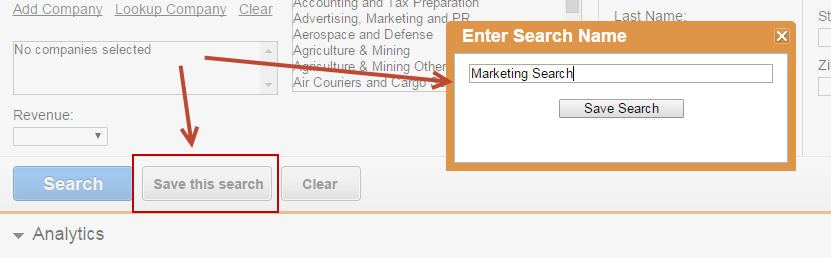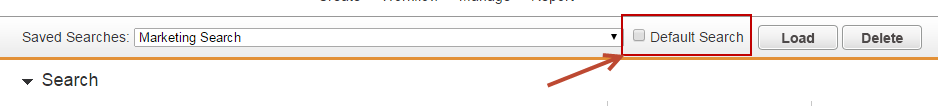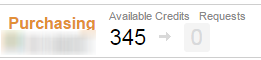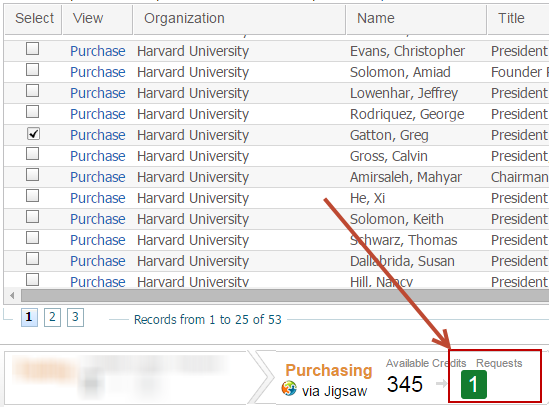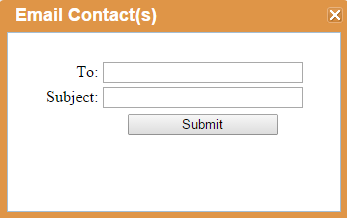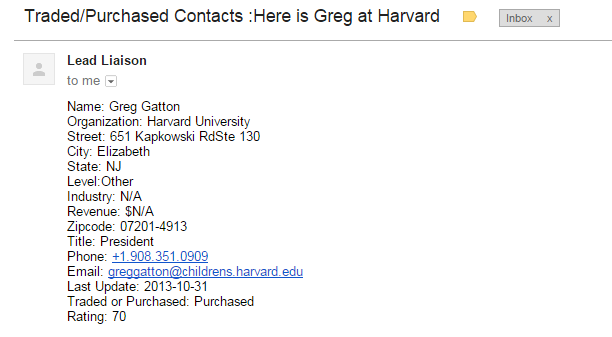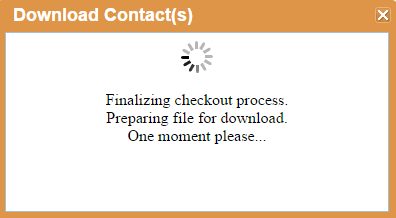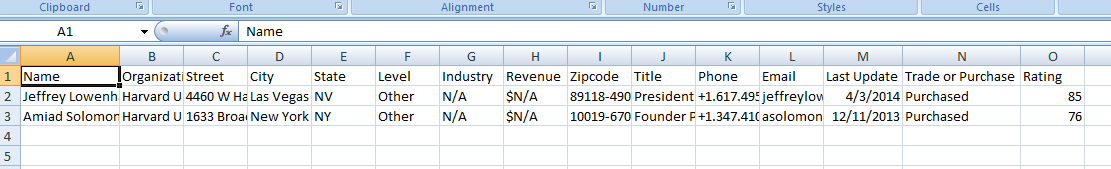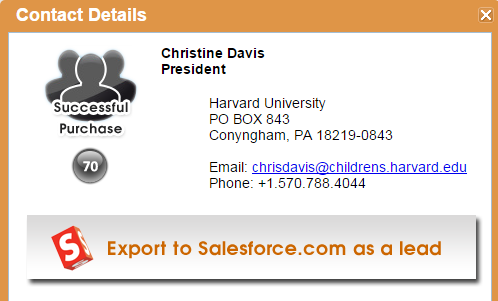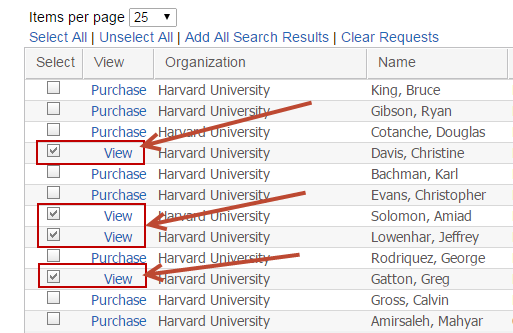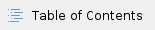
Overview
Lead Liaison integrates with Data.com Connect to help sales and marketers pin-point Prospects. Integration with Data.com is intended to be used as a prospecting search tool, not a list builder. Building lists is okay, but sending bulk communication using Lead Liaison to contacts who do not opt-in to your email communication is against the Acceptable Use Policy (AUP).
Resources:
Data.com used to be called Jigsaw. Jigsaw was purchased by Salesforce.com and rebranded as Data.com. |
Searching for Contacts
To search for a contact from the Visitors report using the Data.com integration do the following:
- Make sure the "Data.com" column is visible on your report
- Click the Data.com logo, which will open a new browser tab
- In the example below, we see a visit from Harvard University! Maybe they're looking for a new University President
 .
.
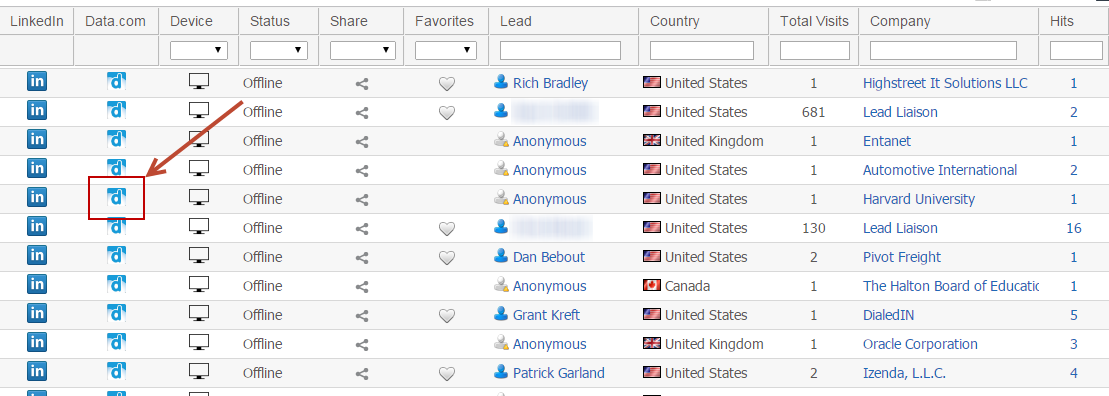
- Data.com turns up close to 4,000 contacts at Harvard University.
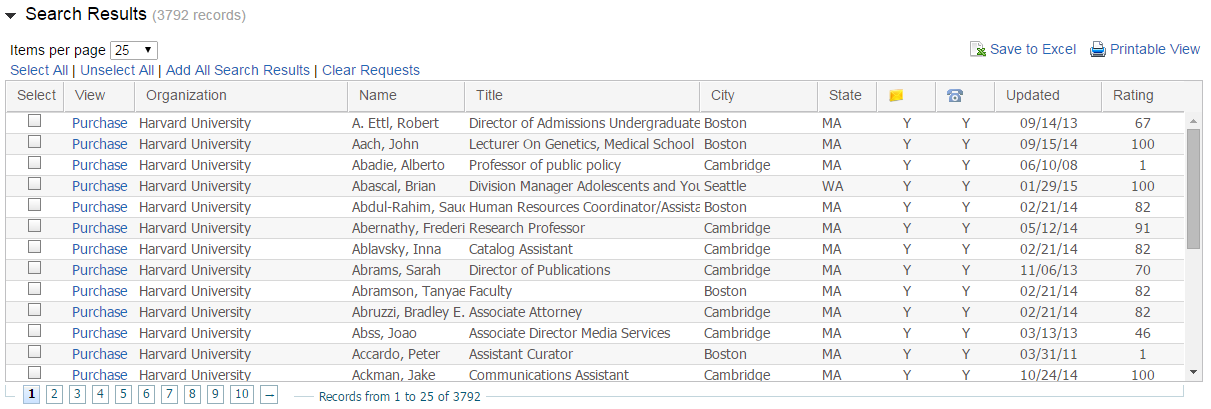
- Since Harvard might be looking for a new President, we might want to reach out to the existing Presidents to talk to them about what's going on.
- We'll use the search area on top to type in "President" in the Title field and filter out all contacts that have the word "President" in their title.
- Notice we can also filter by zip code, job level, quality of contact and more. Let's keep it simple and use job title first.
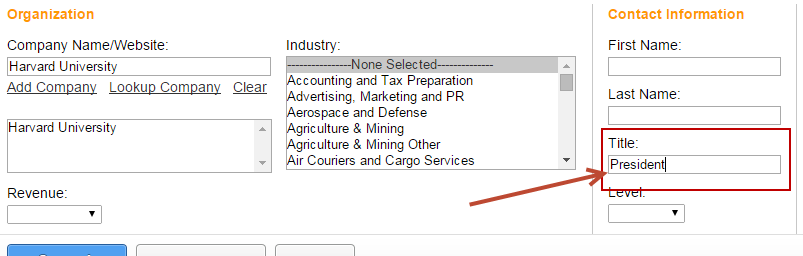
- Now we've widdled 4,000 contacts down to 96 contacts. Let's click on the C-level bar graph to drill down into C-level people only.
- That gets us down to 53 contacts.
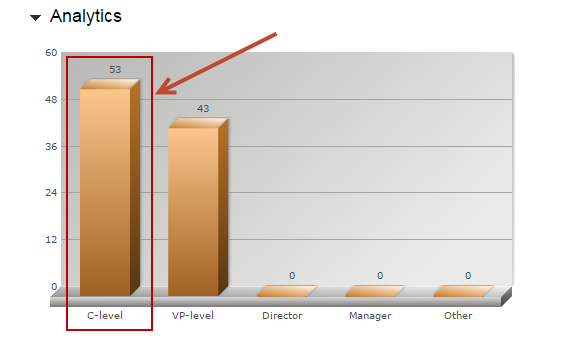
- We can use the the table to sort by State. Since we live in NJ, we'll reach out to Lorne Colena since she's based in NJ and has a 100 for her rating.
- Lead Liaison uses a proprietary rating system to identify the quality of a contact based on availability of phone, email and how recently the persons contact information was updated. For example, a contact with a complete profile whose information was updated by the crowd within the past 3 months should get a high score.
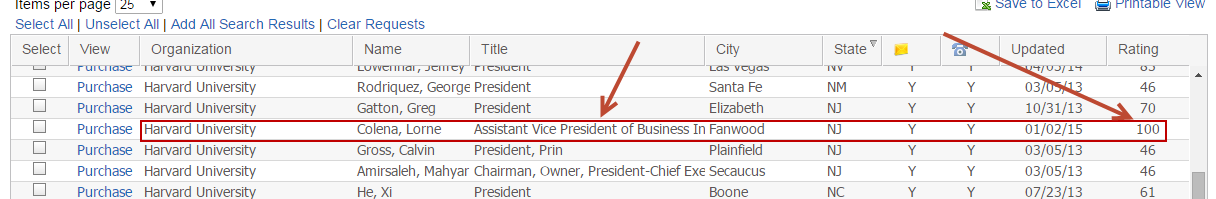
- At this point, we've got two options:
- Call the Harvard University NJ office and ask for Lorne.
- Purchase the contact using our Data.com credits/license.
Saving Searches
It might be helpful to save a search and reload the search at a later point in time. To save a search do the following:
- Click the "Save this search" button
- Enter a name for the search
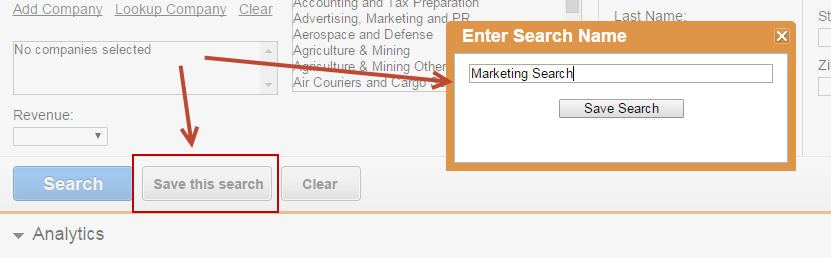
- The search is saved under Saved Searches and can be selected from the drop down box at the top
Search Shortcuts
- If you find yourself always calling on the same type of people (developers, sales, marketing, finance) save your search criteria and check the "Default Search" box as shown below:
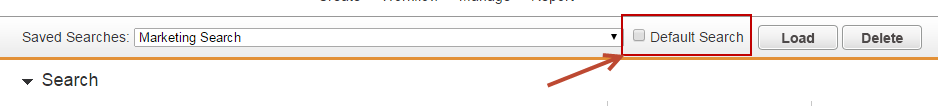
- Now, next time you search for contacts using Data.com your Default Search will load. This process will save your sales and marketing team lots of time when searching for ideal buyers.
Purchasing Contacts
Lead Liaison supports a "pass-through model" with Data.com. This means Lead Liaison draws credits from your Data.com account and does not directly handle the purchase. Purchasing a contact procures the person's email and phone number and enables auto-creation of a lead in your CRM.
- First, connect your Data.com account by going to the Connectors section, Settings > Integrations > Connectors.
- Enter your Data.com credentials
- Your Data.com credits will be visible at the bottom of the contact search page. Typically, each credit is valued at $1 USD. It will look something like this:
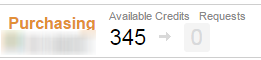
- Select the contact you want to purchase.
- The Requests number will increase based on the number of contacts selected:
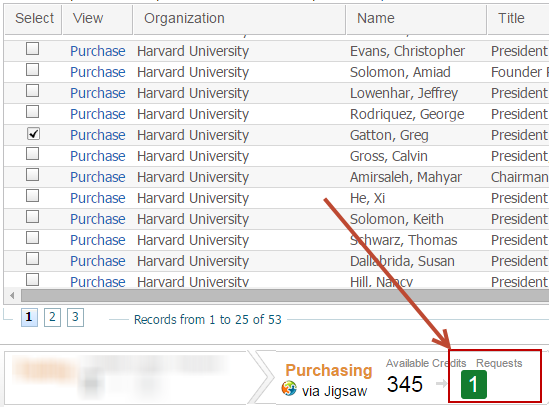
Choose your Delivery Method
There are three options to choose from to obtain the person's contact information.
- Download
- Email
- Import to CRM
Email
- When email is selected a prompt appears prompting you to enter the recipients information:
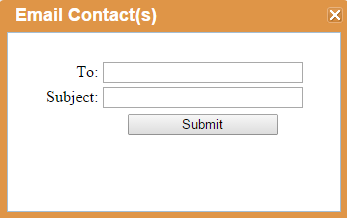
- An email is sent, which looks something like this:
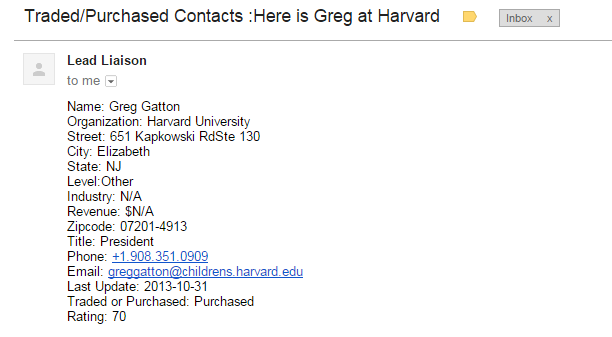
Download
- When download is selected a prompt appears letting you know the download file is being processed.
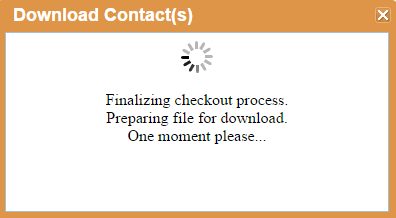
- The file is exported as a CSV and contains all contact information:
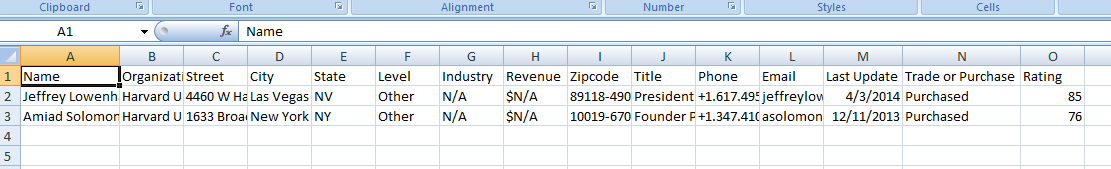
Import
- When clicking the blue Purchase link next to the contact you can import the record directly into your CRM. In the example below, we purchased contact information for Christine Davis and imported her into Salesforce.com, our CRM.
- Click the "Export to Salesforce.com as a lead" button to import the information into your CRM.
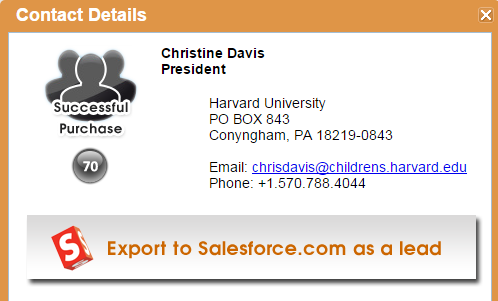
After your purchases are made the Purchase link turns into a View link. Click the View link to see the contact information again.