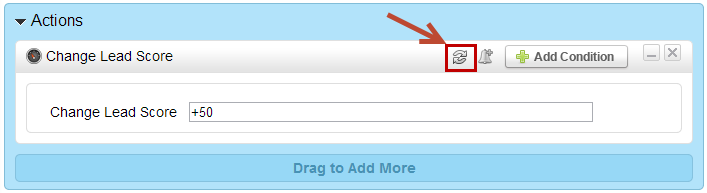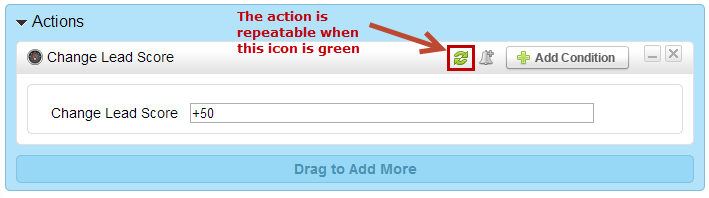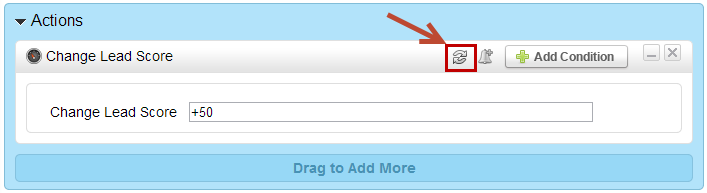
Occasionally actions need to be applied more than once to the same user. By default, actions in the same process (Automation, Lead Nurturing, etc.) will only be applied to a Prospect once and never more than once. However, consider a scenario where a Prospect submits the same form more than once and a series of actions needs to be applied - even if the Prospect submits the same form multiple times. Suppose the series of actions needed to send an alert, create a task, and send an email to the Prospect every time. Similarly, consider a lead scoring process that assigns 5 points to each Prospect who visits more than 5 web pages and you needed to score the same Prospect every time they express this buying behavior during each visit. For these situations, an action should be made repeatable.
|
To make an action repeatable do the following: