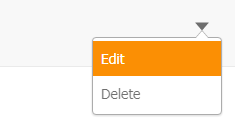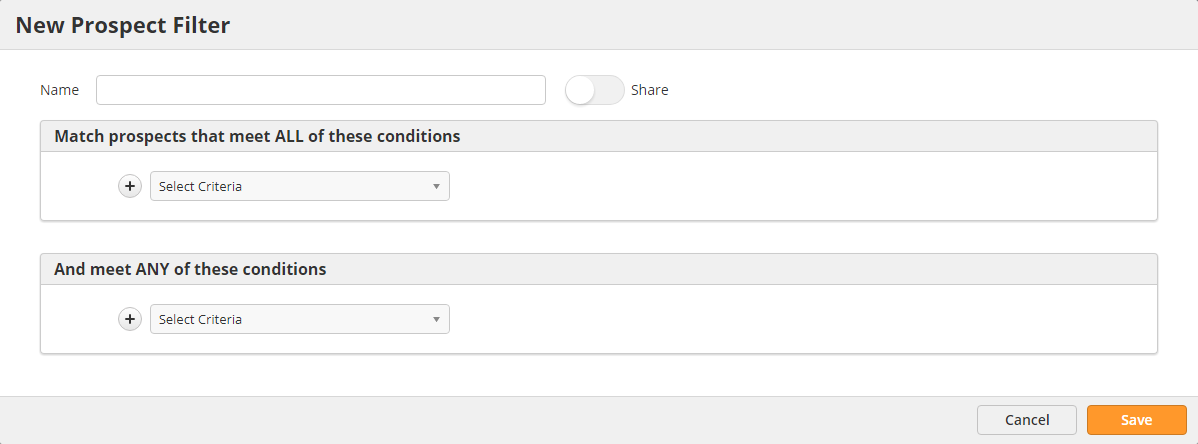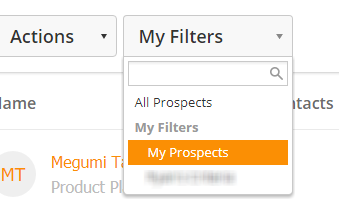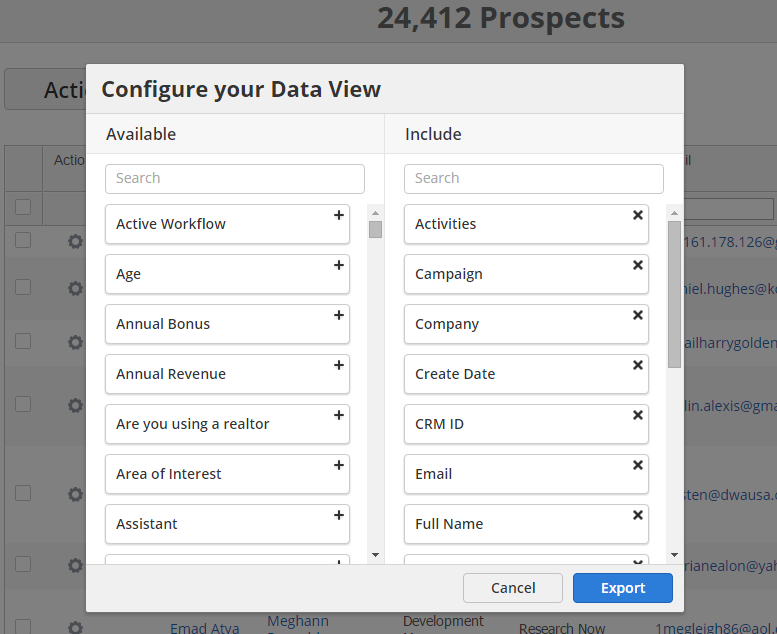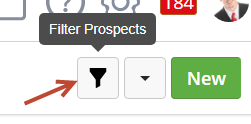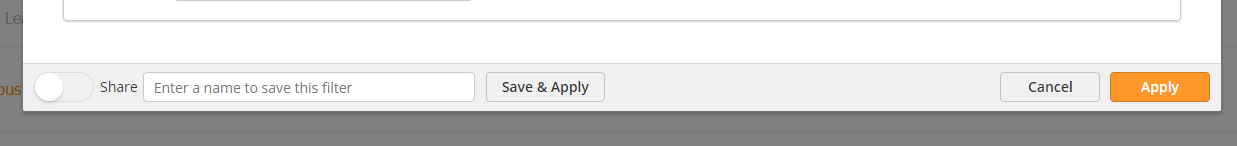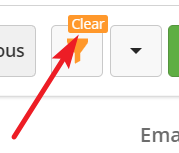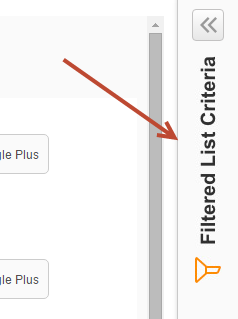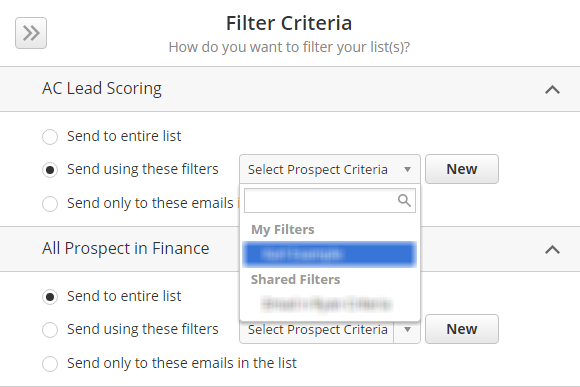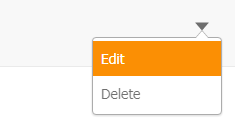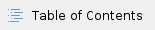
Overview
Prospect Filters are a set of rules that you can build in the system to easily slice and dice your database for various reasons. For example, you might want to use Prospect Criteria:
- on the Prospects page to see people that meet certain criteria (opened email, downloaded documents, etc.)
- in an email campaign to apply the criteria to your list
Creating a Prospect Filter
Prospect Criteria can be created and saved in the system for use by you or your teammates later on. Here's how to create and save Prospect Criteria:
- Go to Prospects > Filters
- Click New
- In the popup, enter a name for the criteria.
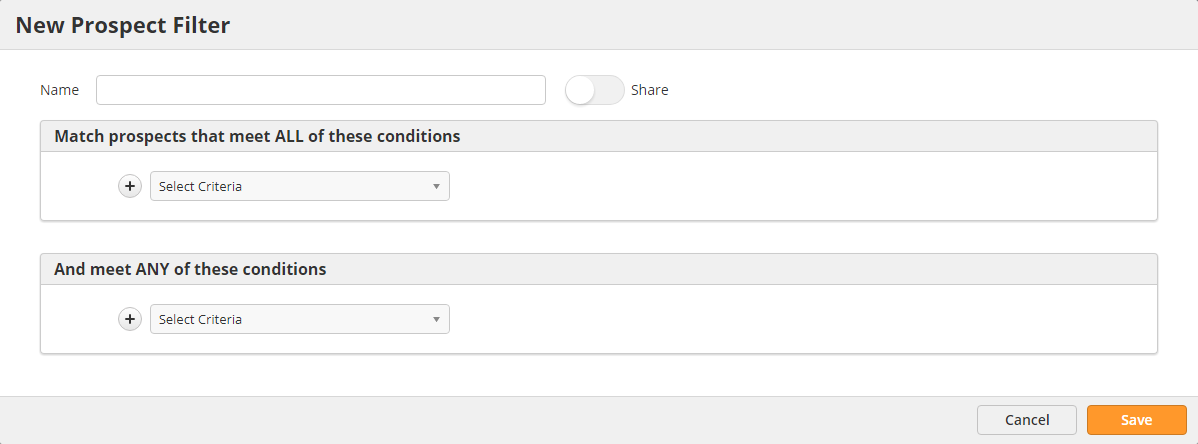
- Clicking the "Share" option makes the criteria available to other users in your account. They'll see shared Filters like this:
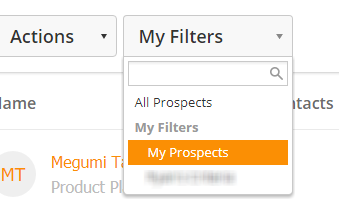
- Once you've entered your Filter criteria and saved it, you can use the Filter in various areas of the system.
Using Prospect Filters
From the Prospects Page
You can use Prospect Filters from the Prospects page as an easy way to slice and dice your database and see quick results, which you can also export. Here's how to do that:
- Go to Prospects > All Prospects
- Click the My Filters button and select your criteria
- To export your data, click the gear to the right and choose "Export"
- From the export view you'll be able to select the data you want to see in your exported CSV
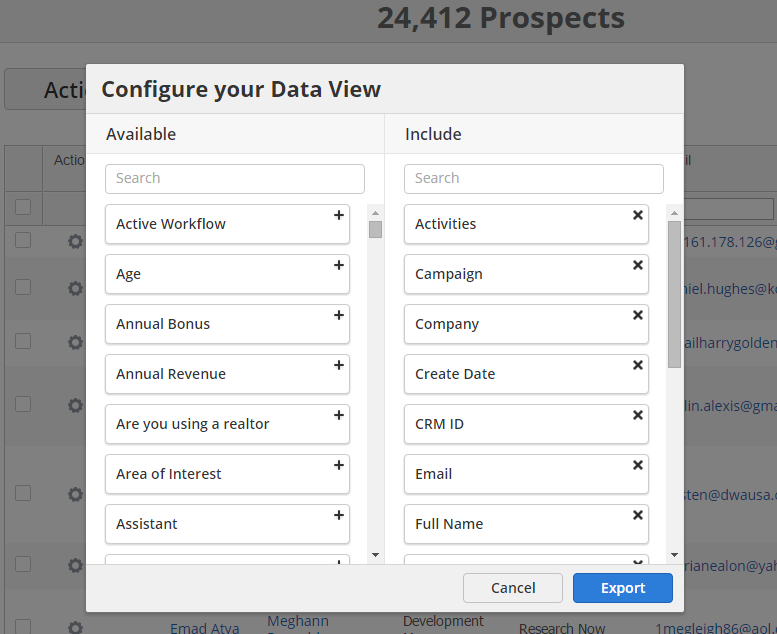
- To create Filter Criteria on the fly click the Filter button:
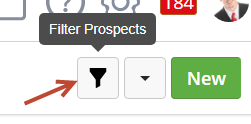
- Click the Apply button, which will apply the new criteria but not save it as new Prospect Filter
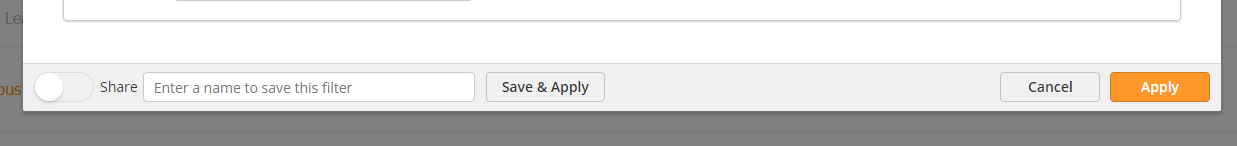
Clearing Filters
To clear a Filter, click on the Clear button that appears above the Filter icon.
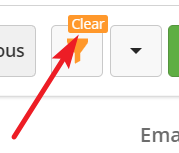
From an Email Campaign
You can apply Prospect Filters to one or more email lists at the time of sending.
- When sending your email campaign you'll see a panel on the right hand side. Click the panel to expand it.
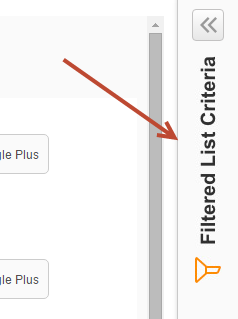
- Each send list will be shown in the panel. To use your Prospect Filter and apply it to one or more lists, expand the list and select "Send using these filters". You can also create a New Prospect Filter using the "New" button as shown below.
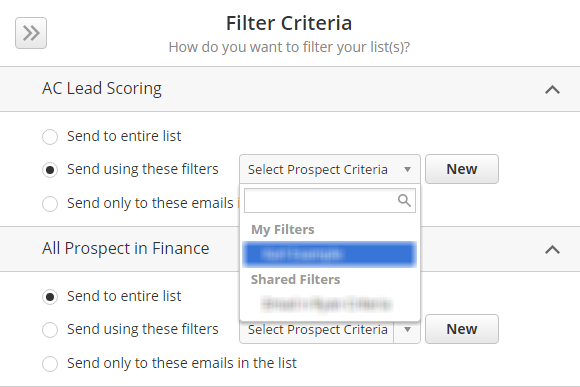
Managing Prospect Filters
To view, edit, or delete your Prospect Filter:
- Go to Prospects > Filters
- Click the down tab to the right