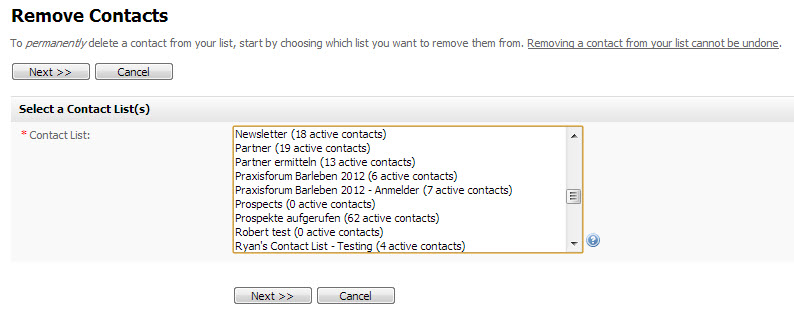
Take the following steps to permanently remove a contact from the email software:
You can remove contacts by entering their address manually, or by uploading a file containing the addresses of each contact you want to remove. Alternatively, use the Contacts > View all contacts screen to delete single contacts. |
You can also use this procedure to mark contacts as unsubscribed; see below. |
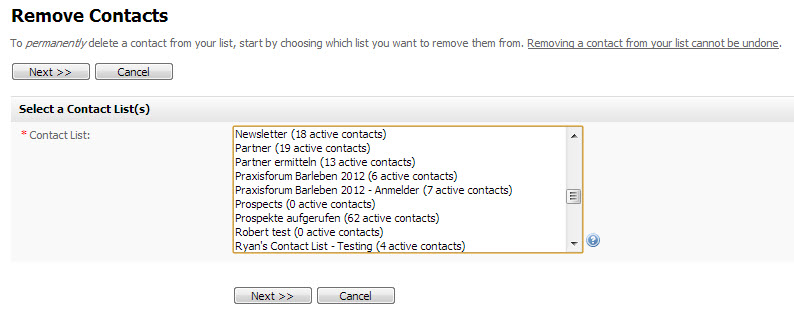
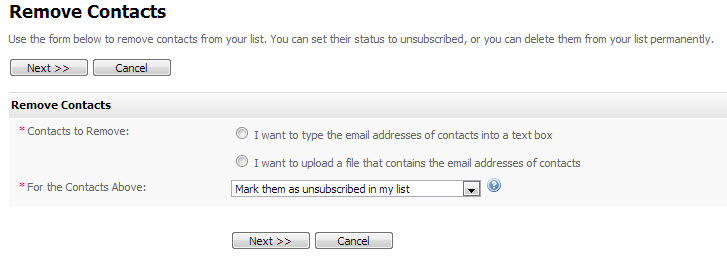
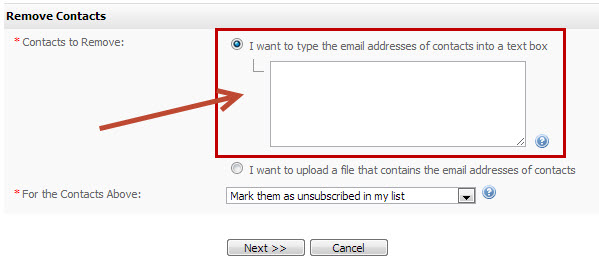
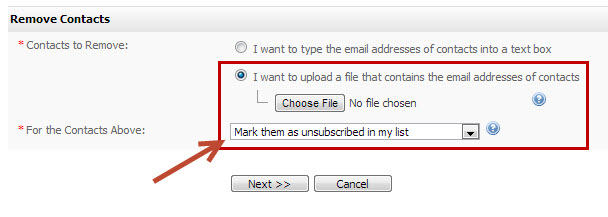
The file that you use should contain email addresses only, one address to a line. |