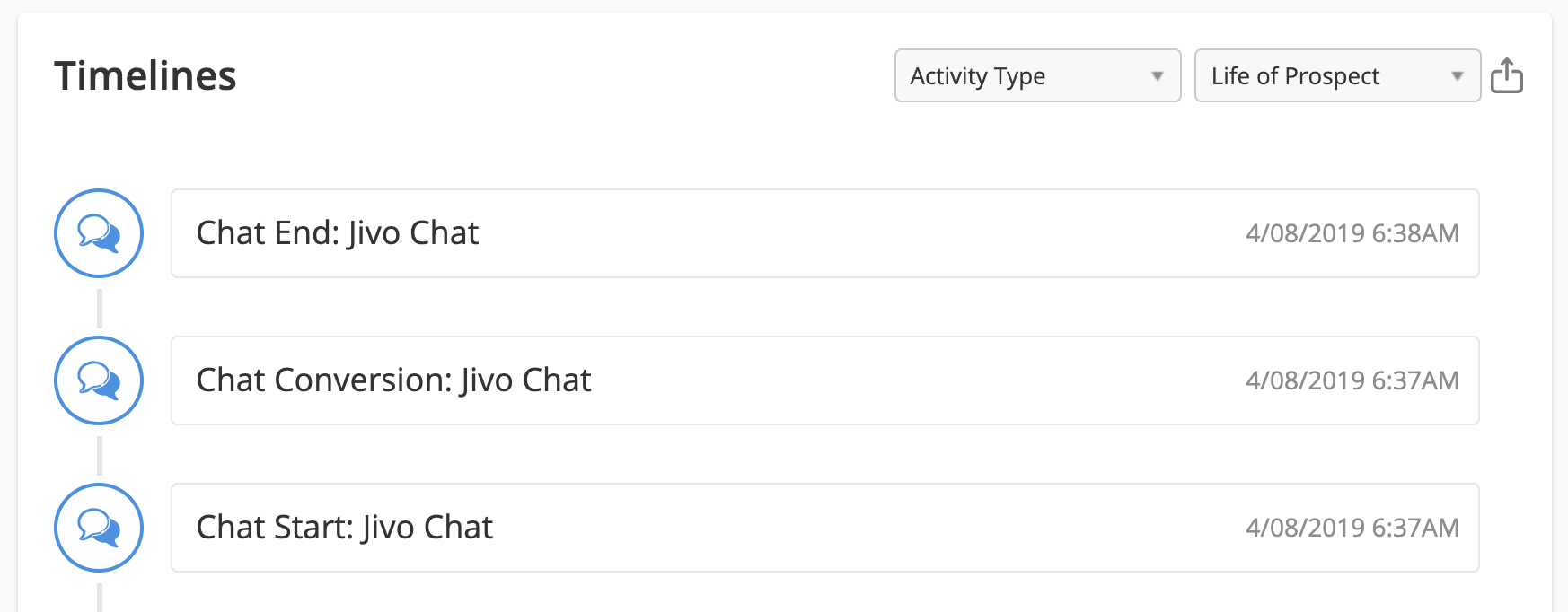
Lead Liaison supports integration with most 3rd party live chat software. In the example on this documentation page, we use JivoChat.
Initially, all visitors to your website will be anonymous. In other words, we only know their company, location, and what they've done on your website. With chat integration, visitors can be converted from anonymous to known Prospects. When a chat begins, the chat system will collect contact information such as Name, Email, etc. The contact information will be added to the anonymous record to identify the individual.
In addition to enriching the record, Lead Liaison will log chat activity in the Prospect Profile timeline. The following chat activity is logged:
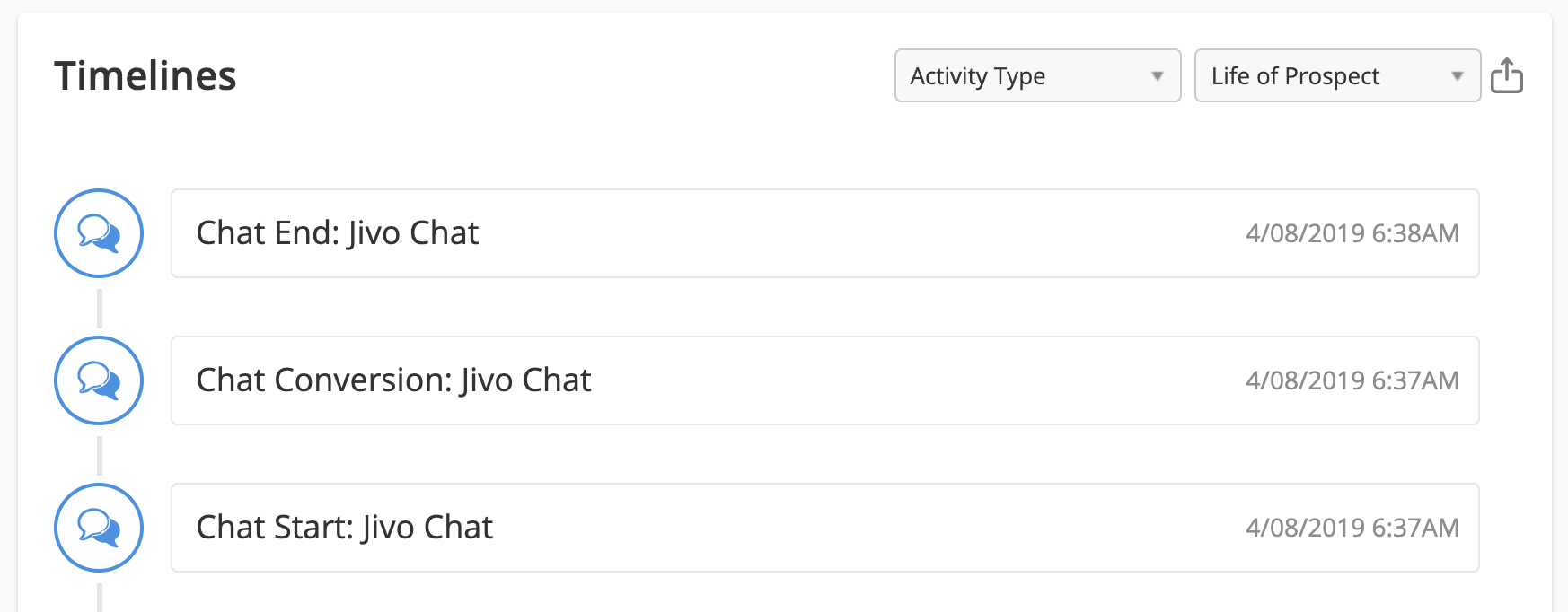
When a chat occurs Prospects are automatically scored using /wiki/spaces/DEV/pages/18907393. Scores can be changed by double clicking on the score value. Chat Start, Decline, and Conversion activities are scored.
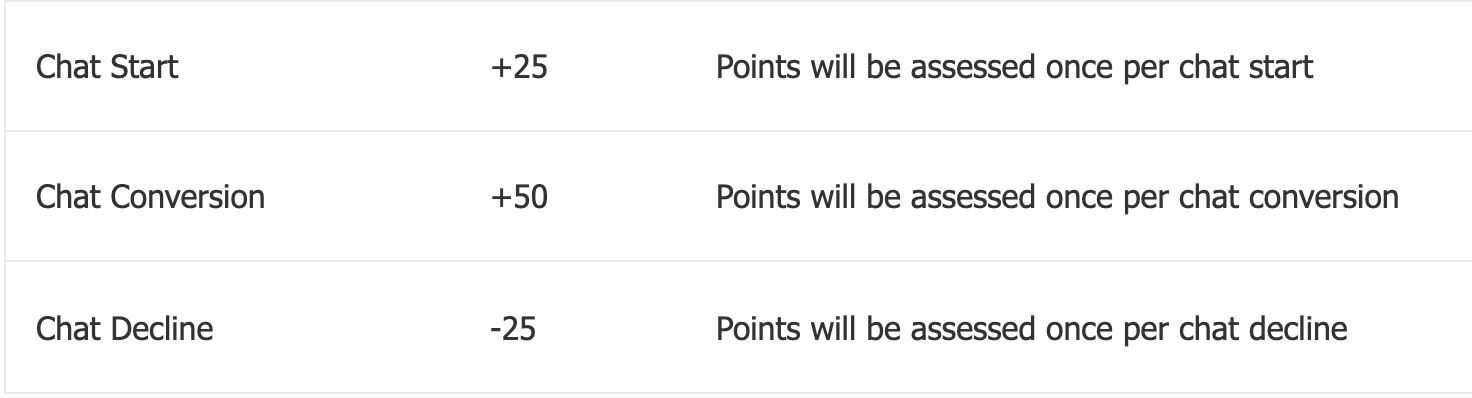
Other chat software such as Drift, LiveChat, and more can be integrated. There are two options for integrating chat:
In scenario #1, the functions to call will be similar to the ones below:
For the contact_info variable passed to the function, it should be in the format below. Name or email is required: var contact_info = { |
If you have chat software you'd like to integrate with Lead Liaison, then contact your Lead Liaison Representative with details.