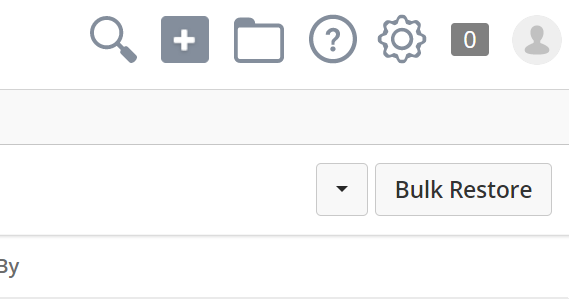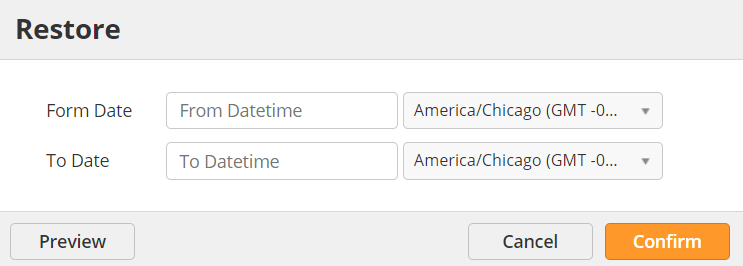Lead Liaison uses a concept of a Recycle Bin to delete Prospects and Assets (automations, etc.). Prospects and Assets can be either permanently deleted or moved to the Recycle Bin.
All assets that remain in the Recycle Bin for more than 60 days will be automatically deleted. |
When removing Prospects/Assets from Lead Liaison the system displays a prompt with two options:
Moving an Prospect/Asset to the Recycle Bin keeps them in a central repository where the content is removed from all aspects of the system and can be restored at a later point. For example, if a Prospect is moved to the Recycle Bin (or permanently deleted) they are removed from all running Automations, the Prospects table, etc.
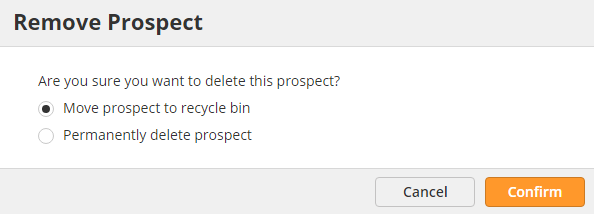
Prospects, Automations and Trackable Content can be deleted and moved to the Recycle Bin. Automations and Trackable Content will appear under the Content tab in the Recycle Bin.
When Prospects are deleted they will be:
When a Prospect is permanently deleted, Lead Liaison is unable to restore the record. You can add the Prospect back into the system, but all tracked data will be lost. This includes Prospects that were deleted after sitting in the Recycle Bin 60+ days. |
To view the Recycle Bin:
Lead Liaison displays Prospects and Automations in the Recycle Bin. More assets will be moved to the Recycle Bin in the future.
Prospects/Assets can be restored from the Recycle Bin using the Action Menu to the far right of the Prospect record.
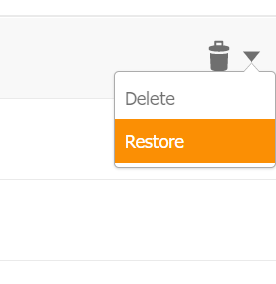
Note the following behavior when Prospects are restored:
To restore assets or Prospects from the Recycle Bin in bulk:
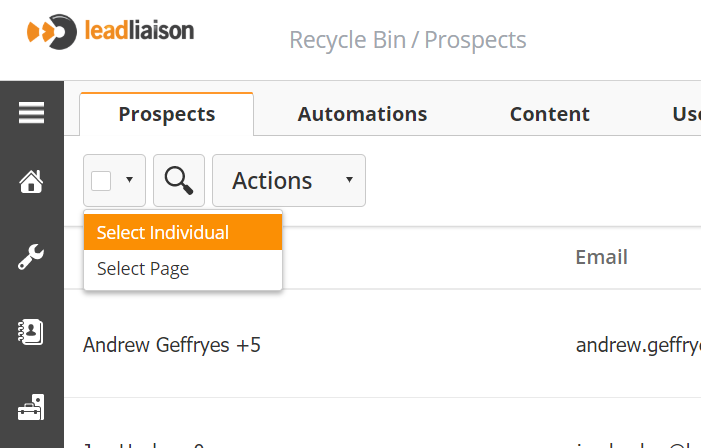
If you need to restore a large number of Prospects, use the Bulk Restore option. Bulk Restore lets you restore Prospects based on a set date range. Use this option if a large number of Prospects were accidentally deleted. To Bulk Restore: