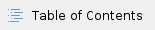
Managing Automation Campaigns
To manage automations click Automation. This will take you to a grid that displays all your automation campaigns.
The grid that displaysautomation Campaigns is below. Each column of the grid is explained as follows:
- Select = Select the Campaigns you would like to perform an action on. Possible actions are Delete, Active and Suspend. Check the boxes for the Campaigns you would like to take action on and click the appropriate link (above the grid).
- Name = Name of the Campaign as entered by you in the popup when creating a new Campaign.
- Prospects = # of people in the automation without an email address. Clicking on this number takes you to the Membership section and lists all the members in the Campaign.
- Memberships = # of people in the automation with an email address. Clicking on this number takes you to the Membership section and lists all the prospects in the Campaign.
- Created = Date the program was created.
- Created By = The user who originally created the Campaign.
- Status = Status of the Campaign (Activated, Completed, Suspended, Draft or Error).
- Actions = Edit, clone, delete, and tag the automation.
Campaign Status
There are five Campaign Status types. Each type is described below:
A Campaign has an "Error" status when the list associated with the Campaign has been deleted. |
- Activated = The automation has been Activated and is either currently running or is scheduled to run at some point in the future.
- Completed = Shows for automations that have been scheduled to run only one time and have already completed. A completed Automation is one that has added all prospects to the automation per criteria defined in Step 1. It does not imply the actions of the Automation, as defined in Step 2, have been applied to the prospect.
- Suspended = The automation has been paused. When an automation is in the Suspended status all unapplied Actions will be halted. When an automation is suspended, the user can add new actions and they will not be applied until the automation has been activated again. To re-activate an automation go into the automation program and click the Activate button under Step 3 of the wizard.
- Draft = The automation is in draft mode. This status is shown by default when an automation has been saved but has yet to be activated (done in Step 3 of the wizard).
- Error = Shows when the email marketing contact list associated with the automation has been removed.