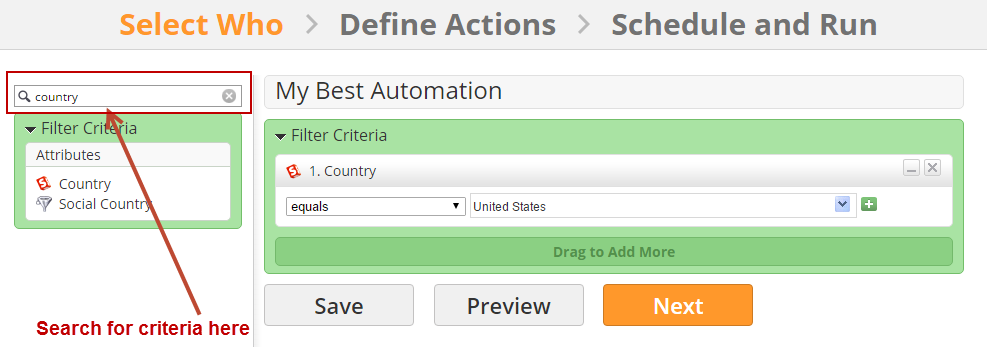To begin your marketing campaign go to New > Automation. This will create a new automation process.
A popup similar to the one below will be displayed prompting you to enter information about your automation process. Below is a description of each of the fields in the popup:
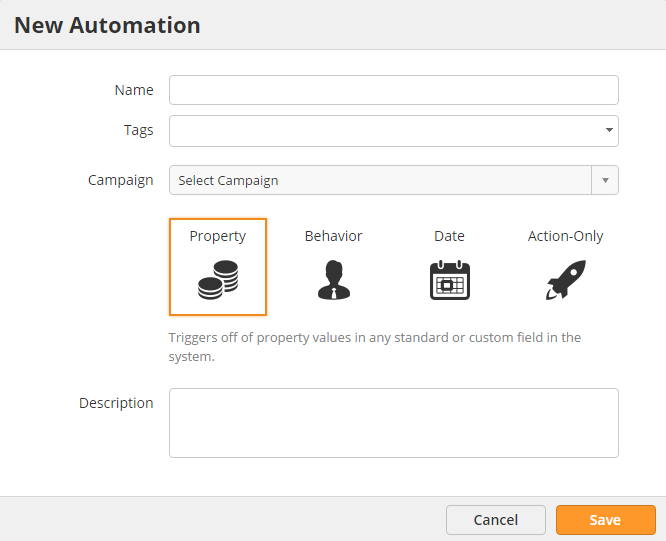
Next, continue through the three (3) step wizard to build your marketing campaign.
You can click on any of the Steps (1, 2 or 3) in the design wizard to move forward or backward in your campaign design. Current steps are displayed in orange. Incomplete steps are in light grey. Completed steps are in green. |
Once you complete the "New Automation" popup you'll be taken to the three (3) step design wizard. Drag items from the section on the left to the same-color section on the right.
Drag and drop elements on the left to the right side canvas: