Follow this process to purchase licenses from your show organizer in three easy steps. First, you’ll create an account with Captello. Captello provides universal lead capture and audience engagement solutions. Next, you’ll activate the account. Once the account is activated the final step is to select your serves and check out.
Your show organizer will provide you with a link to access the account creation page. Your page will look similar to the one below.
Fill out the information within the red box. All fields are required. An activation email will be sent to the email address you provide.
An Invitation Code will be provided by Captello. Please contact your Captello representative to obtain your code. |
Click the Create button.
Check your email inbox for your activation link.
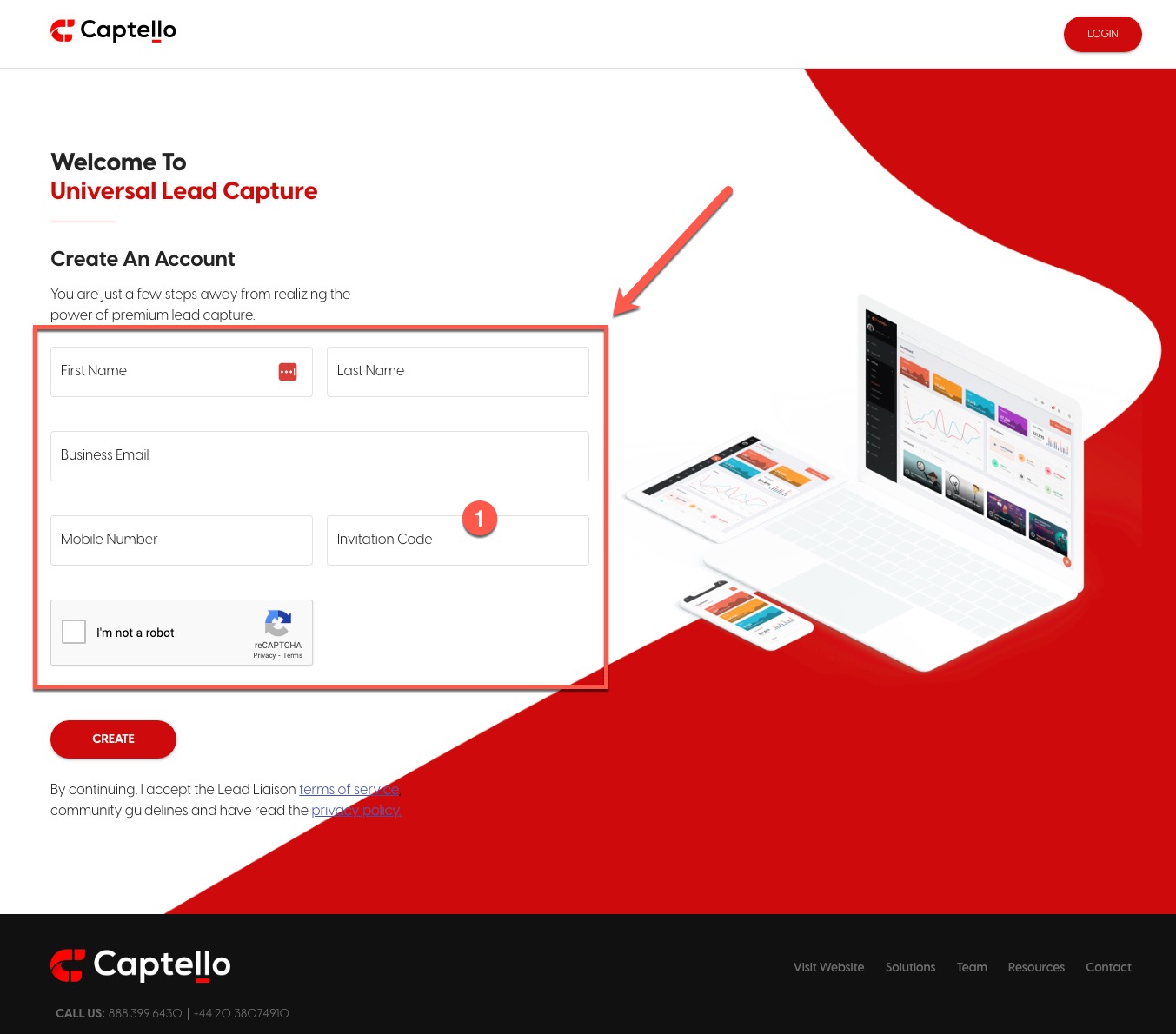
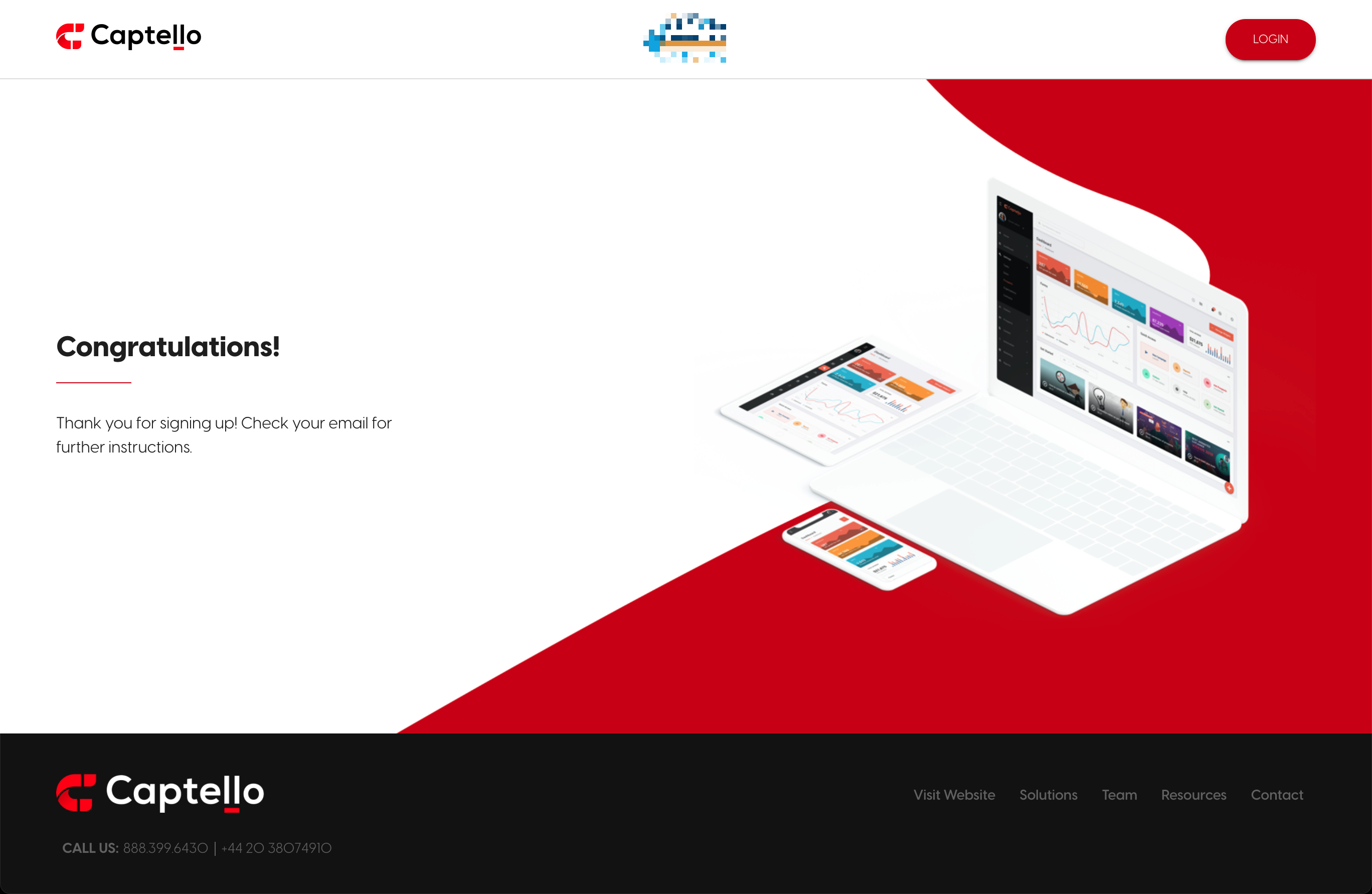
Click the activation link in the email as shown below. Check your Spam/Junk folder in case the activation email landed there.
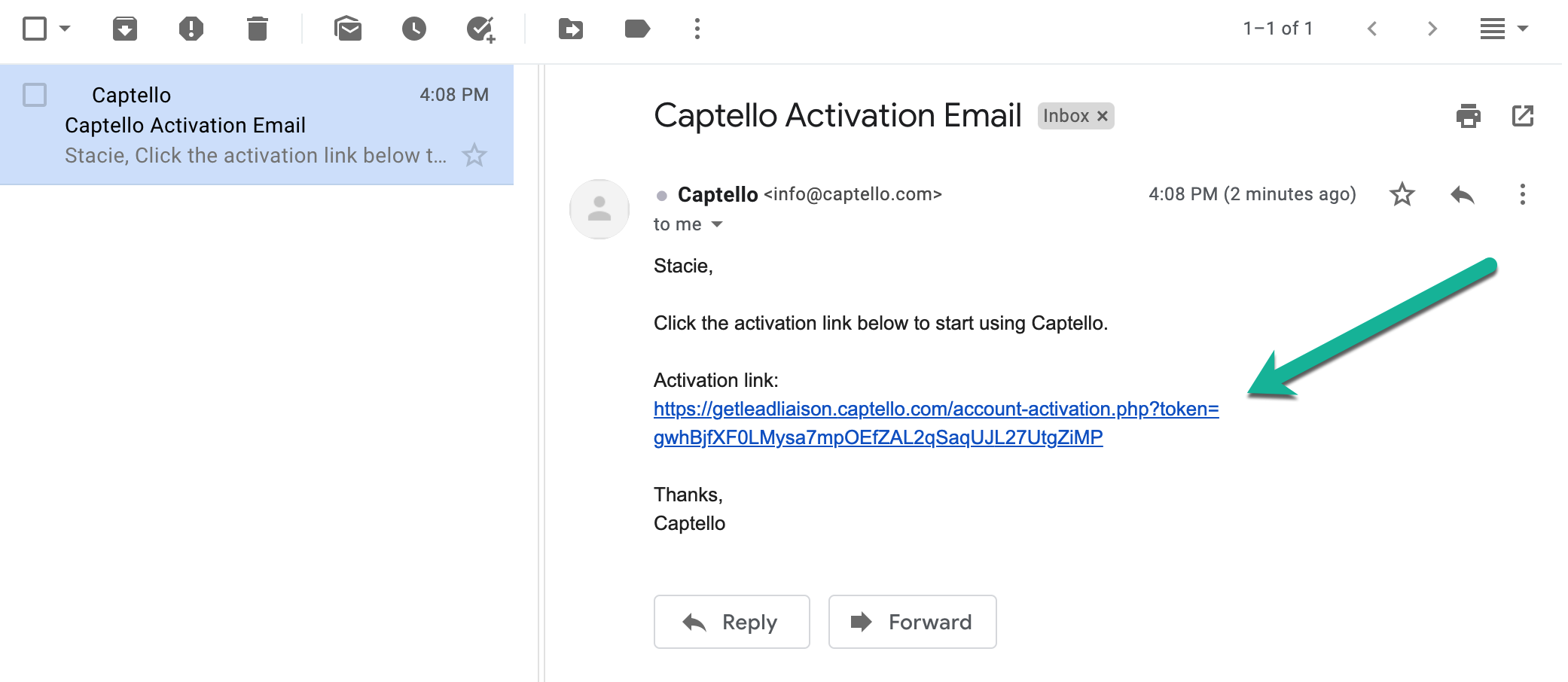
Next, fill out the form to activate your account.
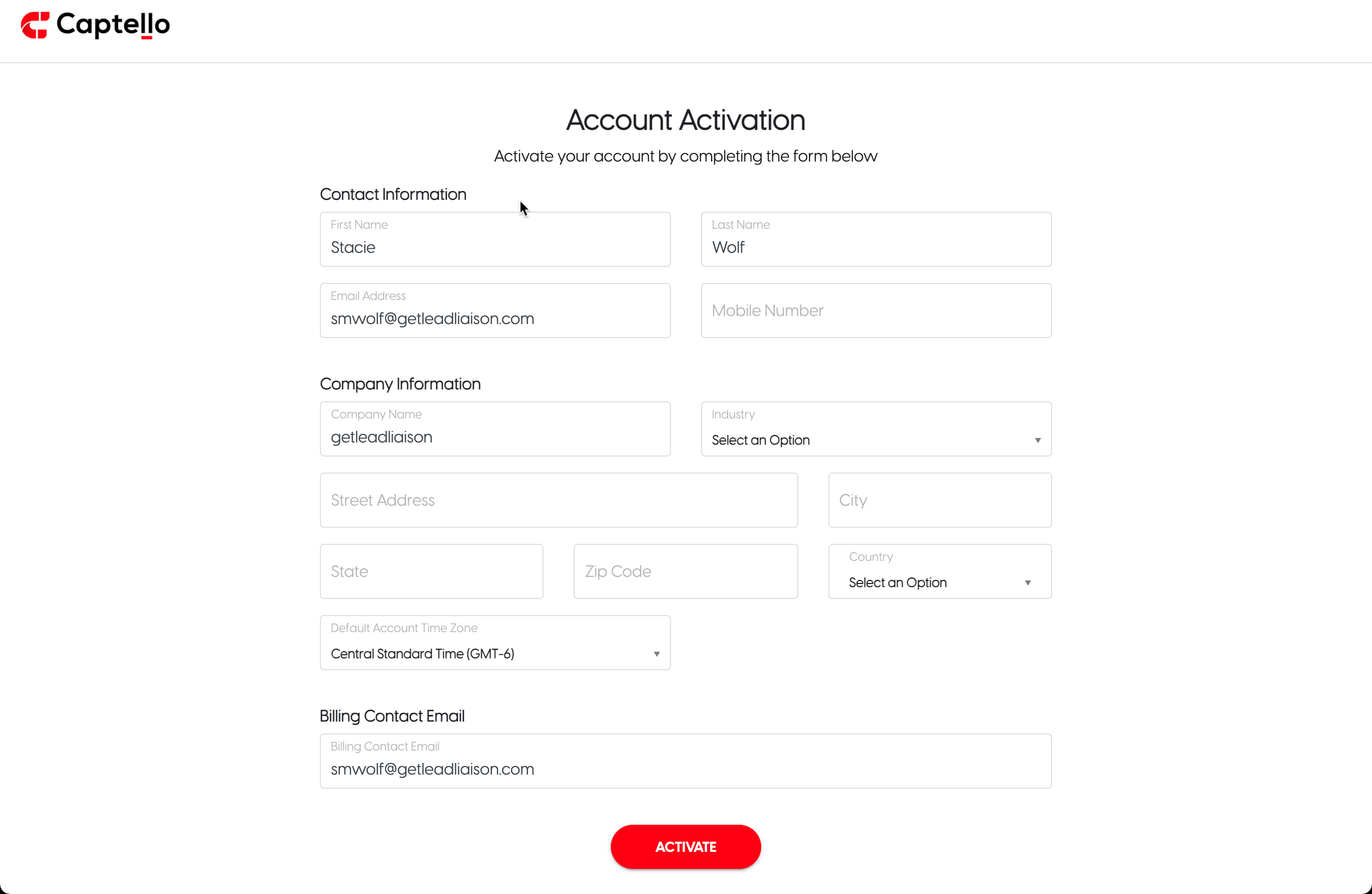
You will see a success message as shown below, indicating your account was activated.
Check your email inbox for your username and a link to set your password.
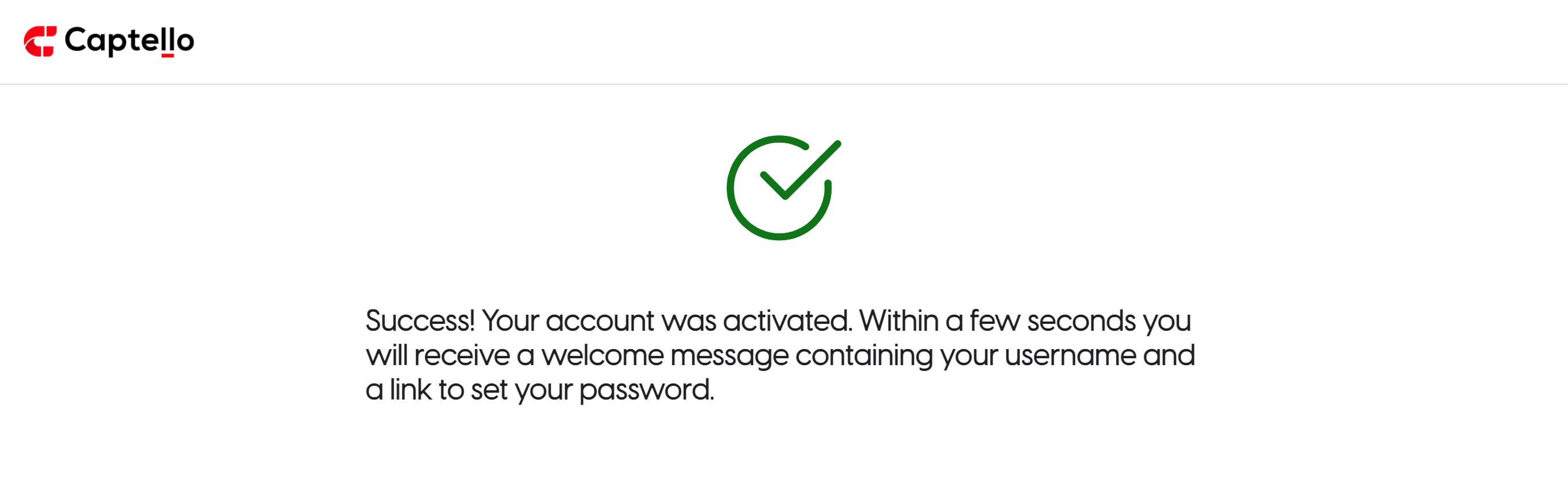
Click the link similar to the one below in your email to set your password.
The link to set your password expires in 24 hours. |
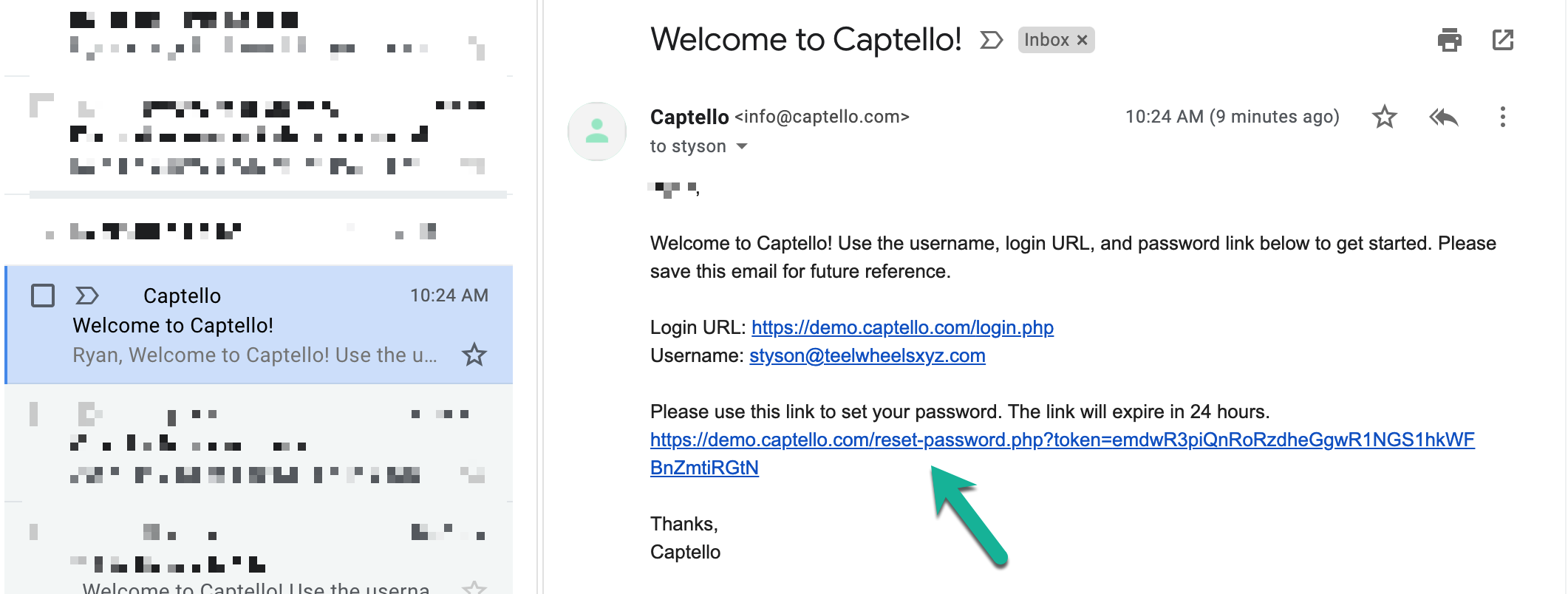
Enter a password and confirm.
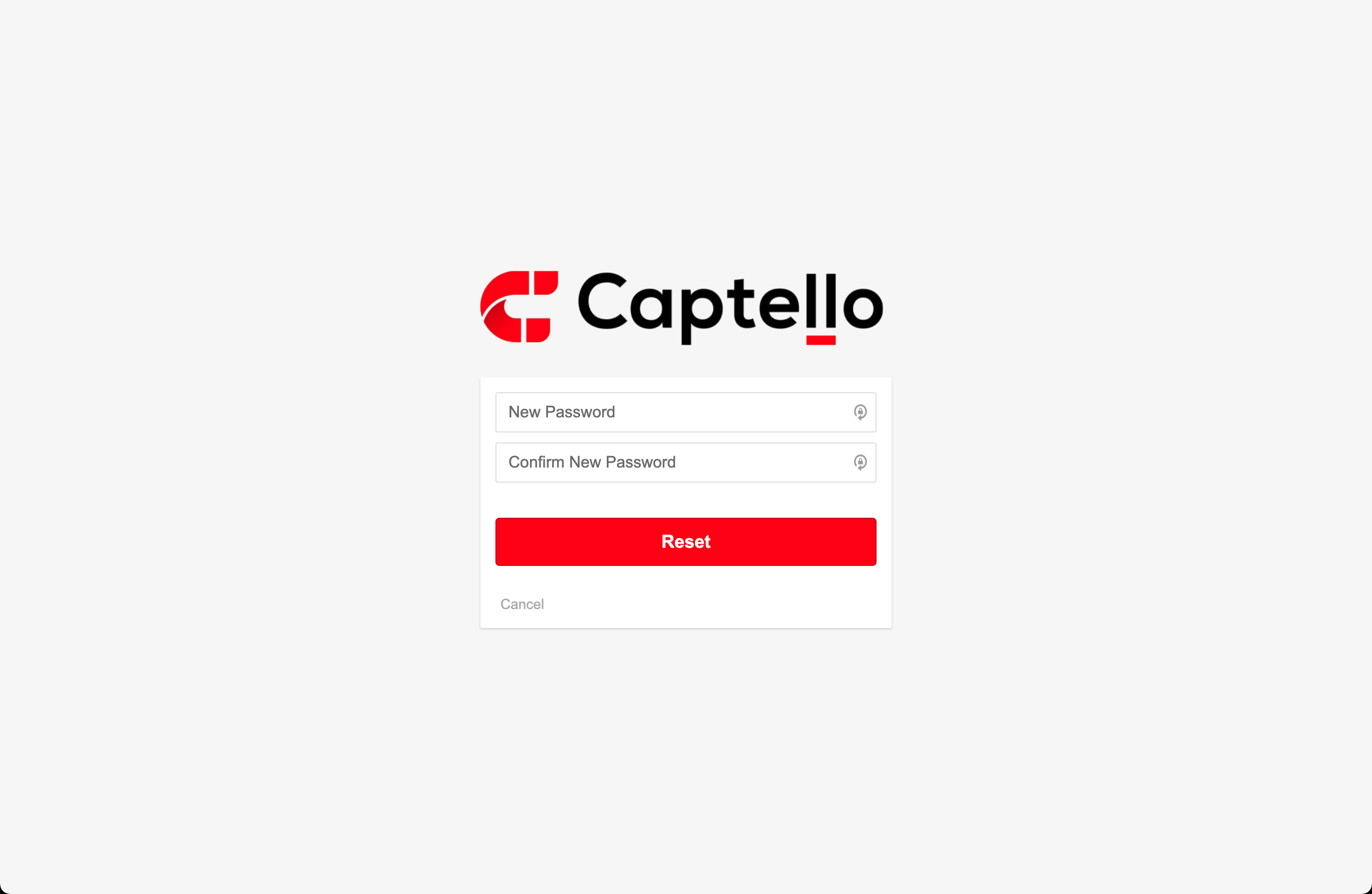
After creating your password you’ll be taken to the login screen. Login with the username and password you created. If you forgot your username it’s included in the activation emails you received.
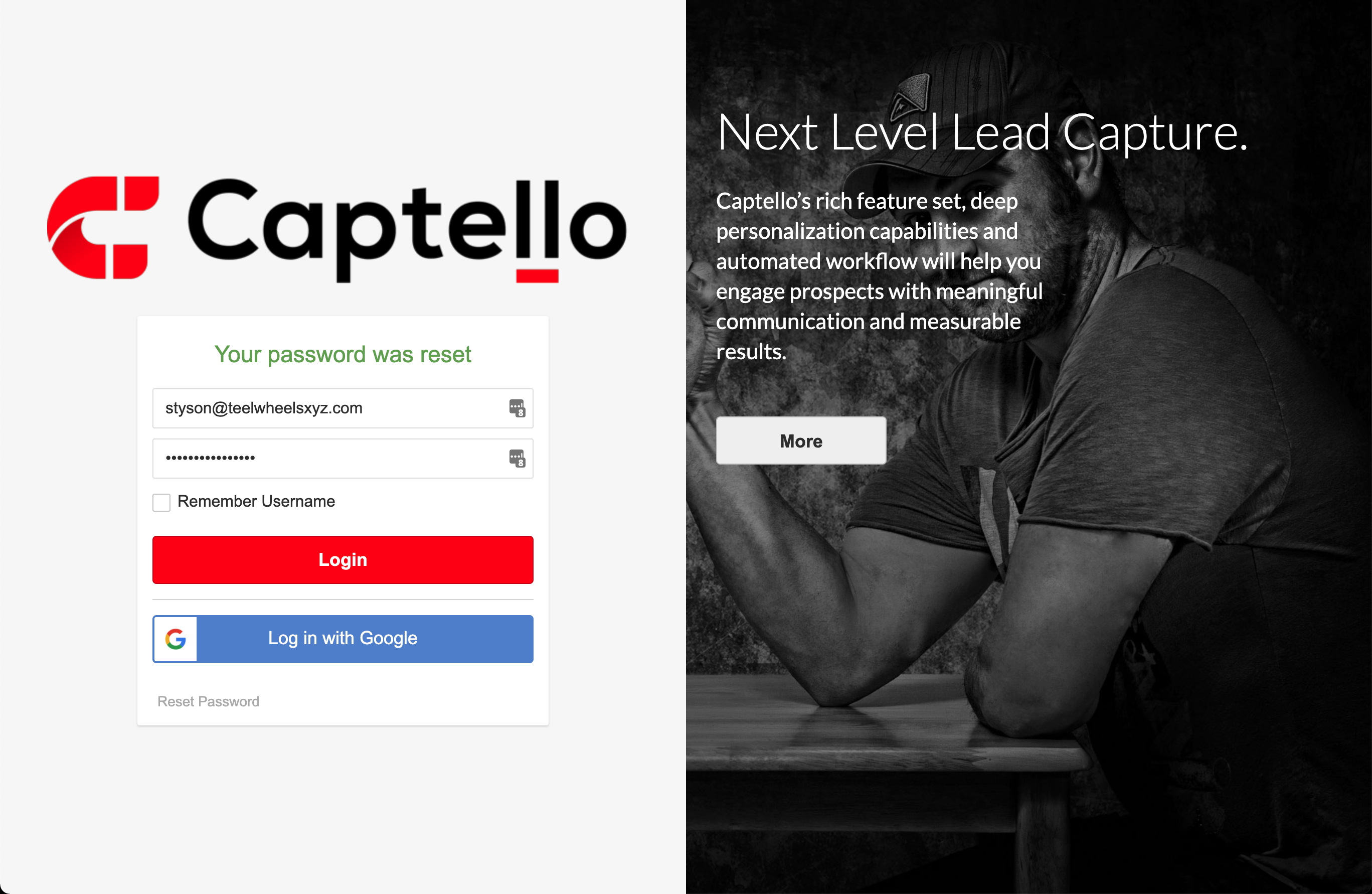
After logging in you’ll be taken directly to the shop to purchase Services for your event. An explanation of the shop is explained below to coincide with the numbered areas on the screenshotL
Add your credit card.
Select the Services you need for your event.
Select your subscription type. One-Time is a license to use the Services only for this event. Recurring is a license to use the Services annually for one event.
Enter any applicable Discount Codes, if one was provided to you.
Click the Purchase button to checkout.
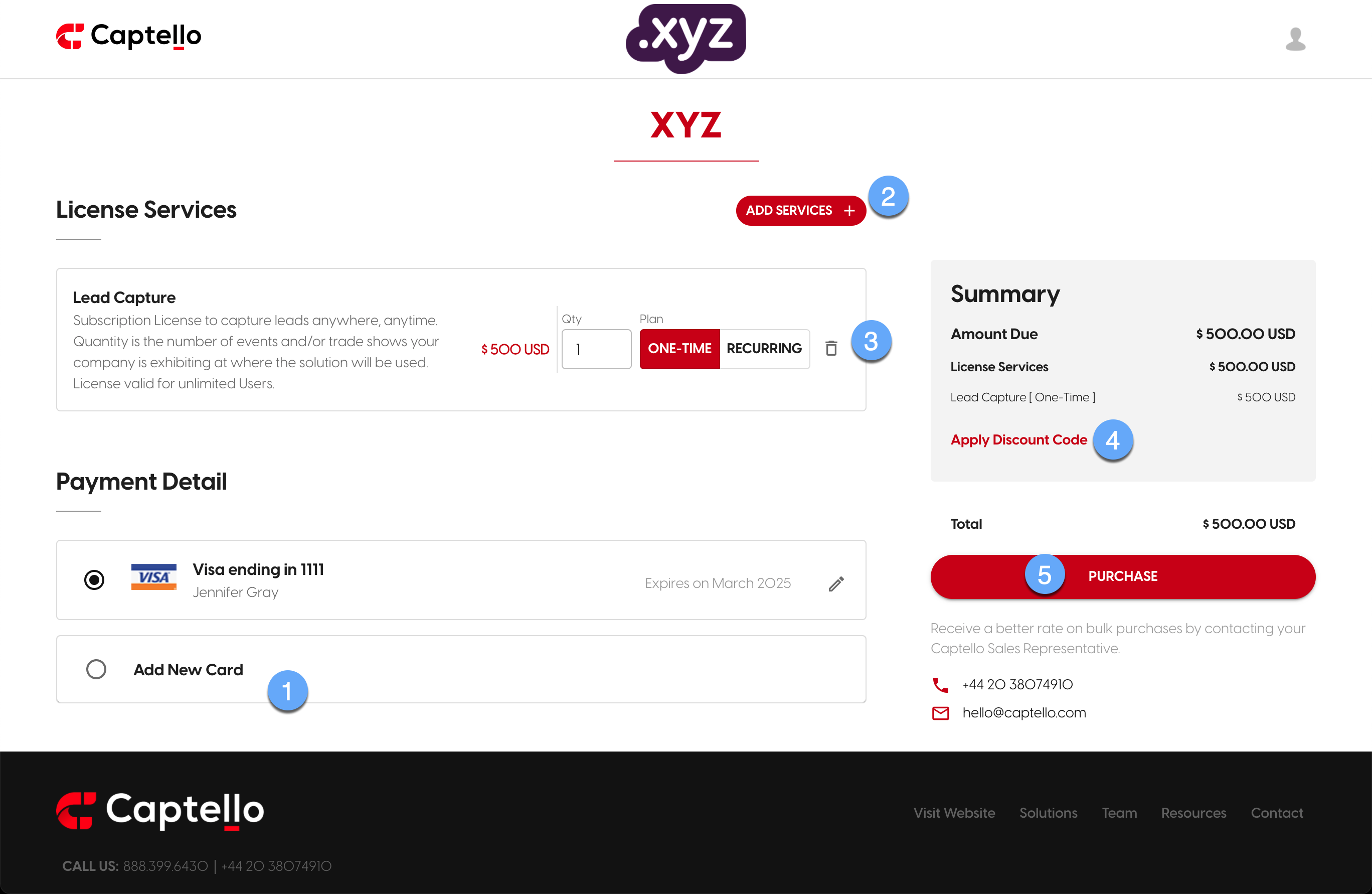
Once you click Purchase you’ll see a confirmation similar to the one below.
Wait a few minutes then refresh your browser page. |
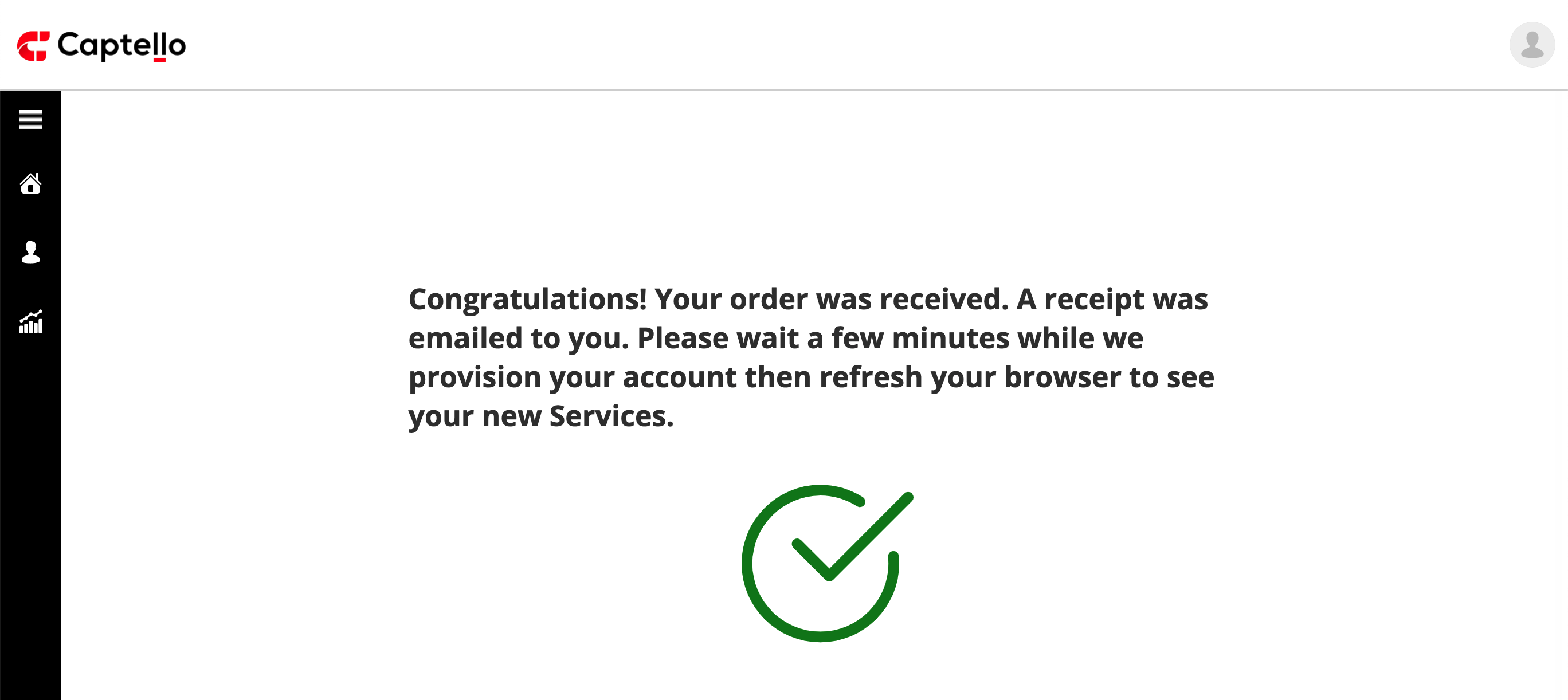
After refreshing your browser you’ll see the billing page:
Download a copy of your invoice here.
Edit your credit card as needed here.
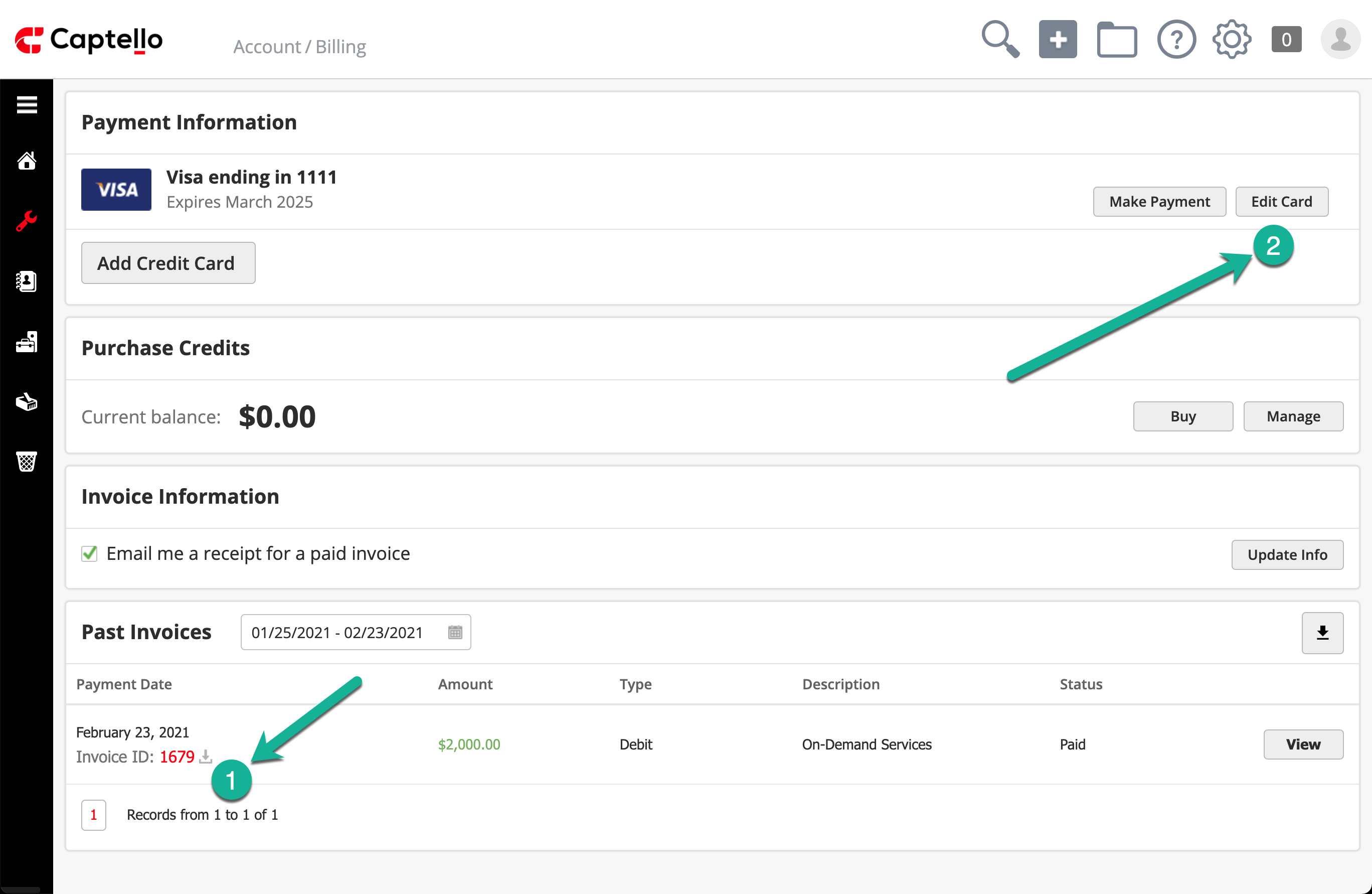
The video below shows you where to go after the billing page to begin setting up your Services. Here are some helpful links to get you started:
http://youtu.be/ROacVJ1FD7U?hd=1