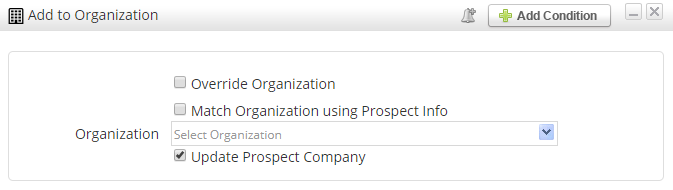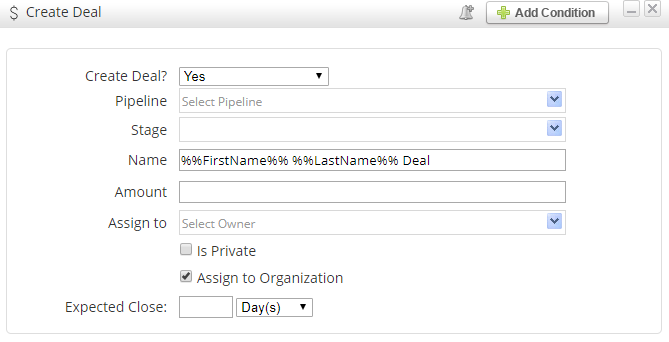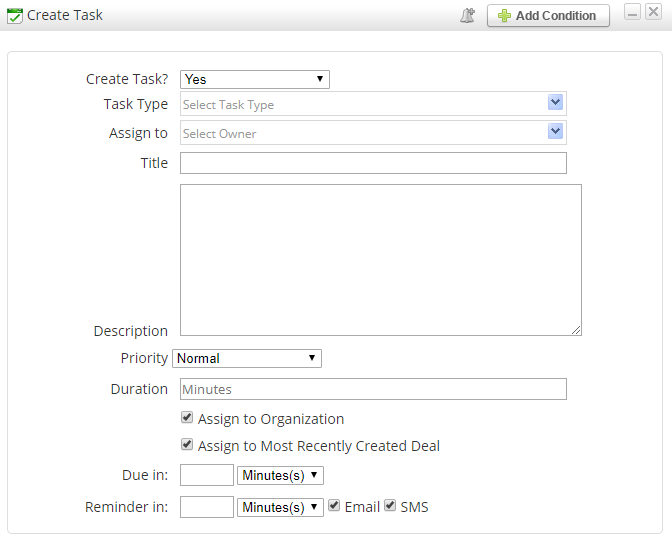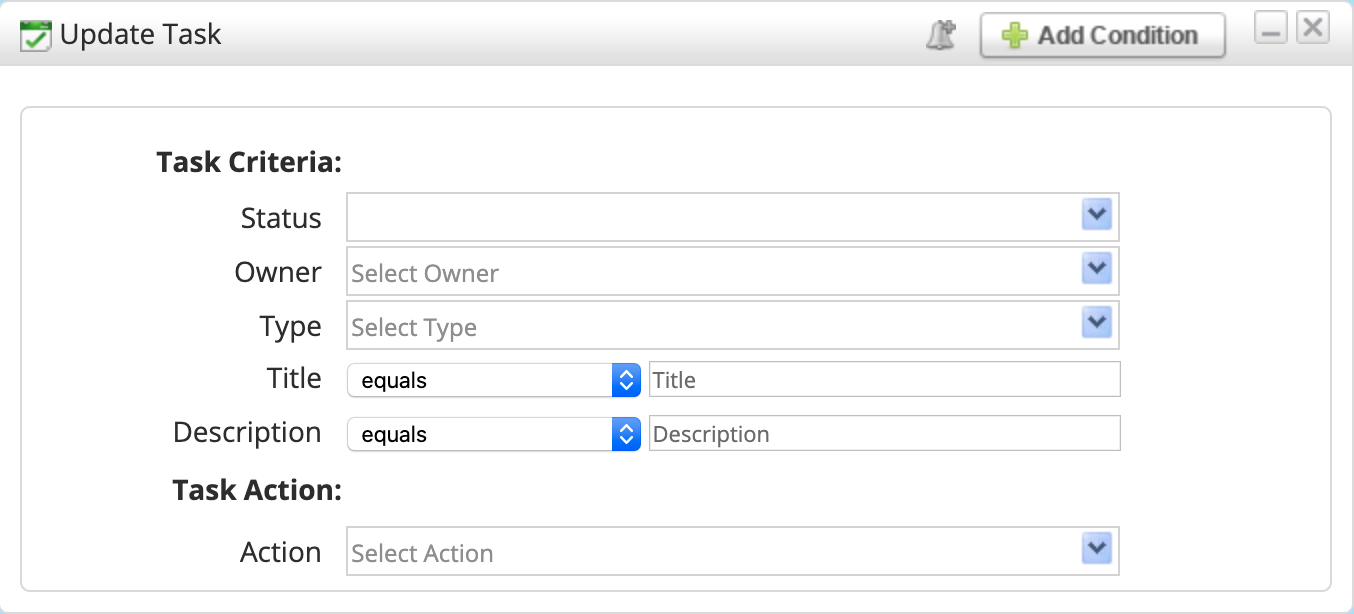Overview
Several Actions are exclusive to OneFocus™ CRM. By using these actions, you can easily add Prospects to Organizations as well as assign Deals and Tasks. Like all Actions, these support conditions, so you can make sure they only apply to the proper Prospects.
Add to Organization
The Add to Organization Action will add a Prospect into the selected Organization.
- Override Organization – places the Prospect into the new Organization, even if they are a member if a different Organization.
- Match Organization using Prospect Info – uses the Prospect's Company field to match to an existing Organization of the same name.
- Organization – select a specific Organization to place Prospects in.
- Update Prospect Company – updates the Prospect's Company field to match the name of the Organization
Creating a new Organization
If you have selected the option to match the Prospect to an Organization based on the Prospect's Company field, you will have an extra option labeled Create new Organization is no match found. When this option is enabled, the system will try to match the Prospect using the name of the Organization. If there is not an exact match (not case sensitive), the system will create a new Organization.
Please note that there must be an exact match between the name of the Organization and the name in the Company field. For example, the Organization "Lead Liaison" would not be a match if the Company field was "Lead Liaison, LLC."
Create Deal
The Create Deal Action allows you to automatically create Deals in OneFocus™.
Create Task
The Create Task Action allows you to automatically create Tasks in OneFocus™.
Update Task
Updates Tasks in bulk in the system. This is useful when changing Owners from one User to another, among other benefits.