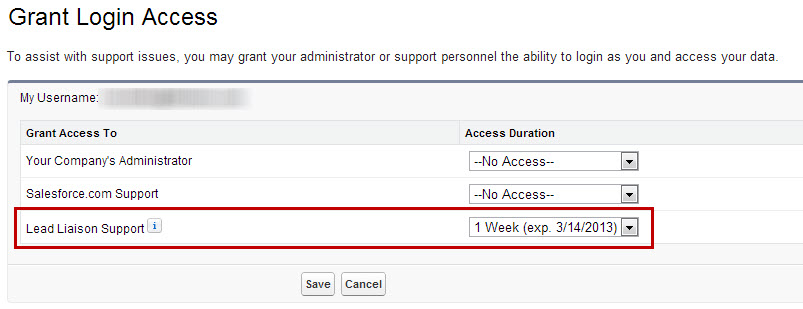Overview
Occasionally support is needed from Lead Liaison on your SFDC installation. You can grant support to Lead Liaison after you've installed our plug-in by doing the following:
To grant login access:
- At the top of any Salesforce page, click the down arrow next to your name. From the menu under your name, select Setup or My Settings - whichever one appears.
- From the left pane, select one of the following:
- If you clicked Setup, select My Personal Information | Grant Login Access.
- If you clicked My Settings, select Personal | Grant Account Login Access.
- Set the access duration next to "Lead Liaison Support" as shown in the screen shot below