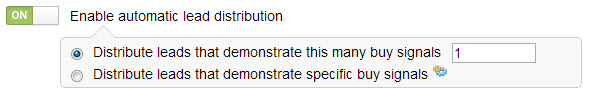Lead Distribution Settings
Setting | Description | Note |
|---|---|---|
Enable automatic lead distribution | When turned on leads will be automatically distributed using Assignment Rules only. This feature is separate and independent from any other lead distribution features (i.e. the "Distribute Lead" action in Automation) in Lead Liaison. If a lead cannot be distributed then the lead will be sent to the Hopper.
| Uses Assignment Rules only. Assignment Rules can be connected to Distribution Rules for more sophisticated lead distribution policies. |
| Set default Lead Owner | New leads created from any source (imported as an email marketing contact list, web tracking, etc.) that do not have a Lead Owner will be assigned to this user. Includes the option to "All prospects" or only "Known prospects" (when an email address is available). | Turned off by default |