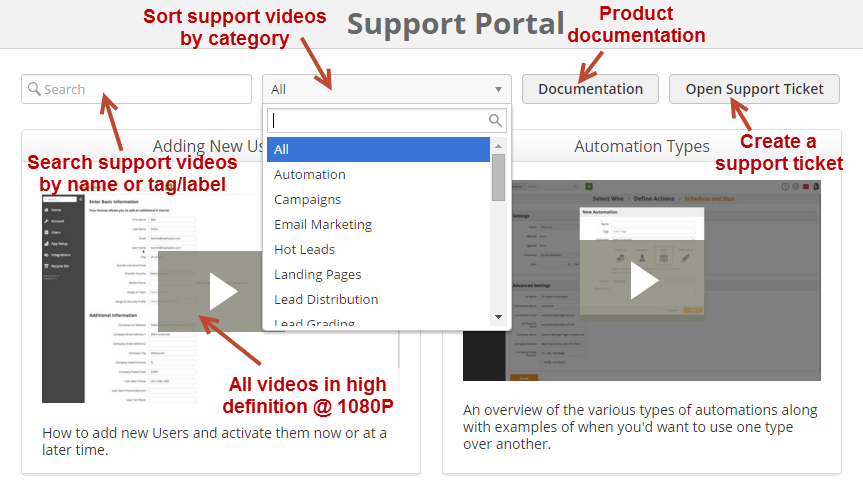Lead Liaison provides support through a ticketing system. There are several advantages to creating a support ticket. When you create a ticket your inquiry will have:
- Better tracking (ticket ID, reply trail)
- Visibility of the ticket across different levels of support (not just one person)
- Support around the clock, across different time zones
- Accountability on our side to respond according to the commitment in our service agreement
Tickets can be created in three ways:
- By going to the support portal at http://support.leadliaison.com
- By logging into Lead Liaison, clicking the help icon (Support Portal) on the top right, then clicking the Open Support Ticket button
- Emailing support@leadliaison.com
The Support Portal is a single area where users can watch support videos, submit a support ticket, or view documentation.
Accessing the Support Portal
To access the Support Portal click the question mark on the top right of the application as shown below:
Overview of the Support Portal
The diagram below illustrates the various areas of the Support Portal.