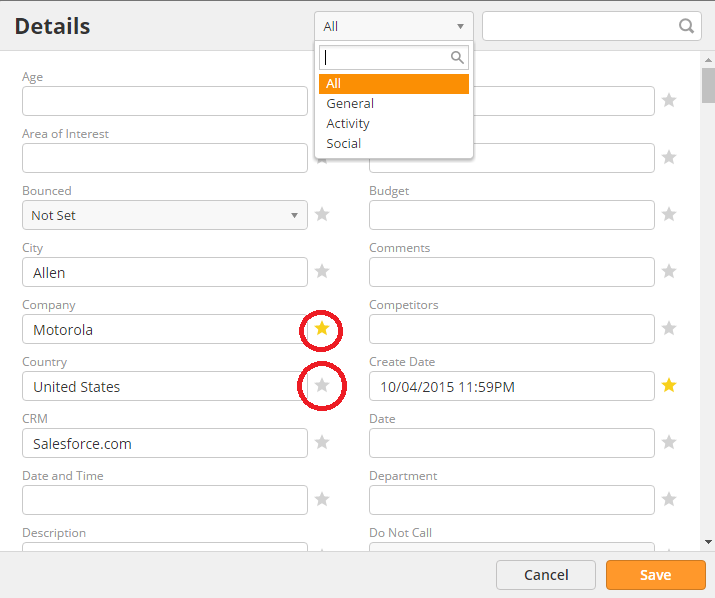Overview
Info Cards are a visual representation of the information and connections associate with a Prospect, Organization, or Deal. Users can individually reorder and customize their Cards without affecting other users.
Using Info Cards
Info Cards appear to the left of any Prospect, Organization, or Deal's profile.
There are several different types of Info Cards on each profile.The different types of Info Cards include
- Details
- Prospects
- Organizations
- Deals
- Attachments
- Contracts
Details
The details card will show information about the selected Prospect, Organization, or Deal.
Edit data by clicking on its field in the Card. Adjust what fields are shown by clicking on the Gear in the top-right.
Sort the types of fields using the drop-down menu in the top of the Details Form. Use the stars to toggle what information is shown on the Card. A gold star will appear while a gray star will not.
Prospect
The Prospect Card shows Prospects connected to an Organization or Deal. There are two versions of the Prospect Card: one on the Organization Profile, and the other in the Deal Profile.
The version in the Organization Profile will show a list of Prospects associated with that Organization.
The version in the Deal Profile will show the main Prospect assigned to the Deal. Like the Details Card, click the Gear icon to change the displayed fields.