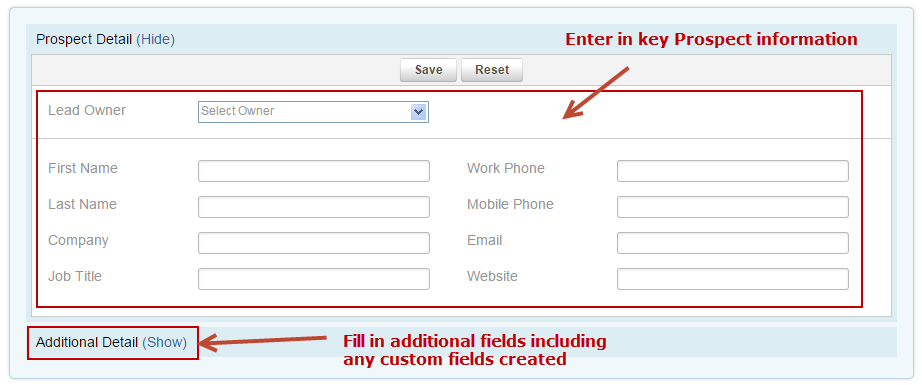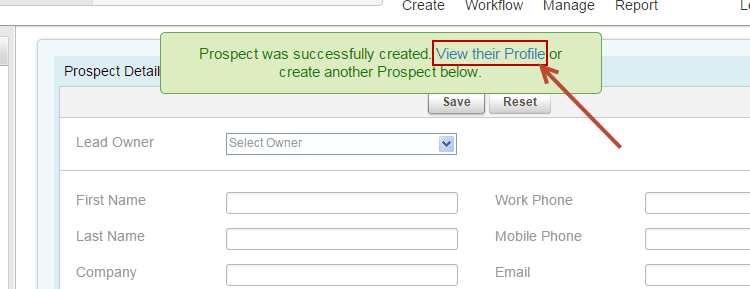To create a Prospect do the following:
- Go to New > Prospect
- Choose a Lead Owner for the Prospect
- Enter in key Prospect information in the Prospect Detail section
- Click "Show" next to Additional Detail to show more Lead Liaison Standard and Custom fields
- Once the Save button is clicked the Prospect will be added to the system. Click the "View their Profile" link in the success prompt to go to the Prospect Profile page of the Prospect you just created or create another Prospect in the form below.