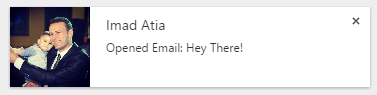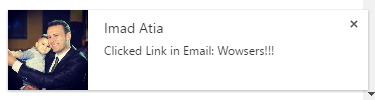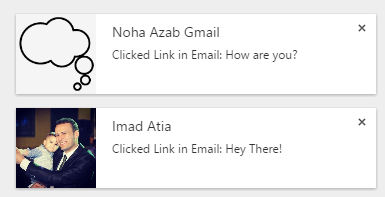Real-Time Browser Alerts
Overview
Lead Liaison provides real-time alerts via a Google Chrome plugin, called Send & Track™ for Google Chrome. These real-time browser alerts notifies the user of important activity, such as sales email link clicks and opens.
Google Chrome Browser Must be Open
For real-time browser alerts to work Google Chrome must be open (minimized is fine).
Notification Types
Sales Email Opens
When an email sent with Send & Track™ for Google Chrome is opened a browser notification will appear similar to the one below:
Sales Email Link Clicks
When any link is clicked inside an email sent with Send & Track™ for Google Chrome a browser notification will appear similar to the one below:
Settings
To disable a notification type do the following:
- Go to your personal settings page (https://xxxxxxxx.leadliaison.com/setup-user-alerts.php)
- Click the Alerts tab
- Deselect the notification type under the "Google Chrome Alerts" section
Other
Multiple Alerts
Multiple alerts will be stacked on top of one another, like this:
No Profile Picture
When a profile picture is not available the alert will be shown with the thought bubble, as shown below. This indicates the Prospect is thinking about your company, which might be a great time to take action! Profile pictures are adding when the Social Append feature is enabled on your account.
© 2021 Lead Liaison, LLC. All rights reserved.
13101 Preston Road Ste 110 – 159 Dallas, TX 75240 | T 888.895.3237 | F 630.566.8107 www.leadliaison.com | Privacy Policy