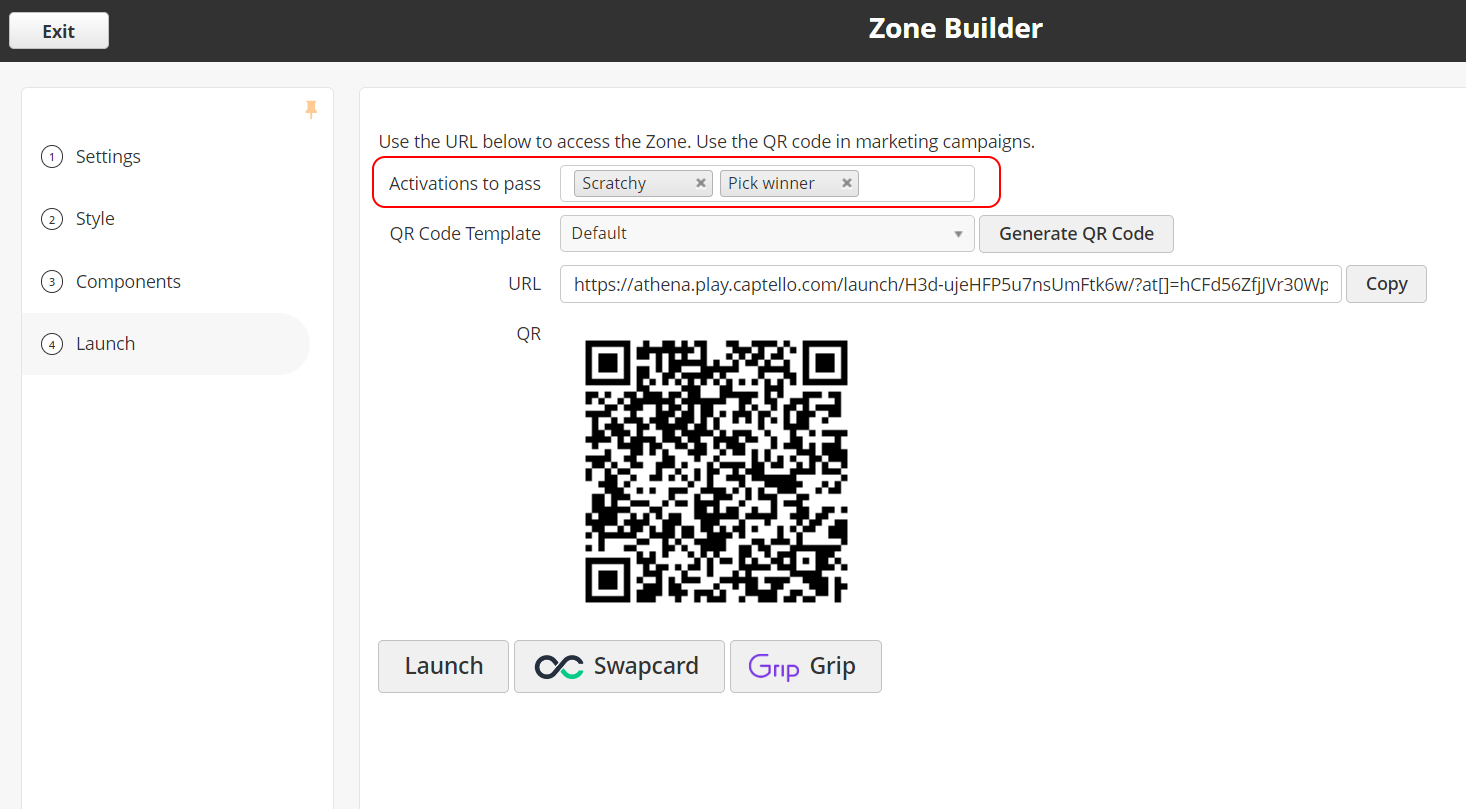...
Add your components (or elements) to the Zone from this section. Here is a list of available components:
Handoff: Pass the activation token in the Zone URL for this to show. The handoff allows you to use the same Zone to launch different activations. The handoff component allows one or more activations to be inserted dynamically into a Zone. This is accomplished by selecting the activations you want to handoff in the Activations to pass setting during the Launch step to produce a new Zone URL. See the video below for more information.
HTML: Adds an HTML editor section where you can add any custom text, images, etc.
Leaderboard: Links to any leaderboard in the system.
Link: Adds a single external link to your zone.
Links: Adds multiple external links to your zone.
Multiple Activations: Adds a block that can contain more than one Activation.
Progress Report: Adds a progress report for your selected goal(s).
QR code scanner: Adds a scanner to scan QR codes and badges.
Rewards: Links to the reward center.
Single Activation: Adds any selected activation to the Zone.
Web page: Opens a webpage inside the Zone.
...