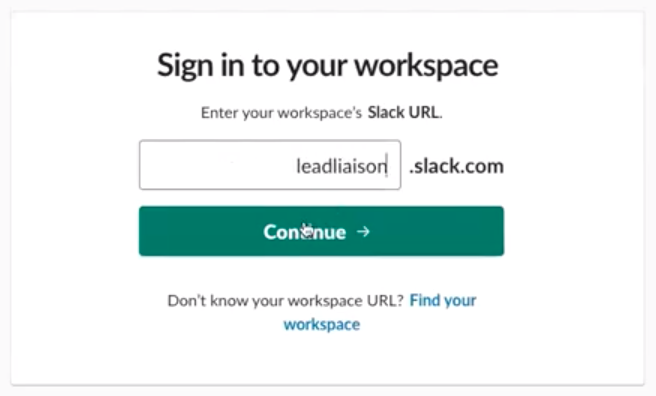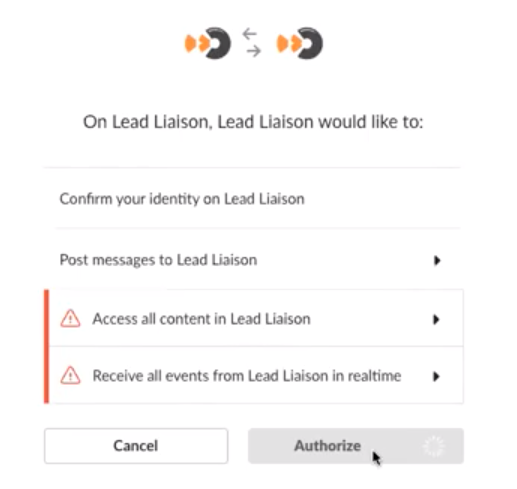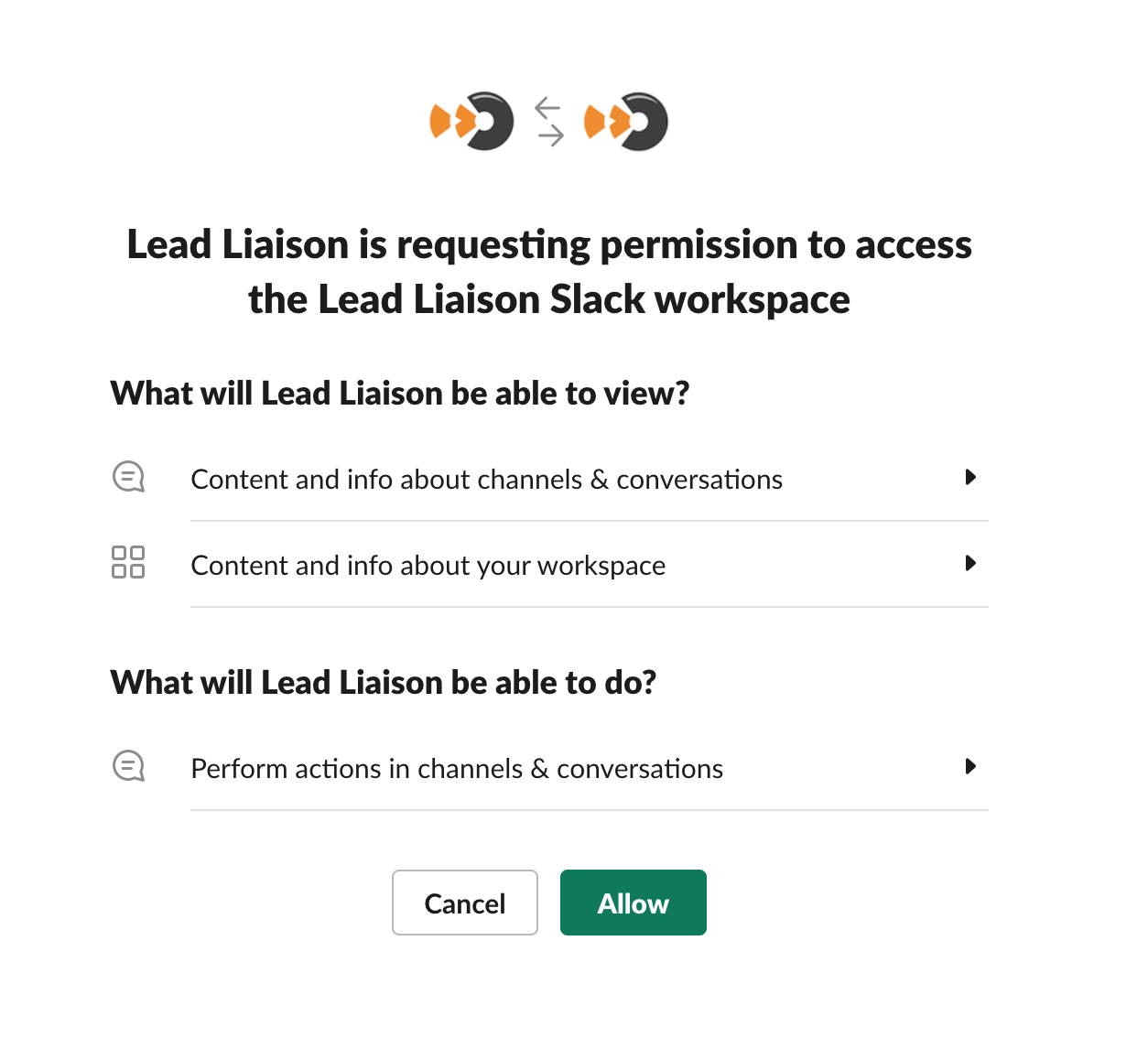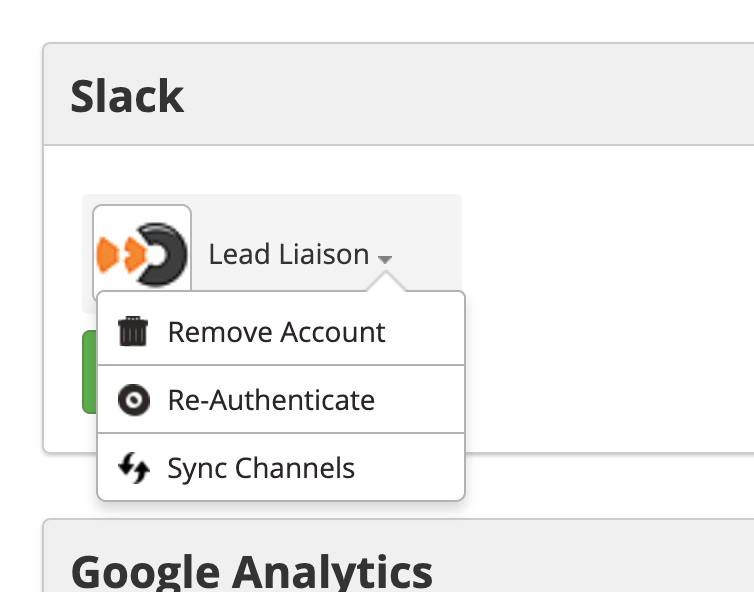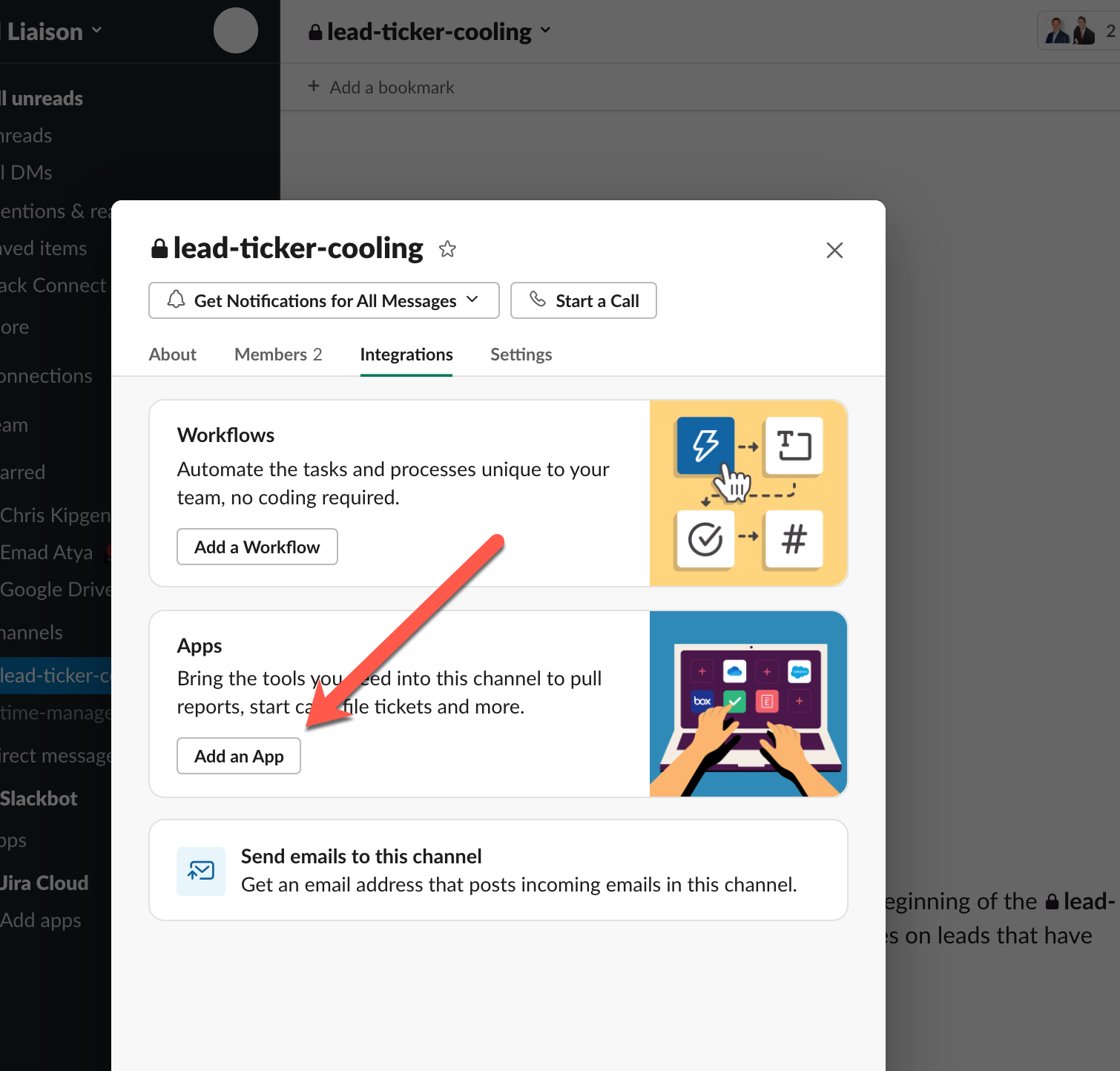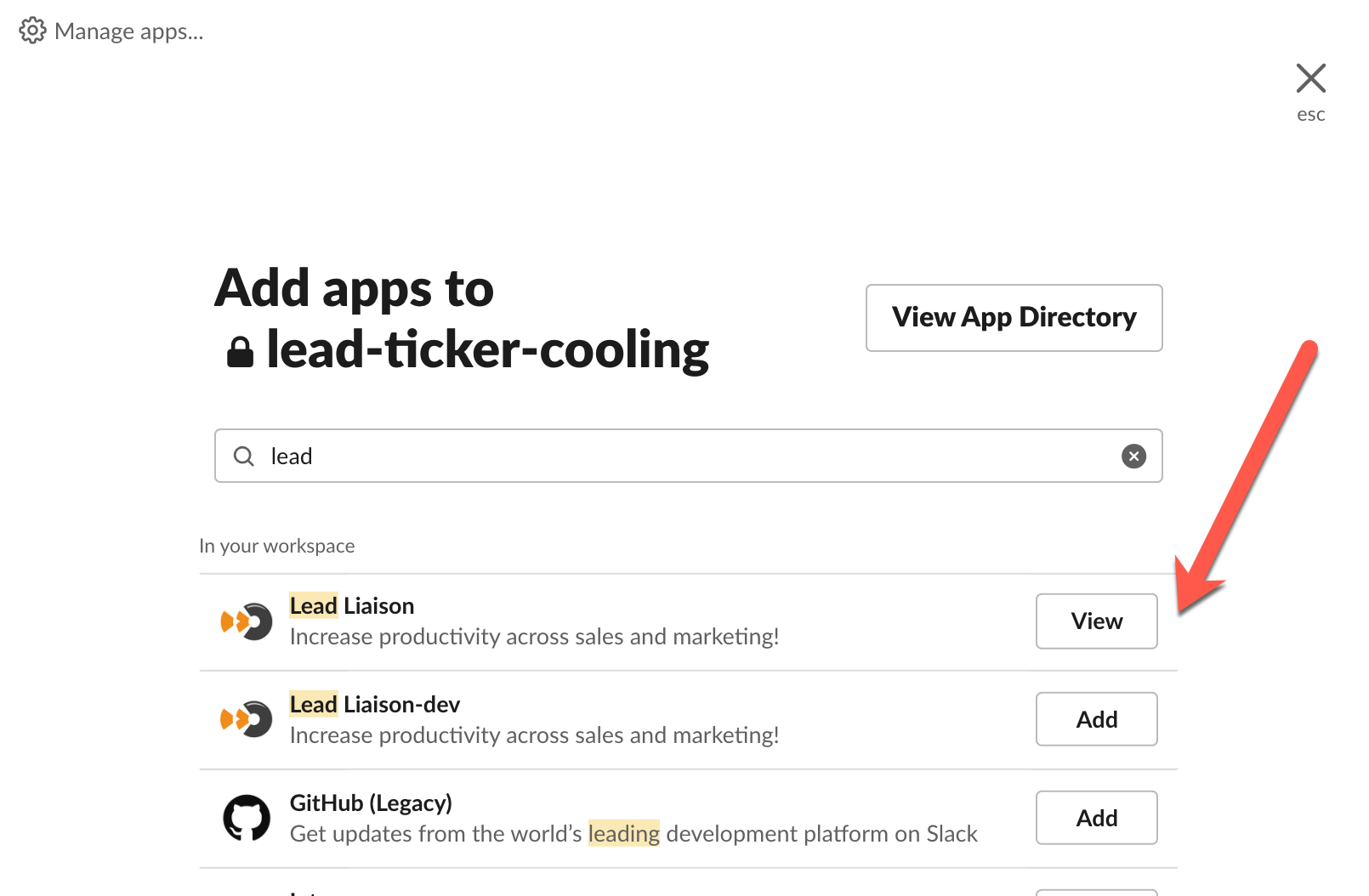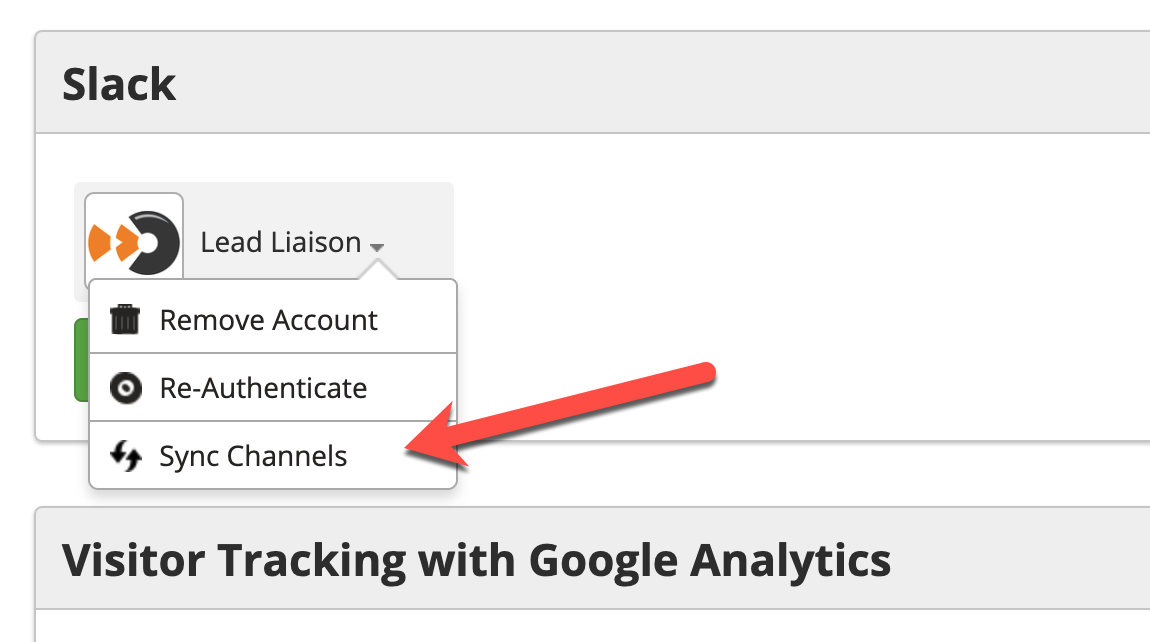...
Overview
Slack integration allows accounts customers to connect one or more Slack accounts to Lead Liaison. The integration can post updates of all kinds notifications for any number of reasons using automation actions or Fulfillment Actions. For example, whenever the sales team closes a big deal, let everyone know! Or, whenever a contract is about to expire, remind your contracts team via the contracts channel. The Lead Liaison and Slack integration fosters more communication across your organization.
...
- Sign in to your Slack workspace:
- Authorize the two systems to talk to one another:
Automation Actions
...
- Navigate to Settings > Integrations > Connectors > Slack
- Click the Sync Channels option as shown below.
Posting to Private Channels
To post to private Slack channels do the following:
- Open the private channel in Slack.
- Click the info icon, then select Add apps
- Search for the Lead Liaison app and click Add
- To use the new channel return to the Connector and click Sync Channels
Example
In the example below we set up a Slack Notification that posts a message to Slack every time the team closes a new deal.
...