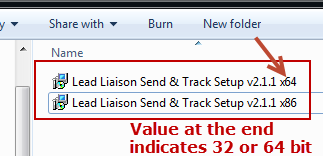...
- Go to the location where you downloaded Send & Track
- Use your favorite program to unzip Send & Track
- Once unzipped, you'll see the installertwo installers
Step 3: Run Installer
| Info | ||
|---|---|---|
| ||
Two versions of Send & Track are provided, one for the 32-bit version of Outlook and one for the 64-bit version. Check which version of Outlook you have before choosing which installer to run. |
- Double click the file unzipped from Step 2If you're prompted with a popup similar to the one below hit "Yes" to continue
- Click "Next" on the welcome screen
- Enter in your full name and company name, click "Next"
Choose a destination folder to install the application and click "Next".
Info It's recommended you keep the default installation folder for Send & Track
- Enter in your Lead Liaison username and password. This is the same username and password you use to login to Lead Liaison's web application located at https://app.leadliaison.com/login.php
- Click "Next" to begin installing Send & Track
- Click "Finish"
...