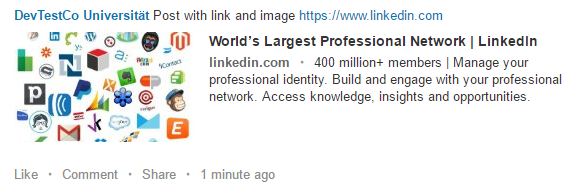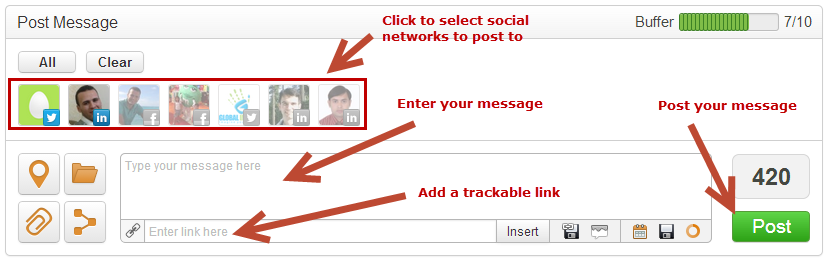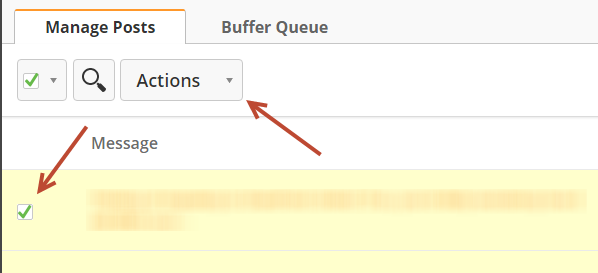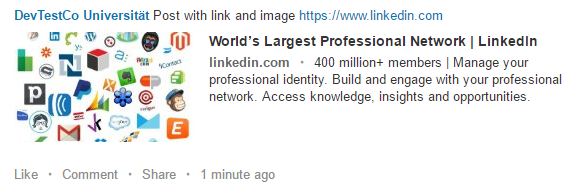...
| Info |
|---|
|
When posting messages to LinkedIn the message will take up to 1-2 minutes to show up. The message will be visible on the LinkedIn home page for the posting account under "Your Updates". |
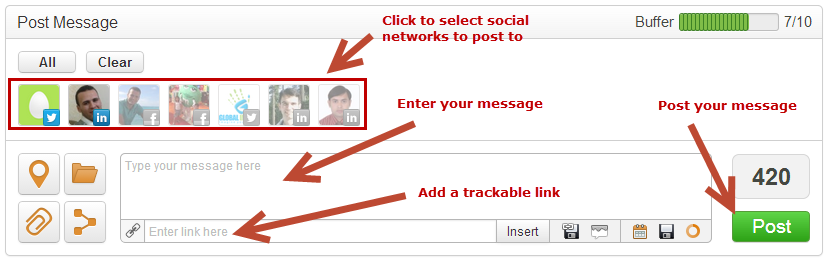
Settings for Posting Messages
...
| Panel |
|---|
First_Name Last_Name,
You are receiving this message since you have administrative rights for your Lead Liaison account. This is a notification from Lead Liaison that your social post buffer is low, you have only 5 messages in the Buffer. Please contact Lead Liaison support at support@leadliaison.com if you need help.
Thanks,
Lead Liaison |
Managing Messages
To manage your social posts do the following:
...
- Click Content > Social Posts
- Select the messages to delete by checking selecting the respective box(es) under the "Select" columnrows
- Click the "Delete Selected" link on the top right
...
- Actions button and select Delete
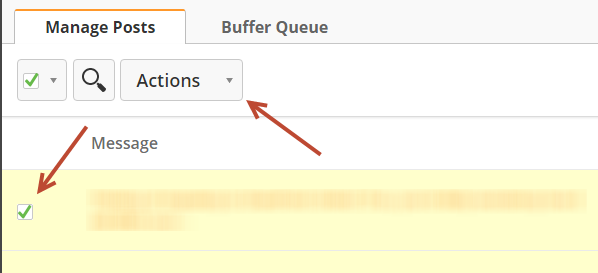 Image Added
Image Added
Creating Canned Messages and URLs
...
| Panel |
|---|
| title | Message to Users and Admins |
|---|
|
user,
We wanted to let you know that the Facebook account, Your Account, you added to Lead Liaison has expired. Until you re-authenticate this account from within Lead Liaison messages will not be posted to this account. Please follow the directions below to re-authenticate this account:
For Facebook Accounts Added by Admins:
Login to Lead Liaison at https://app.leadliaison.com/login.php and go to Administration > Connectors and look for the Facebook section. Click the account to re-authenticate. In the drop down menu that appears select "re-authenticate" and follow the prompts.
For Facebook Accounts Added by Users:
Login to Lead Liaison at https://app.leadliaison.com/login.php and go to Setup > 3rd Party and look for the Facebook section. Click the account to re-authenticate. In the drop down menu that appears select "re-authenticate" and follow the prompts.
Regards,
Lead Liaison
Need sales leads? Let Lead Liaison work for you!
Your lead liaison!
Go on, check us out:
http://www.leadliason.com
info-ll@leadliaison.com |
...
Follow the directions below to Re-Authenticate an account:
...
- LinkedIn removes the link, uses the attached image in the preview, and the text from the link.