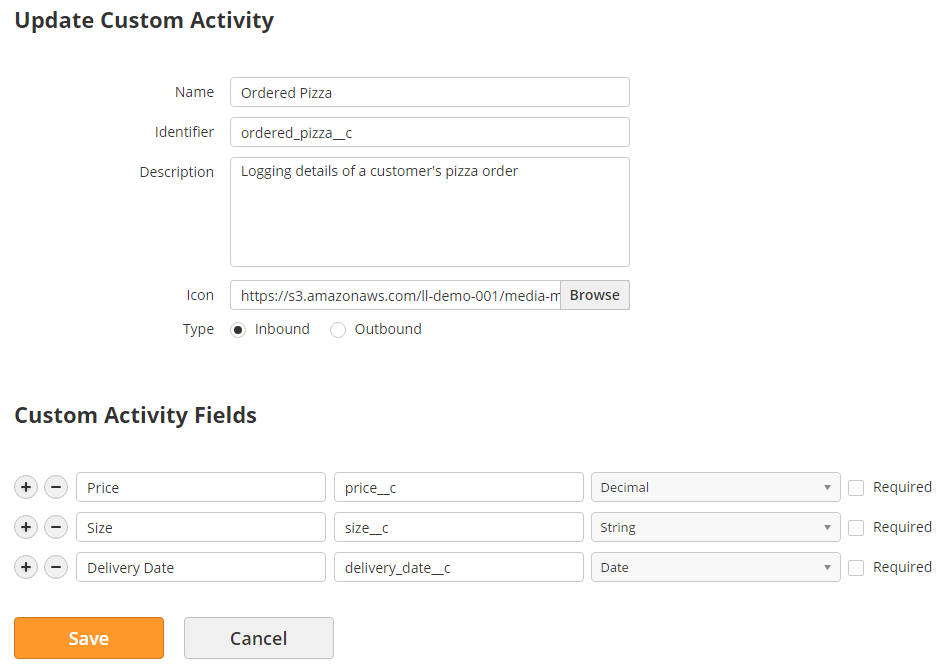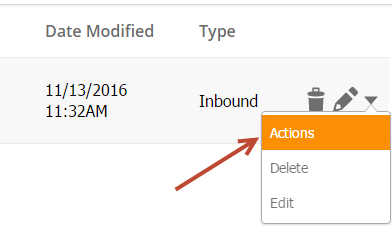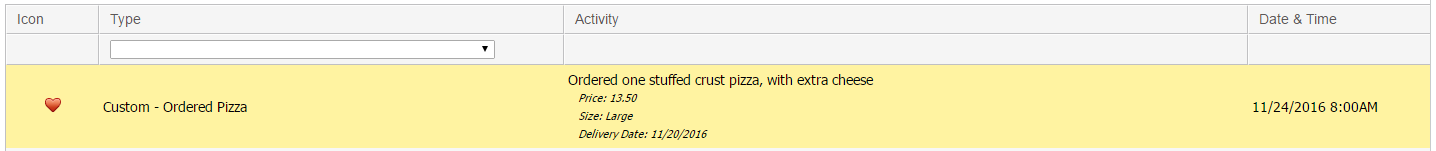...
- Add Custom Activity Fields
- Name = Name of the field
- Identifier = Value used to identify the field
- Field Type = Data type of the field (date, string, etc.). Note, multi-picklist data types are not currently supported.
- Required = Is the field required when the activity is called/logged?
- Add Custom Activity Fields
- In the example below, we're logging details of a customer's pizza order. When they order their pizza, the details of their order (price, size, delivery date, etc.) would be logged on their profile. We could easily add additional data points, such as Delivery Type (Takeout, Delivery), Crust (Thin, Deep Dish) in the activity by adding more Custom Activity Fields.
Triggering Actions from Custom Activities
Trigger any combination of activities using Fulfillment Actions when a Custom Activity is called. Simply click Actions under the Actions menu to invoke a Fulfillment Action and set it up.
Calling Custom Activity via JavaScript
...
Custom activities along with their details get logged into a Prospect's Profile. In the example below, we can see the pizza order that was logged when the prospect clicked a button on the web page.
Triggering Actions from Custom Activities
Trigger any combination of activities using Fulfillment Actions when a Custom Activity is called. Simply click Actions under the Actions menu to invoke a Fulfillment Action and set it up.
Using Custom Activity Data as Criteria
...