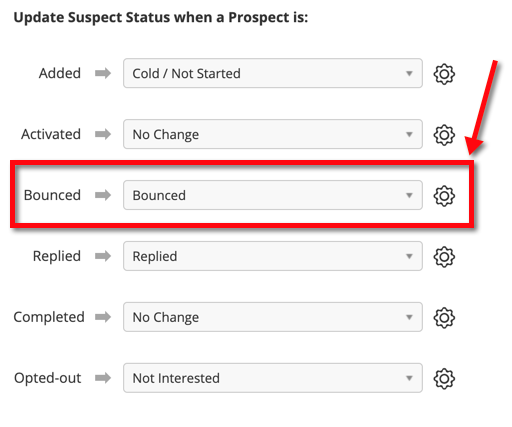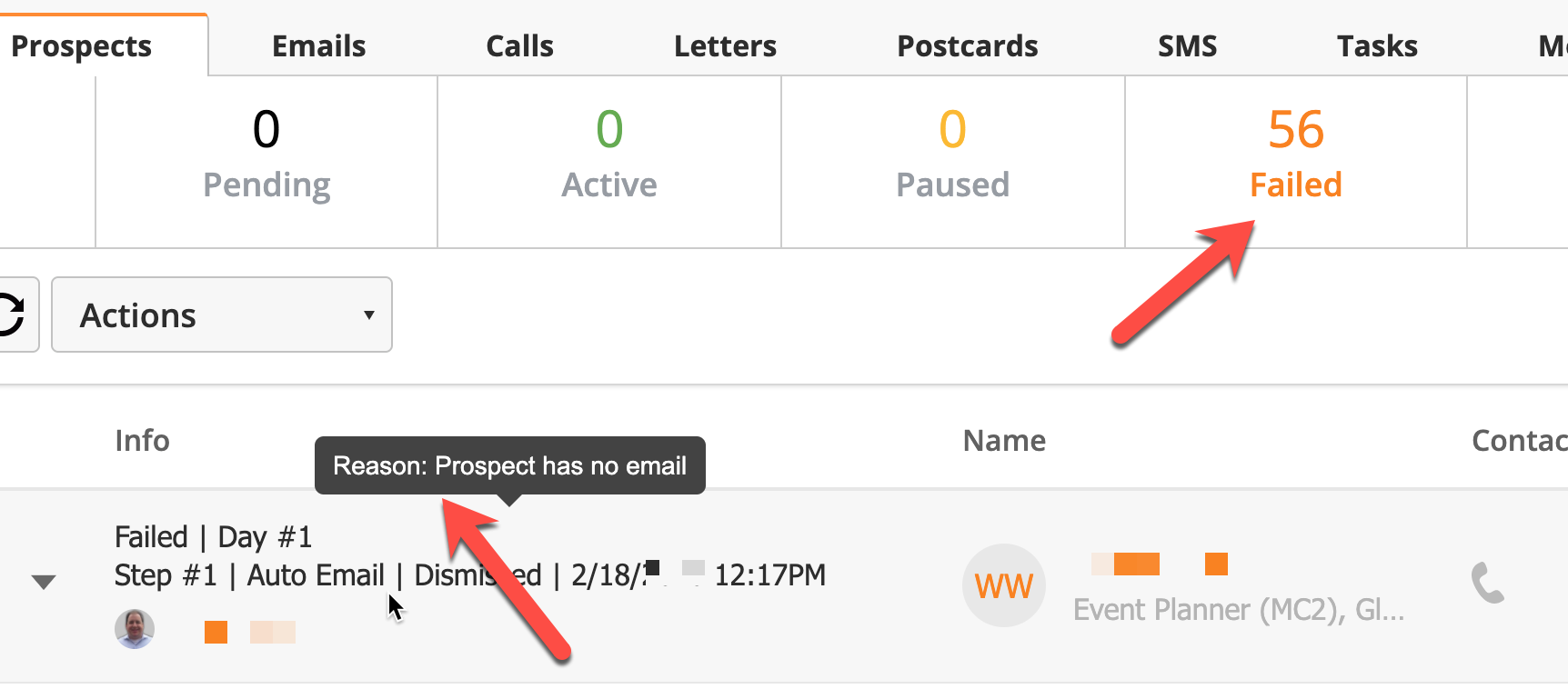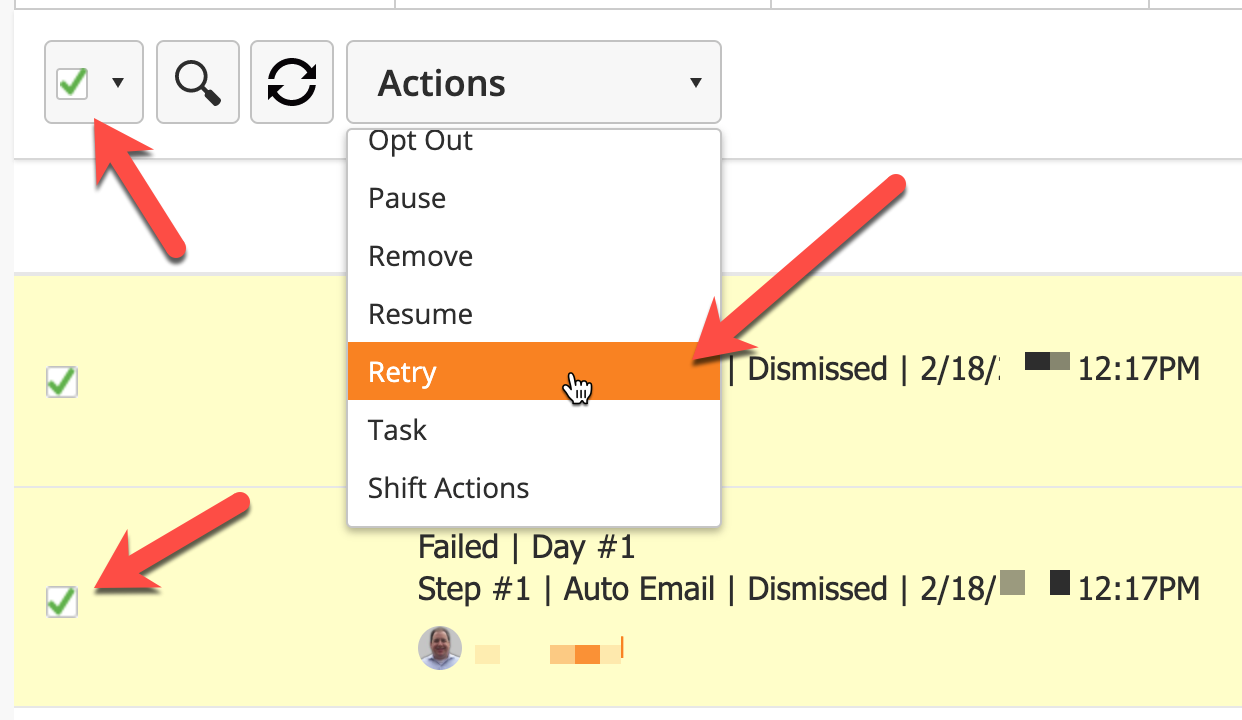...
Keep in mind that Fulfillment Actions can be triggered when a person's status in the Rhythm changes to Bounced.
...
Retrying Failed Actions
- Rhythm emails can fail for various reasons. For example, if the Prospect doesn't have an email address or when an issue occurs with your email account. When an Action fails you'll find it under the Failed status as shown below. Once the issue is cured, you can retry the Action. Do the following to retry the Actions:
- Click Failed
- Use the master checkbox to select which Actions to retry
- Click the Actions dropdown
- Select Retry
2. There is also a “Retry Send” action that only works when sending the email fails, not when the action gets dismissed. For dismissed actions, you can either use "Retry" or "Move to Step" action.
3. When you use the “Move to Step” action, it schedules the action in the selected step in its first available time. So for example if time now is 5PM and you send a prospect to a step that has the time as 3PM, since 3PM is in the past, it will get pushed to the next day.
Measuring Results
You can measure the results of a Rhythm by navigating to Sales > Rhythms and either opening a folder or switching to List view. The last two columns on the right, Progress and Stats, indicate how the Rhythm is doing.
...