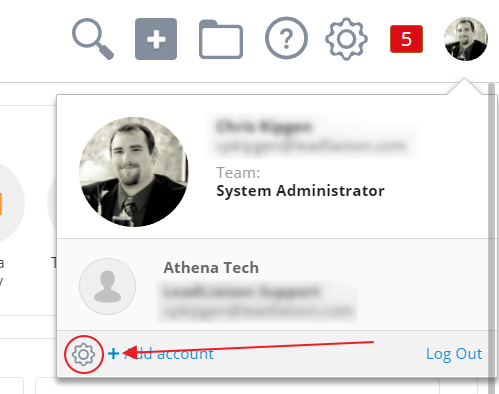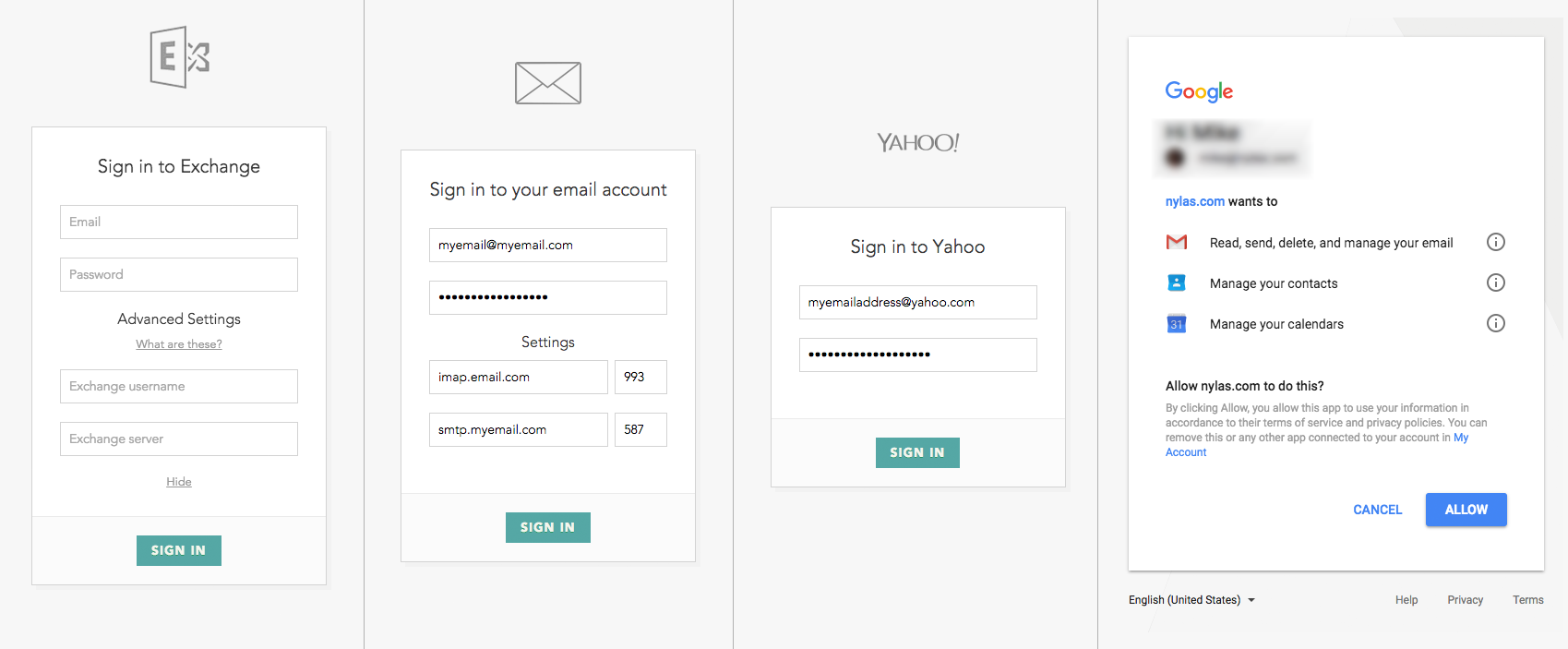...
- Navigate to Personal Settings
- Click the 3rd Party tab
- Enter your email address in the Email Account box
- Click Connect
- Follow your email provider's instructions to grant Lead Liaison access to your account
...
Once you have connected your email account, you can choose the time period you want the system to start syncing from:
You can also edit your personal account settings.
...
- Navigate to Personal Settings
- Click the Personal tab
- Scroll down to the Signatures box
- Click the green New button
...