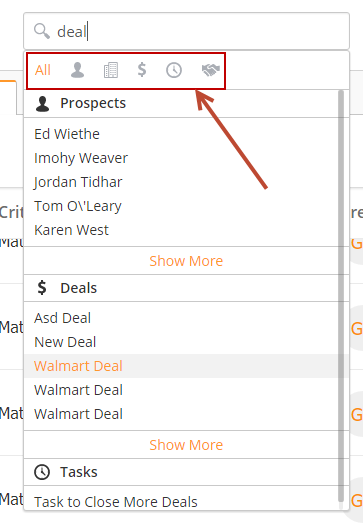...
Searching for Prospects, Organizations, Deals or Tasks is a snap with the search field at the top of the application.
- To use search, click the spyglass icon at the top of the application:
- Use the buttons at the top to filter out search results by object (Prospect, Deal, Organization, Task). On a PC, hold down Ctrl to select more than one filter at a single time. On a Mac, hold down the Command key.
The search field enables users to do the following searches:
...