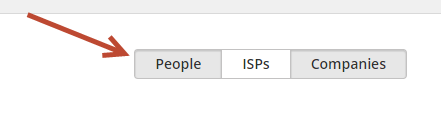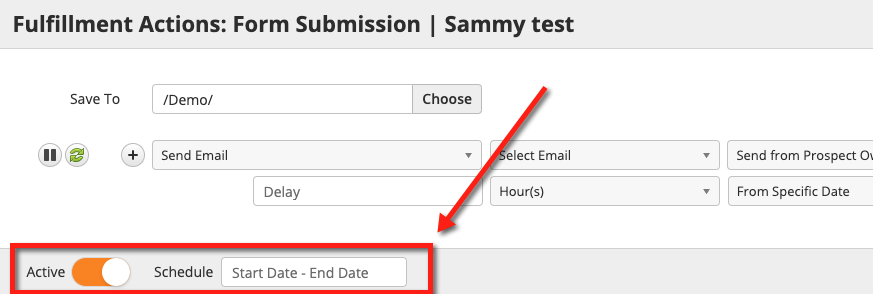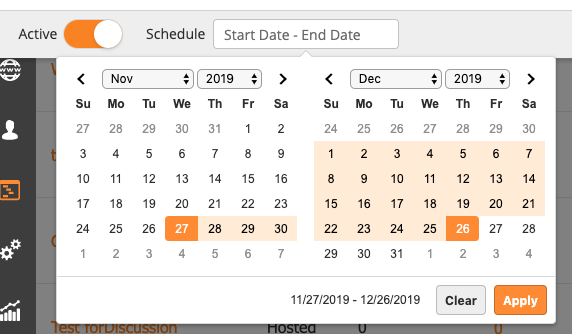...
Fulfillment Actions can be added to the following most tracked activities. The following are the most common marketing assets and behaviors paired with Fulfillment Actions:
- Custom Activity (Trigger)
- Emails (Open)
- Emails (Click)
- Landing Pages (View)
- Landing Pages (Submission)
- Trackable Content (Download)
- Trackable Content (Conversion)
- Videos (Watch)
- Videos (Conversion)
- Web Forms (Submission)
- Web Pages (Visit)
Depending on your specific license, you may have additional assets that can trigger Fulfillment Actions.
Adding Fulfillment Actions
...
- Determine who you want to apply the Fulfillment Action to. Fulfillment Actions can be applied to People (anyone with an email address, also known as Contacts), ISPs (internet service provider such as AT&T or an unidentified company), or Companies. Make your selections using the buttons on the right. Any option in grey means it's selected. In this case, the Fulfillment Action will trigger on anyone with an email and any identified companies.
- Click Save.
General Settings
Fulfillment Actions can be activated or deactivated and scheduled to run during specific dates and times. Deactivated Fullfillment Actions will not trigger on Prospects regardless if criteria is met. The Fulfillment Action will only trigger when Active; however, if there is a Schedule in place then the action will not trigger if the date in which the criteria is met occurs outside of the Scheduled Start and End Date.
Send Email Fulfillment Action
...
- Navigate to Automation > Fulfillment Actions
- From this page, you can Edit, Deactivate, and Delete your Fulfillment Actions
- You can also Delete a Fulfillment Action by opening it from the corresponding marketing asset and then clicking the Clear button as shown below.
Fulfillment Actions on Prospect Profiles
...