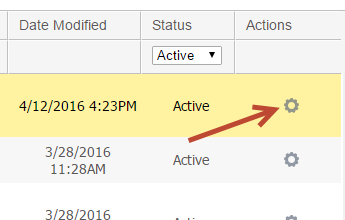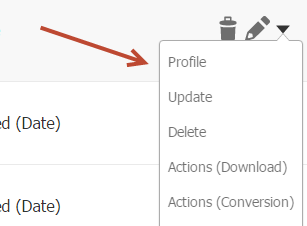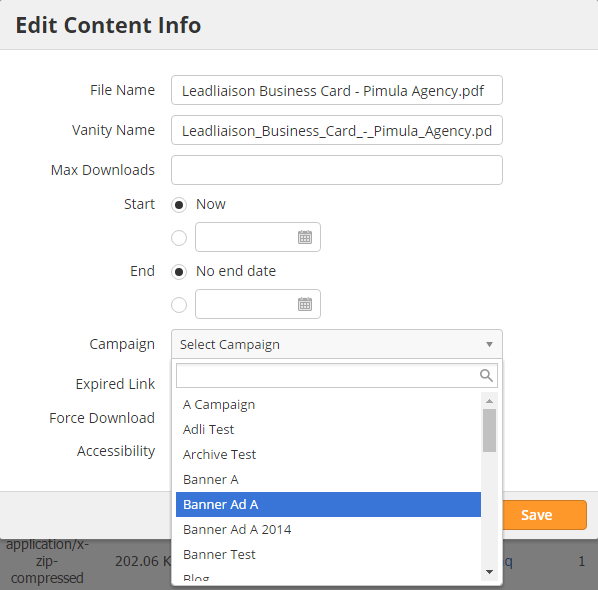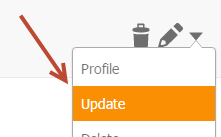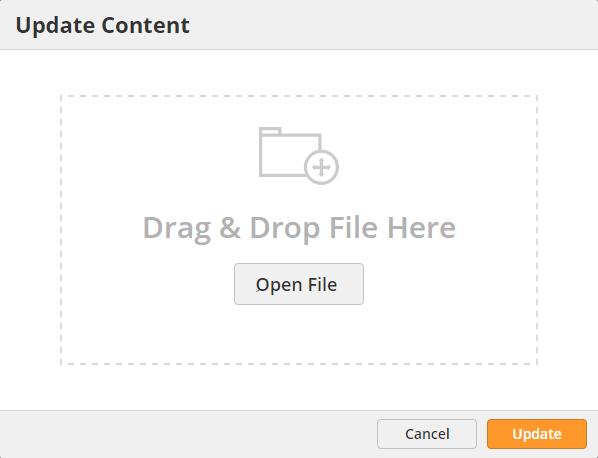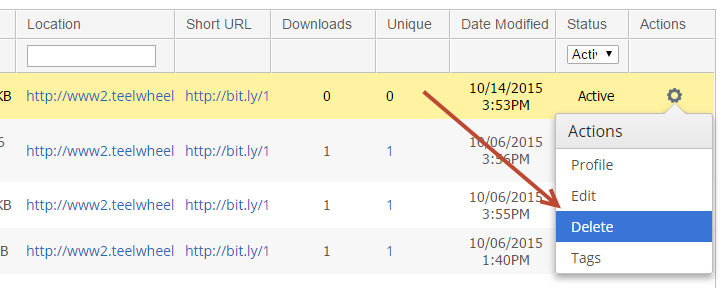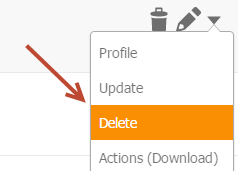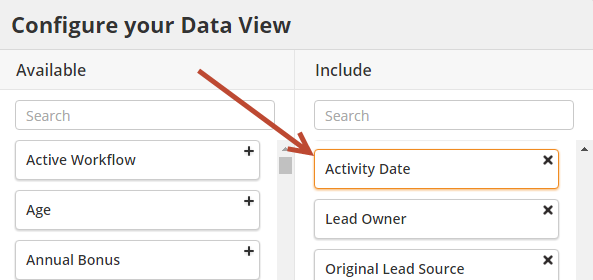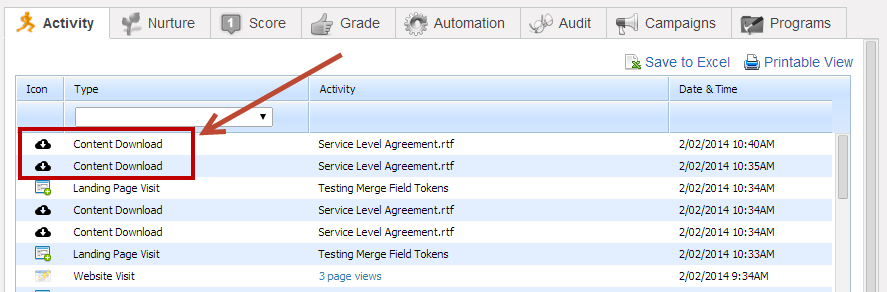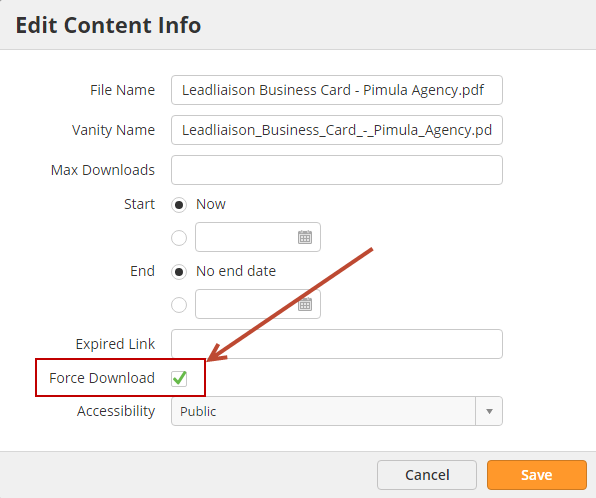...
Lead Liaison provides media tracking and hosting to help businesses bring all kinds of media to life. We make it easy to take all kinds of media (PDF, Word Document, Text Files, Images, Executables, etc.) and securely upload and store it on Lead Liaison, which runs on Amazon's Web Services (AWS). When content is uploaded it becomes trackable and has built in facilities to help convert anonymous visitor traffic to known Prospects.
Prerequisites
Before using this feature the following configurations are required:
...
- After the content has been uploaded click the gear under the Actions column tab to see all config options.
- In the screenshot below the user is assigning the Trackable Content to a Lead Liaison Campaign. In this case, if the Trackable Content link is included in an email (behind a link or a button) and the Prospect clicks the link then they'll be added to this Campaign. Since the Trackable Content link was in an email, the First Touch Campaign would be the Campaign of the email and a subsequent Campaign Touch would be recorded for the Campaign of the Trackable Content.
Upload Progress
The below screenshot explains how to gage upload progress:
...
Updating Media with New Versions
Suppose you added a datasheet brochure as your media six months ago and your marketing team just produced a new, updated version of the datasheetbrochure. Deleting the original version would erase all your download stats and controls on the media. To replace existing media with a new version do the following:you have two options:
Option 1: Use the Interface
- Click Update in the actions menu next to your content
- Drag and drop your updated file into the popup and click the Update button. The document does not have to be named the same. The original name of your document will be preserved after upload.
Option 2: Upload a Document with the Same Name
- Upload the same file again and make sure to use the same file name/vanity URL, this will update/override the existing file.
...
Once the media is deleted it is saved in the Recycle Bin.
Exploring Media
...
- Include the Activity Date parameter then click Export.
Media Statistics
Overall Stats
...
When content is downloaded Lead Liaison adds this behavior to the Prospect's activity, enabling sales to better understand what Prospect's are interested in. Lead Liaison can also use custom scoring rules to rate Prospects higher depending on the type of content they download. Downloads are tracked on the Prospect's Prospect Profile page and shown under the "Activity" tab, as seen in the screenshot below:Timeline.
Converting Visitors
Lead Liaison helps you convert your visitor traffic by optionally adding an email prompt in front of your media. This is useful if you have premium, valuable content that you want to gate. To add an email prompt in front of your content, do the following while uploading your content. Note, these settings can be changed later by editing the media in the Manage section.
...
- Go to Settings > App Setup > Trackable Content
- Fill in the values for the landing page
- Go to Settings > Account > Settings > Look and Feel
- Edit the Look and Feel section to add your company logo .The company logo will appear on the upper left side of the landing page. We suggest a small sized logo (240 x 52) with a transparent background (png).
- To test, open an incognito window in your browser and load the content.
Inserting Media into Email Messages
...
However, if you are using a less common file extension or your content does not render properly in a browser, which can happen with advanced/intricate content, you can bypass our content header and force the file to be downloaded instead of rendered in the browser. In the case of a PDF, instead of using application/pdf we'll use application/file for the content header. Enable the Force Download feature when uploading new content or edit existing content to force the content to be directly downloaded to the user's computer.